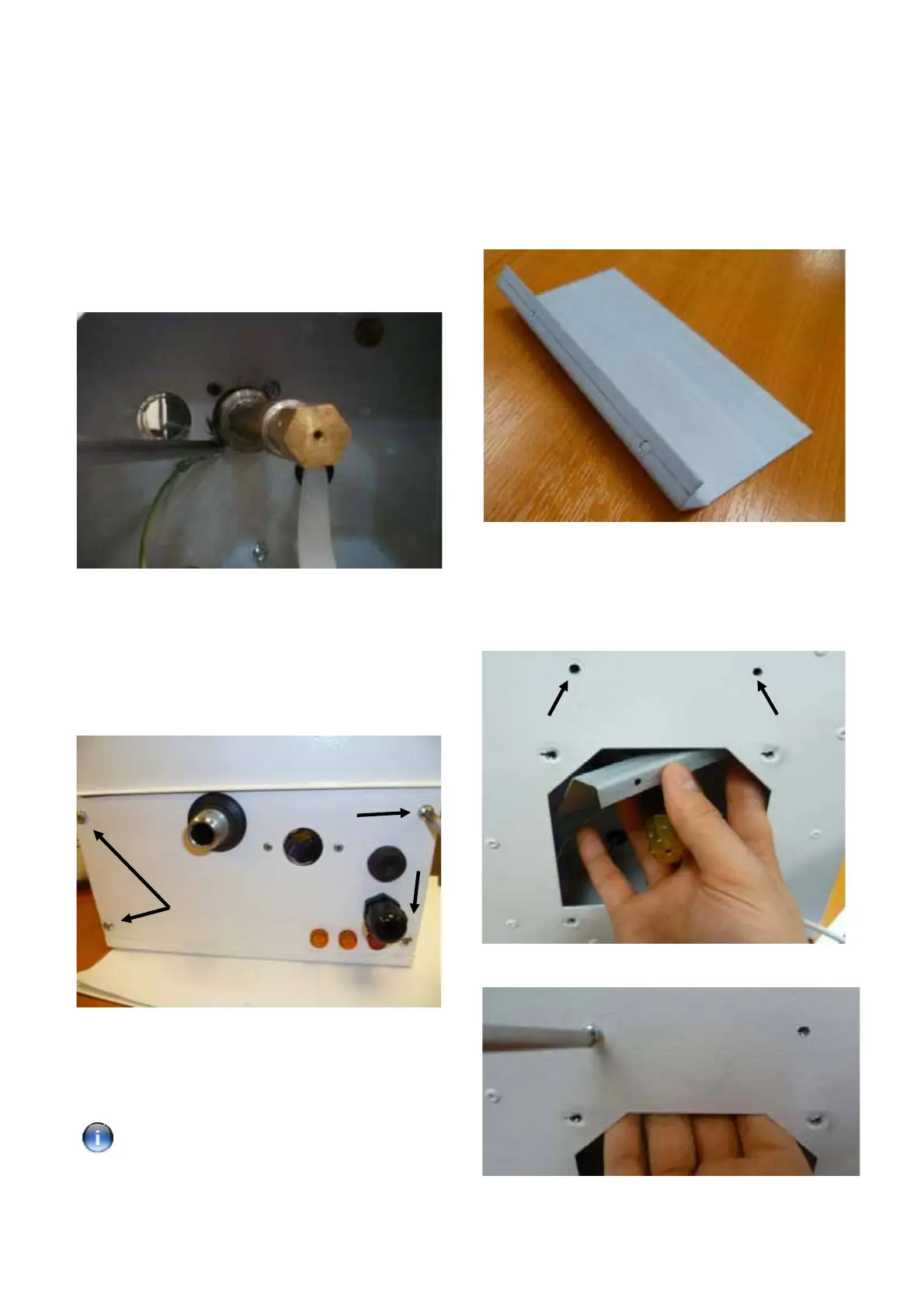9
Section 5
Baffle Plate Installation (60kBTU to 100kBTU
models only).
Step 1: Locate the baffle plate in the LP conversion
kit.
Step 2: Carefully insert the baffle plate at an angle
through the combustion chamber opening, making
sure that the holes are positioned towards the holes
at the front of the burner box.
For VC burners there will already be 2 screws
located in these holes. Remove these screws before
proceeding.
Section 4c
Gas Orifice Replacement (VPT/VCS[T] 170kBTU
to 200kBTU models only).
Step 1: Remove the burner casting as detailed in
section 1.
Step 2: Remove the two securing screws from the
base of the orifice manifold, noting ground terminal
connection.
Step 3: Remove the four screws securing the base
plate and remove.
Step 4: Remove the gas valve wiring connections,
noting their positions.
Step 5: Remove the four screws (arrowed) securing
the gas valve inlet plate to the burner housing and
remove plate. Remove gas valve rearwards.
Step 6: The jet manifold/gas orifice can now be
detached from the gas valve.
Step 7: Replace the jet manifold/gas orifice with the
propane alternative ensuring an approved gas
sealant is used on the thread.
DO NOT OVERTIGHTEN.
Step 3: Align the holes and screw the baffle plate to
the burner box using the self tapping screws supplied.