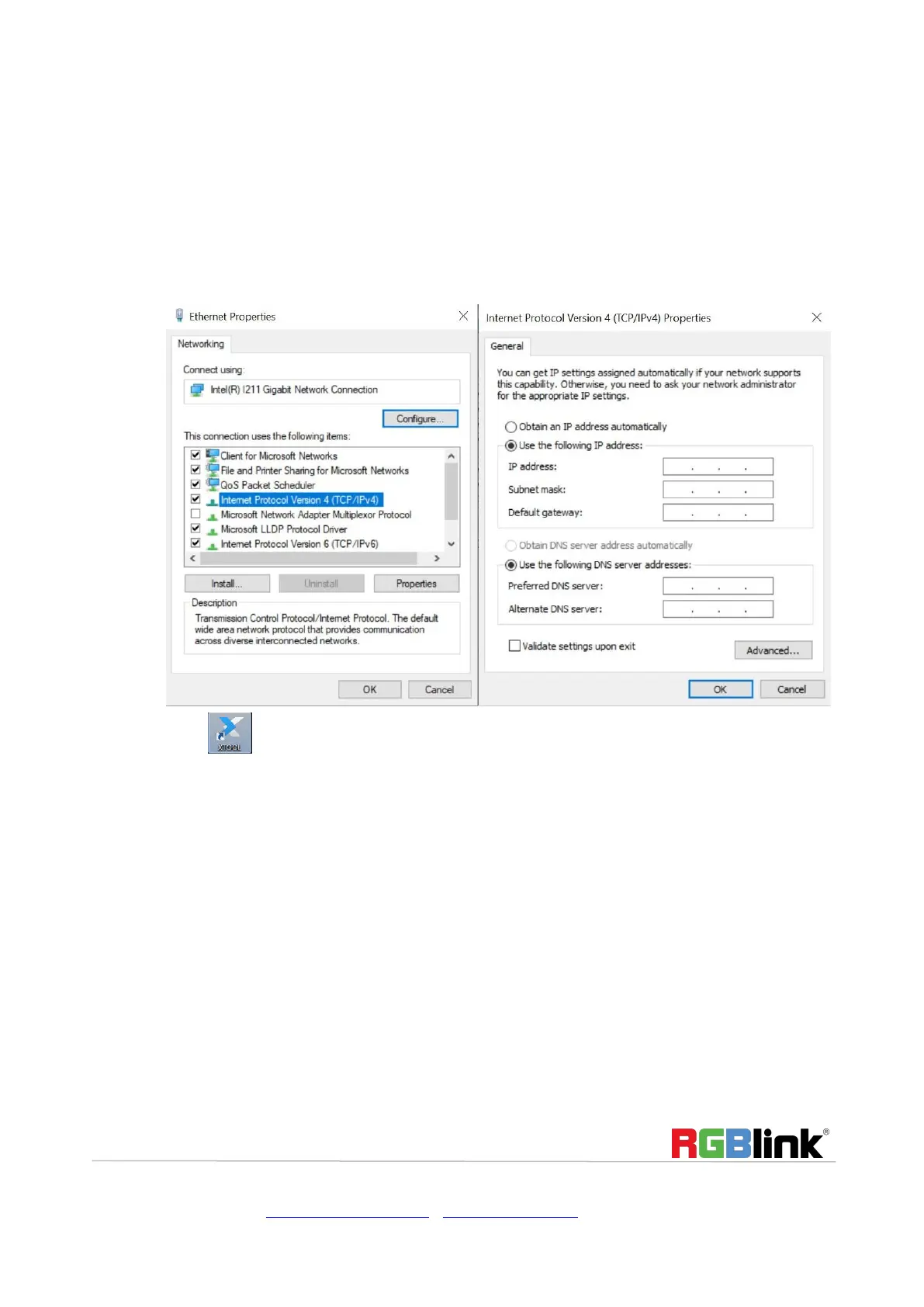© Xiamen RGBlink Science & Technology Co., Ltd.
Ph: +86 592 5771197 | support@rgblink.com | www.rgblink.com
physical connection. And right click on “WLAN” in case you wish to change IP of any wireless
connections.
Step 5. Choose Properties after right clicking on the network name.
Step 6. Select the Internet Protocol Version 4 (TCP/IPv4), then click Properties.
Step 7. Obtain an IP Address automatically should be selected by default, but please choose the Use
the Following IP Address.
Step 8. Now put your desired IP Address according to your wish its correct format. Change Subnet mask
and default gateway if you want to.
2.3 Open XTOOL on PC,Click Communication
2.4 Choose Net Comm in pop up window and confirm
