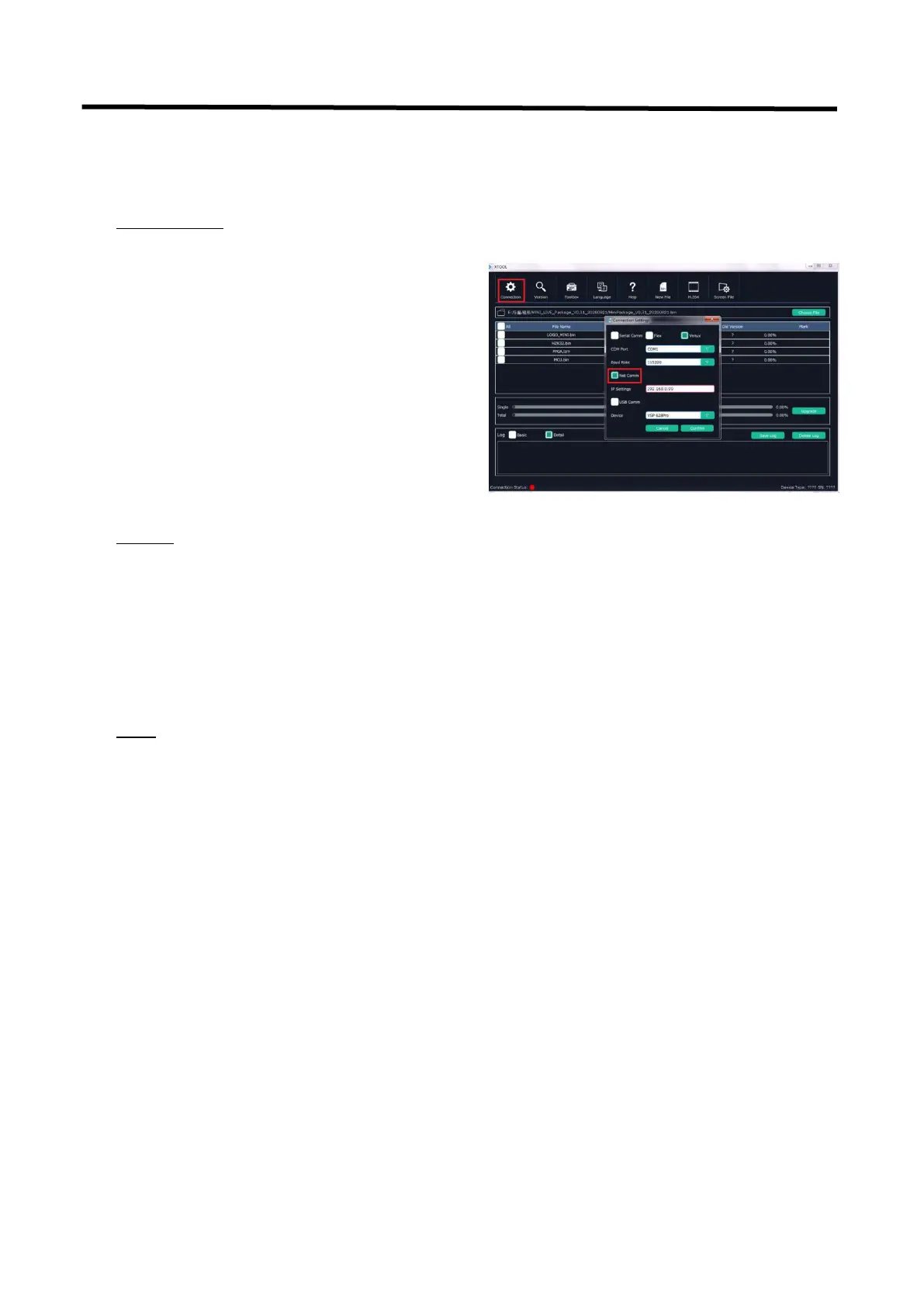mini User Manual
Open the XTOOL app with Run as Administrator [Windows]
Connect to mini
Upgrade
Finish
Step 1. Close XTOOL
Step 2. Disconnect mini
Step 3. mini is now upgraded and ready to use
Step 1. Click on Connection
Step 2. check the Net Comm option box
Step 3. enter the IP Address of the mini(as example
above, default mini IP is 192.168.0.99) remember
computer and mini MUST be on the same subnet
Step 4. click Confirm
Step 1. After Connection, XTOOL automatically matches the upgrade program, and click the "upgrade" button
to upgrade automatically.
Step 2. Monitor the progress
DO NOT DISCONNECT OR POWER DOWN while updating