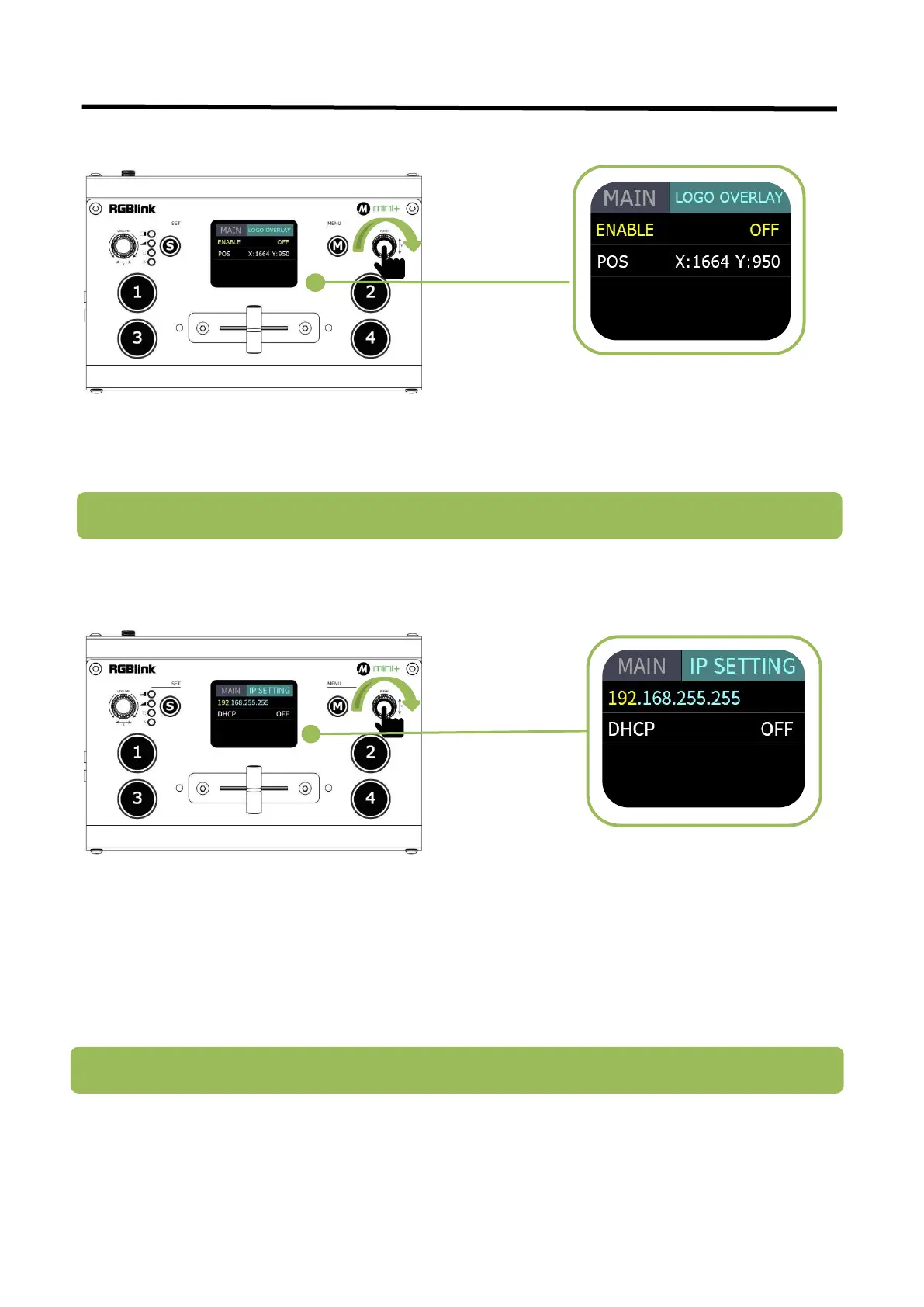mini+ User Manual
3.1.5 LOGO Overlay
3.1.6 IP Setting
Push MENU,rotate and push
「
Y
」
knob to enter the
sixth menu item<IP SETTING>
SET IP Address Manually
Select each segment with the
「
Y
」
knob, then
press to enter and set the value of each segment
by pressing the knob again.
1.Push MENU,rotate and push「Y」knob to
enter the fifth menu item<LOGO OVERLAY>
2.Rotate 「Y」knob and select ON/OFF
ENABLE and set the position of LOGO
Note:If It is your first time to use the logo overlay function, please refer to 3.4.2 Using XPOSE mini first.
Set IP Address Automatically
Use this setting if your network/router has a D
HCP server
Select DHCP and set to ON,manual setting is di
sabled, and the IP Address for mini+ is set fro
m the network.
Note: After setting IP address manually, please restart the device.