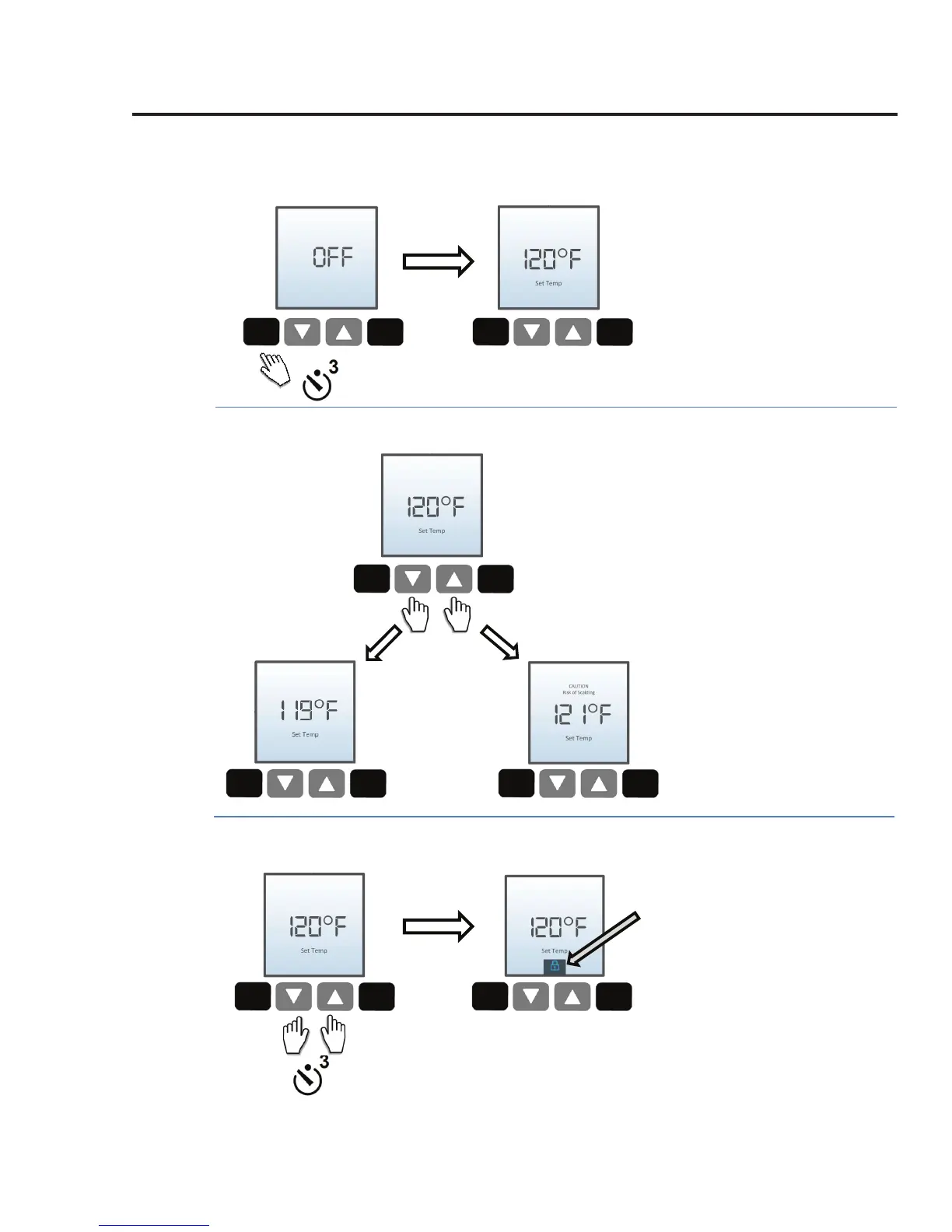14
POWERING ON WATER HEATER
SETTING WATER TEMPERATURE
LOCKING THE SCREEN
or
Lock
Icon
*Note: If screen is dimmed press any buon and release to
brighten the display before performing desired acon.
Press and hold the On/Off
buon for 3 seconds to
turn the water heater On
Reduce Water Temperature:
Press DOWN arrow unl
desired temperature is shown
on display.
Increase Water Temperature:
Press UP arrow unl desired
temperature is shown on
display.
Press and hold both arrow
buons for 3 seconds to
LOCK the control. Locking
will reduce chance of
unintenonal changes in
water temperature.
Programming the Electronic Control
