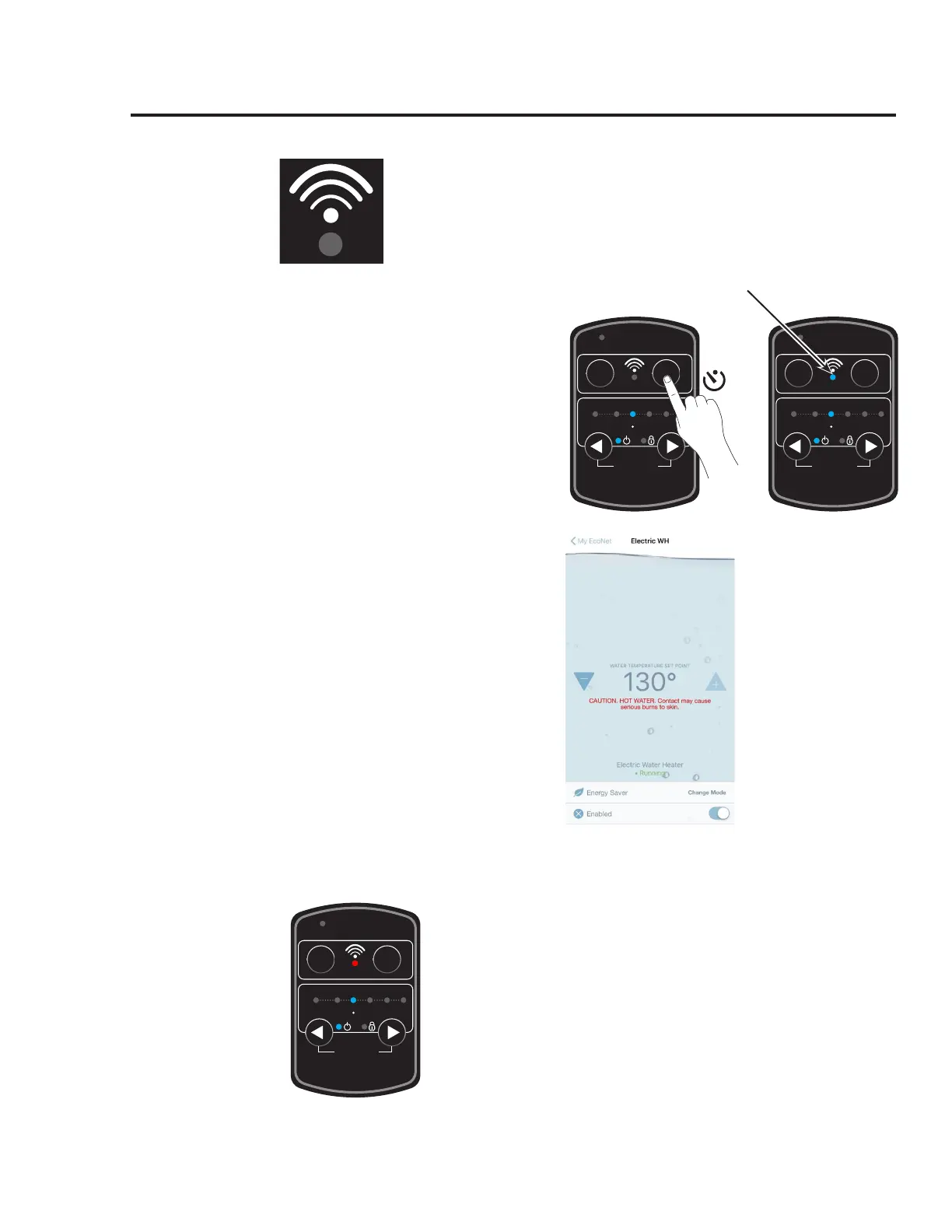18
Setting Up Wi-Fi
Wi-Fi
Wi-Fi Setup Procedure
Failure to Connect to User’s Router or Network
Your heater has integrated Wi-Fi capability. By connecting your heater
to the internet, you can access the full benefits of the water heater,
including remote control, leak detection alerts, and diagnostic alerts on
your mobile device.
1. Upon initial power up, the Wi-Fi
module is DISABLED.
a. Press the Wi-Fi SETUP button for 2
seconds. The keypad will beep and
Wi-Fi indicator will blink blue after
the press of the W-Fi Setup button.
b. SETUP mode will remain active for 30
minutes. The Wi-Fi SETUP button can
be pressed again to restart the setup
process.
2. Connect mobile device to the
local Wi-Fi network that the
water heater will connect to.
3. Download the Rheem EcoNet®
app via the App Store or Google
Play to your mobile device.
Create an EcoNet® account and
sign in.
4. The water heater is now able to
communicate with the app.
5. Follow the instructions in the
EcoNet® app to complete the
setup.
6. Blinking Wi-Fi indicator will now
be solid blue.
1. In the event that the Wi-Fi does not connect to the router
or network, the Wi-Fi Status LED will blink red 3 times
followed by a pause.
2. A reset of the Wi-Fi module will be required if changes
like a new router; router SSID or password change; new
user or homeowner occur.
3. Press the Wi-Fi Setup button for 5 seconds. The keypad
will beep 3 times.
4. Follow the above Wi-Fi setup procedure. If this does not
correct this issue, contact customer care support.
CLEAR
ALARM
VACATION 110
UNLOCK/LOCK
120
(3 SEC)
130 140 150
WiFi
SETUP
SERVICE NEEDED
SET POINT (°F)
CLEAR
ALARM
VACATION 110
UNLOCK/LOCK
120
(3 SEC)
130 140 150
WiFi
SETUP
SERVICE NEEDED
SET POINT (°F)
CLEAR
ALARM
VACATION 110
UNLOCK/LOCK
120
(3 SEC)
130 140 150
WiFi
SETUP
SERVICE NEEDED
SET POINT (°F)
CLEAR
ALARM
VACATION 110
UNLOCK/LOCK
120
(3 SEC)
130 140 150
WiFi
SETUP
SERVICE NEEDED
SET POINT (°F)
Blinking Indicator
2
NOTE: Should you have a problem getting the Wi-Fi setup,
contact CSS at 1-800-255-2388.