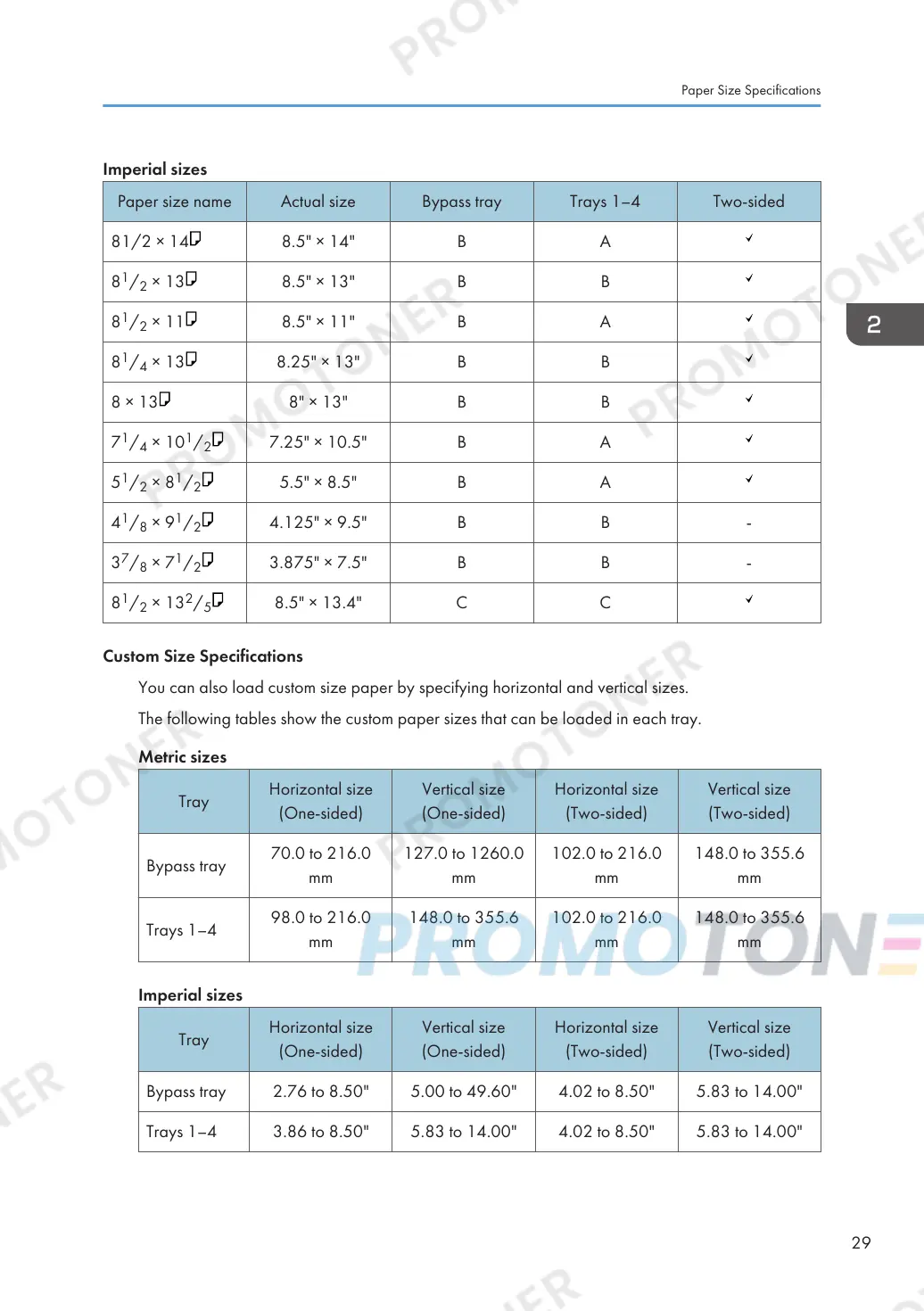Imperial sizes
Paper size name Actual size Bypass tray Trays 1–4 Two-sided
81/2 × 14 8.5" × 14" B A
8
1
/
2
× 13 8.5" × 13" B B
8
1
/
2
× 11 8.5" × 11" B A
8
1
/
4
× 13 8.25" × 13" B B
8 × 13 8" × 13" B B
7
1
/
4
× 10
1
/
2
7.25" × 10.5" B A
5
1
/
2
× 8
1
/
2
5.5" × 8.5" B A
4
1
/
8
× 9
1
/
2
4.125" × 9.5" B B -
3
7
/
8
× 7
1
/
2
3.875" × 7.5" B B -
8
1
/
2
× 13
2
/
5
8.5" × 13.4" C C
Custom Size Specifications
You can also load custom size paper by specifying horizontal and vertical sizes.
The following tables show the custom paper sizes that can be loaded in each tray.
Metric sizes
Tray
Horizontal size
(One-sided)
Vertical size
(One-sided)
Horizontal size
(Two-sided)
Vertical size
(Two-sided)
Bypass tray
70.0 to 216.0
mm
127.0 to 1260.0
mm
102.0 to 216.0
mm
148.0 to 355.6
mm
Trays 1–4
98.0 to 216.0
mm
148.0 to 355.6
mm
102.0 to 216.0
mm
148.0 to 355.6
mm
Imperial sizes
Tray
Horizontal size
(One-sided)
Vertical size
(One-sided)
Horizontal size
(Two-sided)
Vertical size
(Two-sided)
Bypass tray 2.76 to 8.50" 5.00 to 49.60" 4.02 to 8.50" 5.83 to 14.00"
Trays 1–4 3.86 to 8.50" 5.83 to 14.00" 4.02 to 8.50" 5.83 to 14.00"
Paper Size Specifications
29
