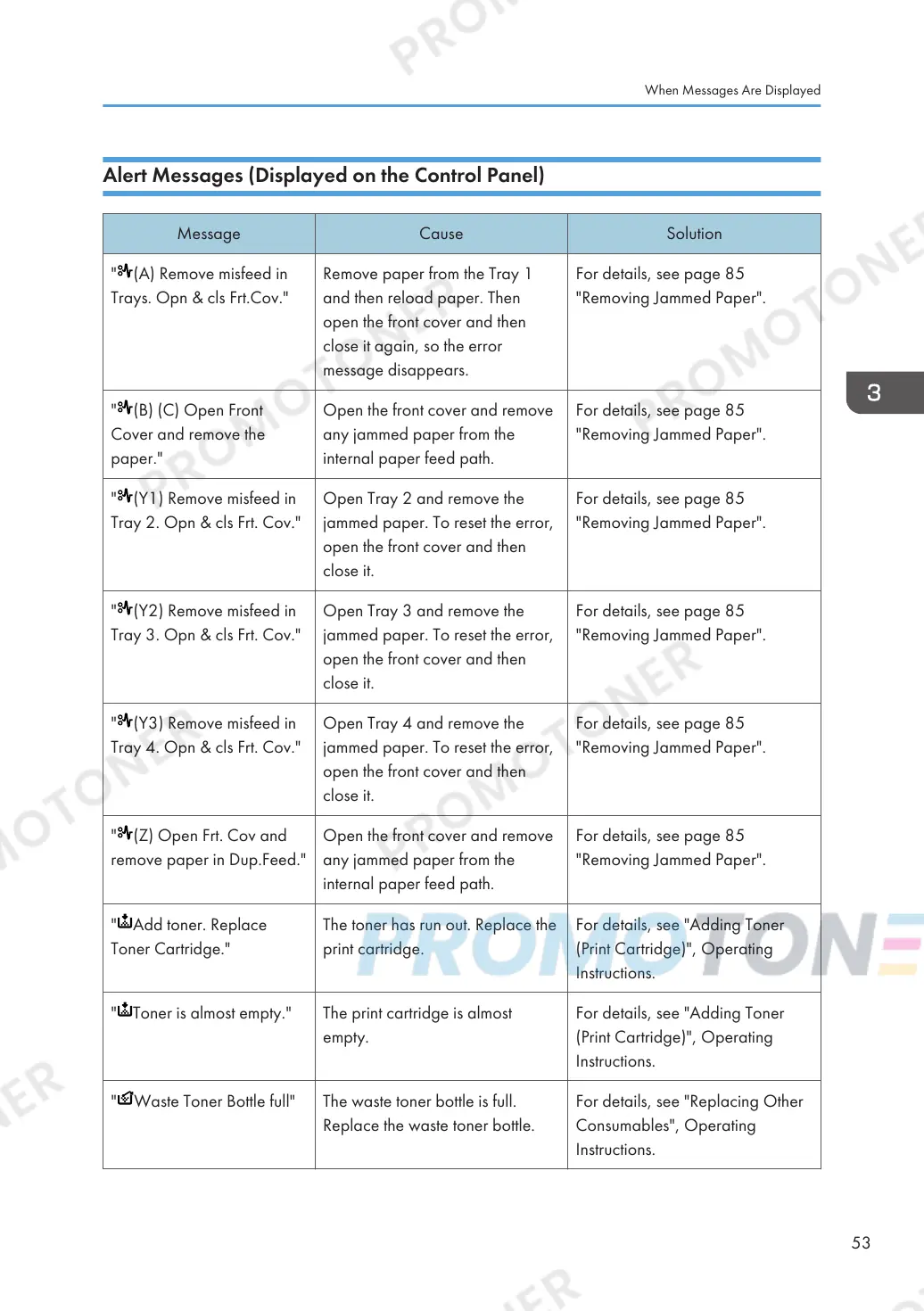Alert Messages (Displayed on the Control Panel)
Message Cause Solution
" (A) Remove misfeed in
Trays. Opn & cls Frt.Cov."
Remove paper from the Tray 1
and then reload paper. Then
open the front cover and then
close it again, so the error
message disappears.
For details, see page 85
"Removing Jammed Paper".
" (B) (C) Open Front
Cover and remove the
paper."
Open the front cover and remove
any jammed paper from the
internal paper feed path.
For details, see page 85
"Removing Jammed Paper".
" (Y1) Remove misfeed in
Tray 2. Opn & cls Frt. Cov."
Open Tray 2 and remove the
jammed paper. To reset the error,
open the front cover and then
close it.
For details, see page 85
"Removing Jammed Paper".
" (Y2) Remove misfeed in
Tray 3. Opn & cls Frt. Cov."
Open Tray 3 and remove the
jammed paper. To reset the error,
open the front cover and then
close it.
For details, see page 85
"Removing Jammed Paper".
" (Y3) Remove misfeed in
Tray 4. Opn & cls Frt. Cov."
Open Tray 4 and remove the
jammed paper. To reset the error,
open the front cover and then
close it.
For details, see page 85
"Removing Jammed Paper".
" (Z) Open Frt. Cov and
remove paper in Dup.Feed."
Open the front cover and remove
any jammed paper from the
internal paper feed path.
For details, see page 85
"Removing Jammed Paper".
" Add toner. Replace
Toner Cartridge."
The toner has run out. Replace the
print cartridge.
For details, see "Adding Toner
(Print Cartridge)", Operating
Instructions.
" Toner is almost empty." The print cartridge is almost
empty.
For details, see "Adding Toner
(Print Cartridge)", Operating
Instructions.
" Waste Toner Bottle full" The waste toner bottle is full.
Replace the waste toner bottle.
For details, see "Replacing Other
Consumables", Operating
Instructions.
When Messages Are Displayed
53