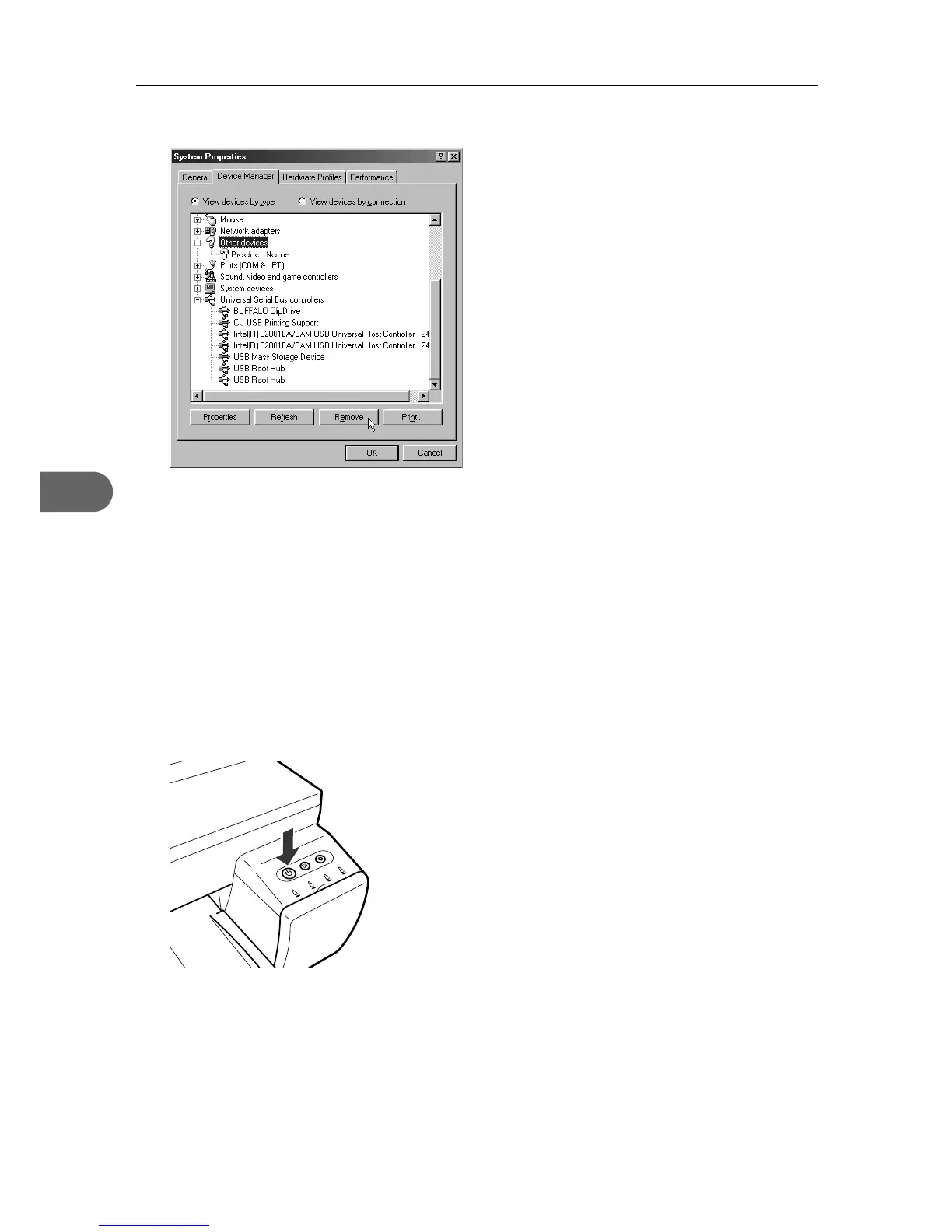5. Troubleshooting
42
5
5 Click [CIJ USB Printing Support] or [Product name].
6 Click [Remove].
A confirmation message appears.
7 Click [OK].
8 Click [Close].
Uninstalling User Guide
If User Guide is installed incorrectly or incompletely, uninstall and then reinstall it.
1 Press the printer's [Power] key to turn the printer off.
2 Open My Computer, and then open Control Panel.
AGK008S
