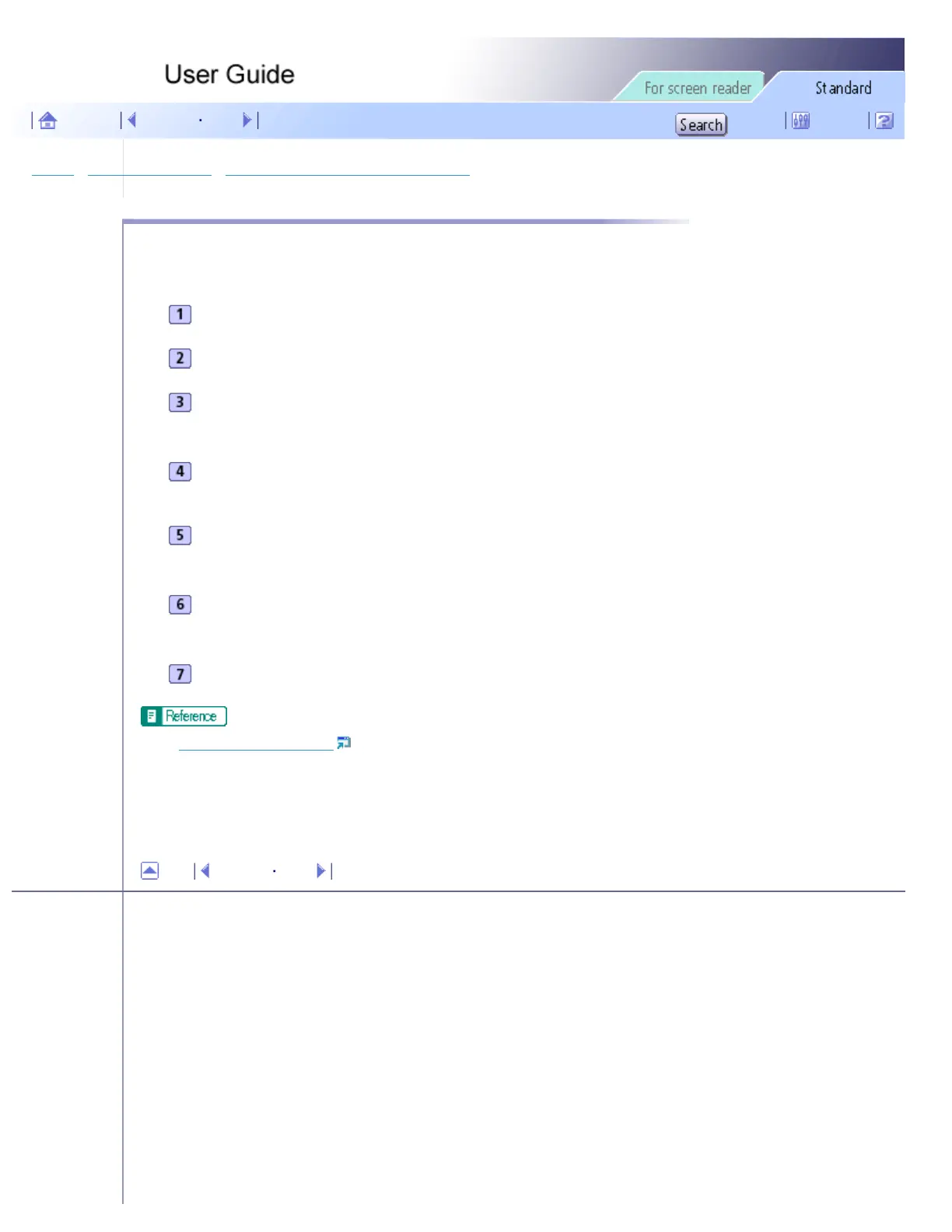Printing > Adjusting Print Quality > Printing with Print Quality Settings You Want > Changing Image Printing Method
Changing Image Printing Method
When printing images, the higher the resolution of images, the longer the time required for printing. Follow the
procedure below to print with priority on print quality or print speed.
Open the file you want to print from the application, and then open the printer properties dialog box.
On the [Setup] tab, click [User settings] in the [Print Quality] area.
Click [Change...].
The [Change User Settings] dialog box appears.
On the [Image Adjustments] tab, select an image printing method in the [Image processing priority]
list.
Click [OK].
The [Change User Settings] dialog box closes.
Make the necessary settings, and then click [OK].
The printer properties dialog box closes.
Make print settings, and then click [OK].
● Opening from an Application
● For details about [Image processing priority], see the printer driver Help.
Top Previous Next
Copyright © 2005 All rights reserved.
file:///E|/shared/pdf-work/newfiles/pp2w/Op_Guide/int/0019.htm2005/10/05 12:03:05
