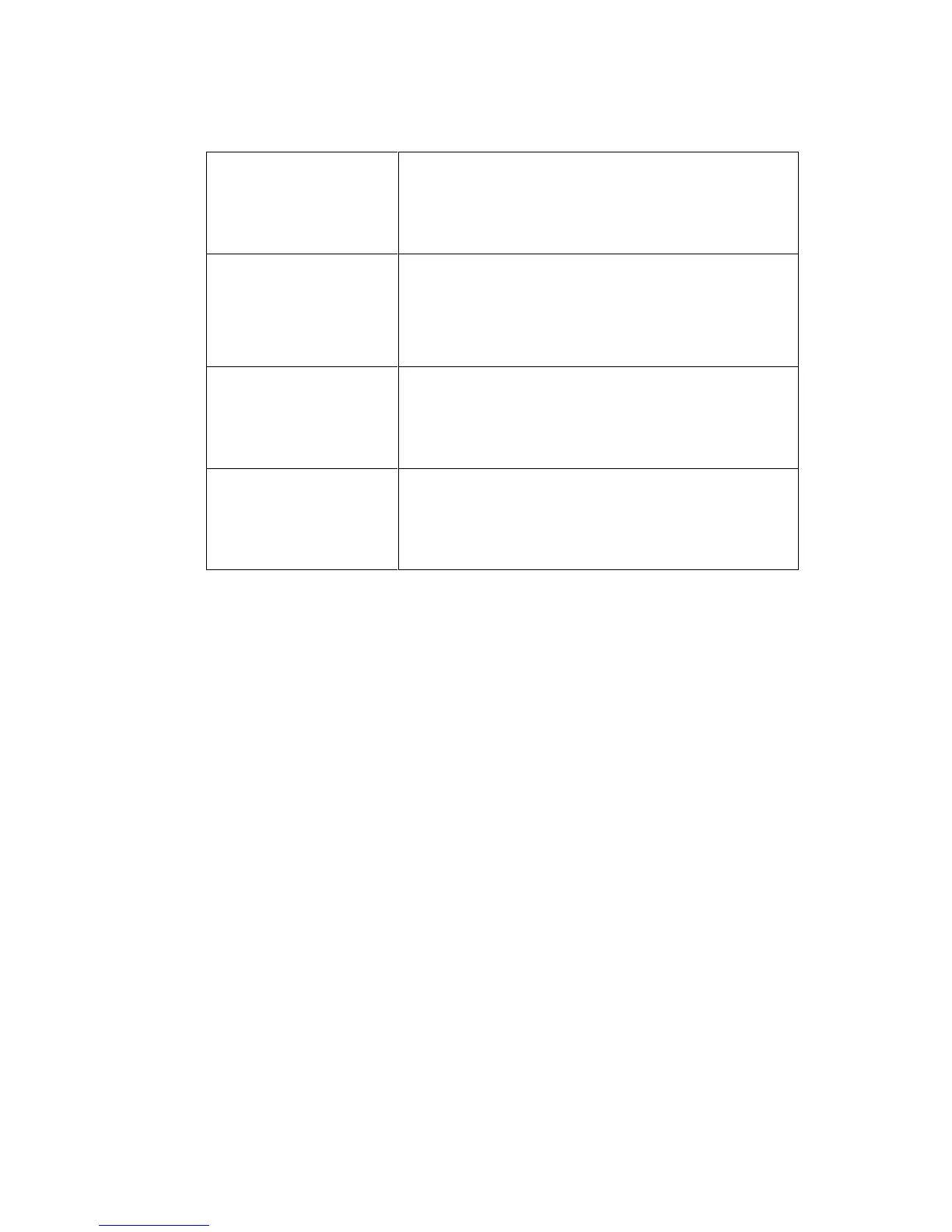1 Introduction
D60703-16 10
1.4 SafeCom P:Go Ricoh products
SP C431N, SP 5210DN
Order license and USB ID device separately.
Devices are supplied with Java VM Card.
SafeCom P:Go Ricoh
Type O
SP C320DN, SP C430N
SP 4310N, SP 5200DN
Order license and USB ID device separately.
Java VM Card Type O is required and MUST be
ordered through a Ricoh reseller.
SafeCom P:Go Ricoh
Type K
SP 4210N, SP C820DN, SP C821DN
Order license and USB ID device separately.
Java VM Card Type K is required and MUST be
ordered through a Ricoh reseller.
SafeCom P:Go Ricoh
Type H
SP C420DN, SP 8200DN
Order license and USB ID device separately.
Java VM Card Type H is required and MUST be
ordered through a Ricoh reseller.
