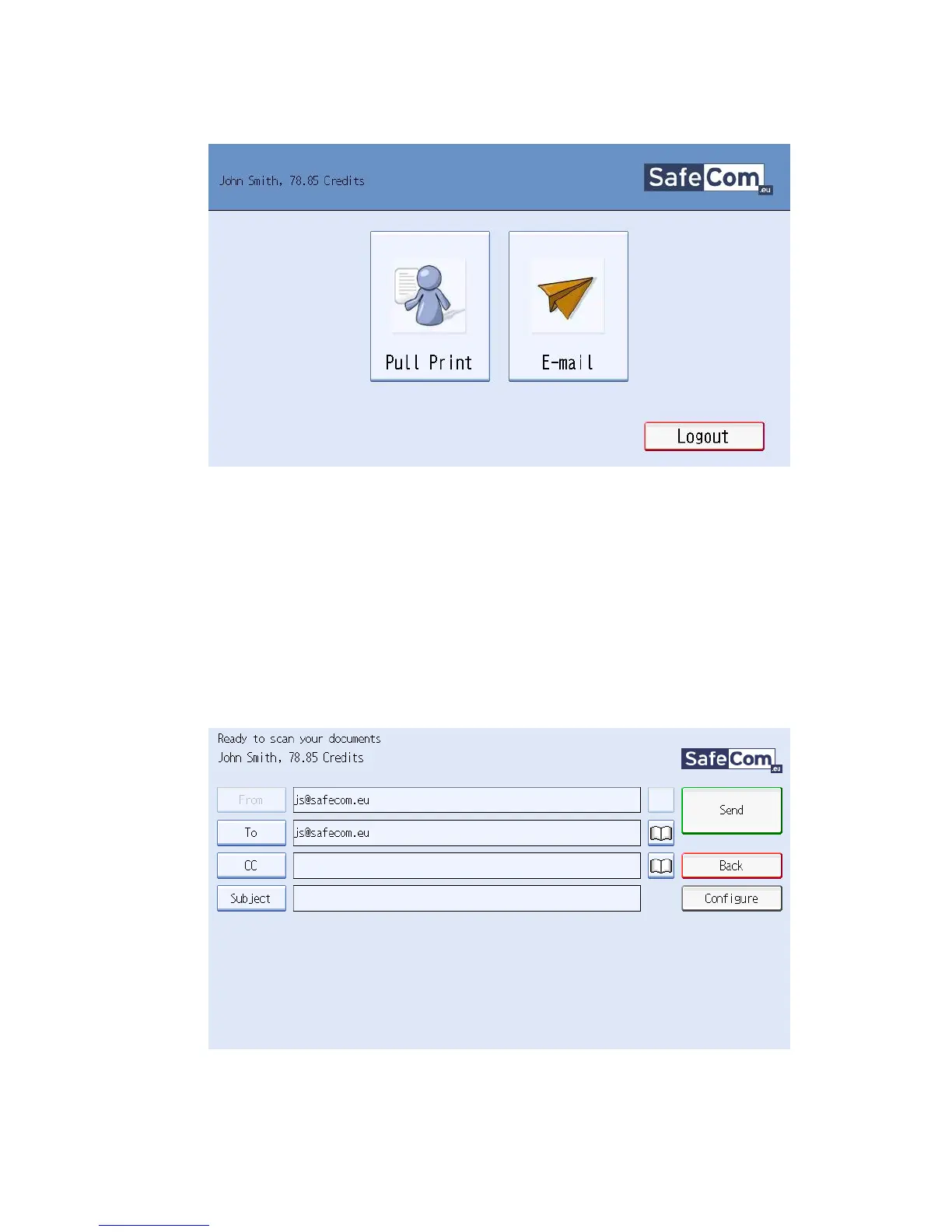3 Using SafeCom Go Ricoh
D60703-16 51
3.1.5 E-mail
Tap the E-mail icon.
The To: field can be pre-filled with the User e-mail, Blank or Default To:
address.
The From: field can be pre-filled with User e-mail, Device name, Blank or
Default From: address. See 2.8.11.
To enter an email address, tap the field enter the address using the touch-
screen, keypad, or Address Book button to the right of the field (3.1.7).
Tap Send to scan and e-mail the document.
Tap Back to go back to the main-screen.
