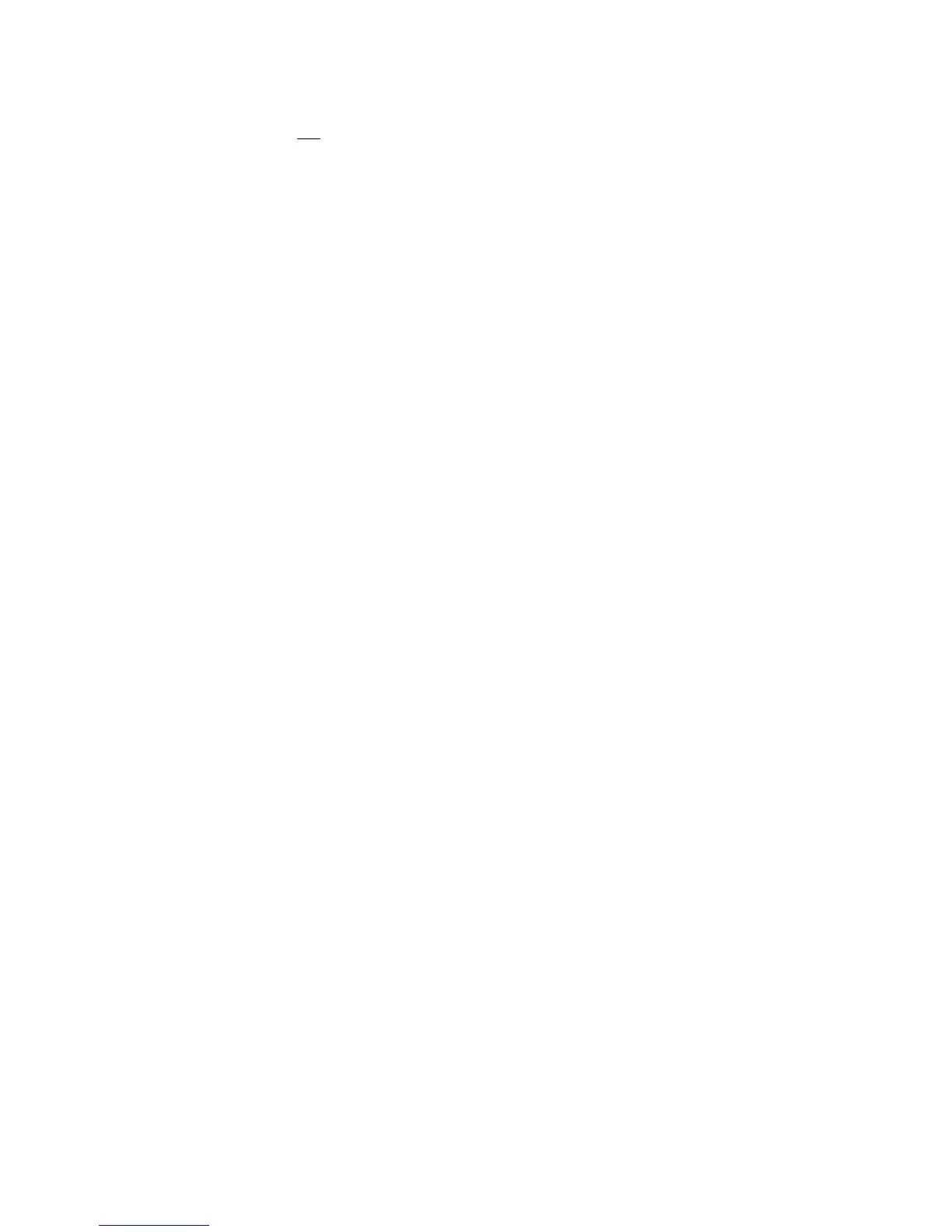2 SafeCom Go Ricoh
D60703-16 40
Default domain is s the optional e-mail domain that is appended if the @
character is not found in the text entered in the To:, CC: and BCC: fields.
Example: The software will automatically expand ‗js‘ to ‗js@safecom.eu‘ if the
specified default domain is safecom.eu.
Default subject is the optional text that appears as the subject of the e-mail.
Default body is the optional text that appears in the body of the e-mail.
Address Book buttons are available in the E-mail dialog on the services touch-
screen if you check Show (3.1.5.)
Default file attachment can be Single-file or Multi-file.
Default scan format can be TIFF or PDF.
Default color mode can be Color, Grayscale, or Mono.
