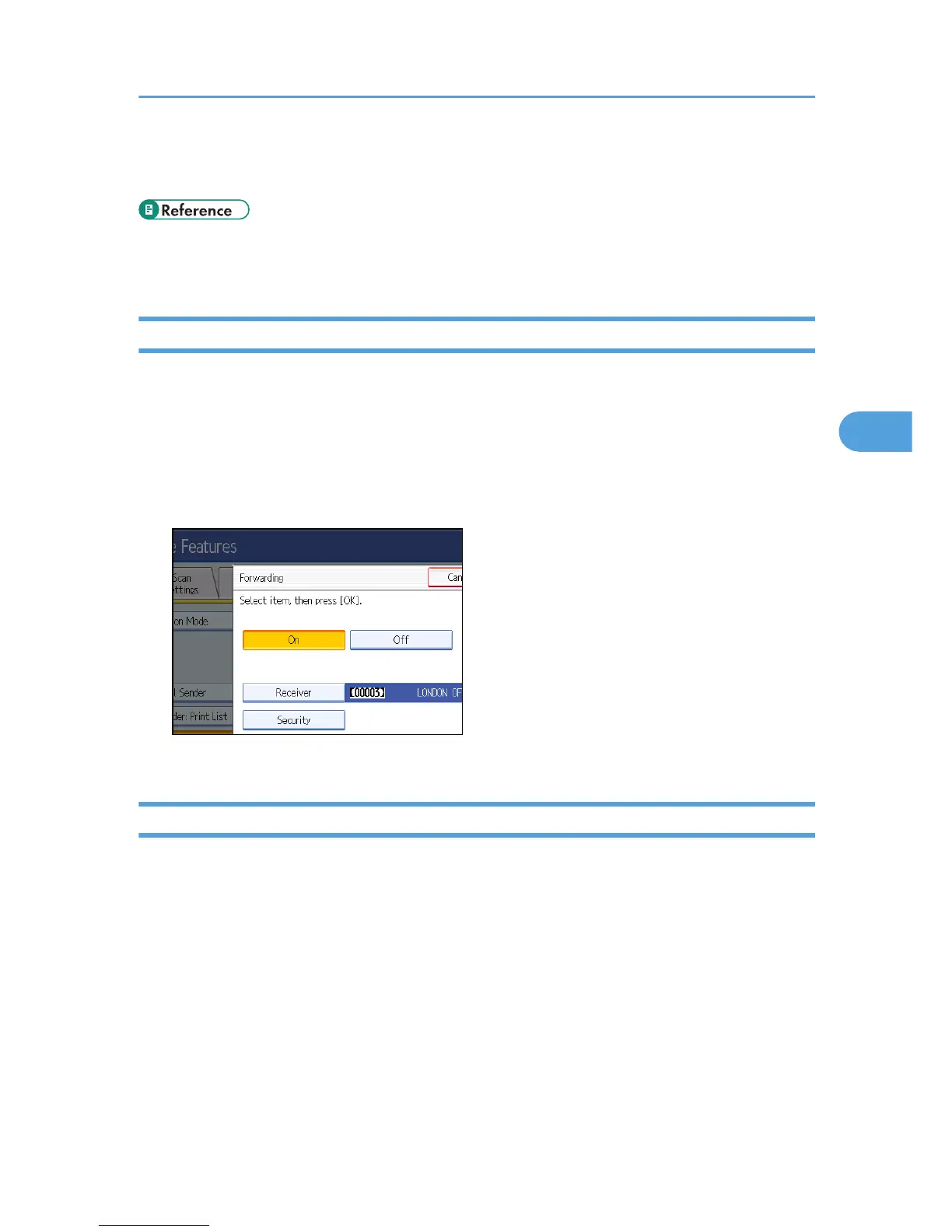An electronic signature is attached when you send email. The [Signature] setting in [Security]
cannot be cancelled.
• p.159 "Parameter Settings"
• p.260 "Registering Folders"
Quitting the Forwarding Function
This section describes how to quit the Forwarding function.
1. Press [Facsimile Features].
2. Press [Reception Settings].
3. Press [Forwarding].
4. Press [Off], and then press [OK].
5. Press the [User Tools/Counter] key.
Forwarding Mark
This section describes Forwarding Mark.
You can print a Forwarding Mark on receiver's documents that have been forwarded.
The receiver can distinguish between forwarded and normally received documents.
Forwarding
157
