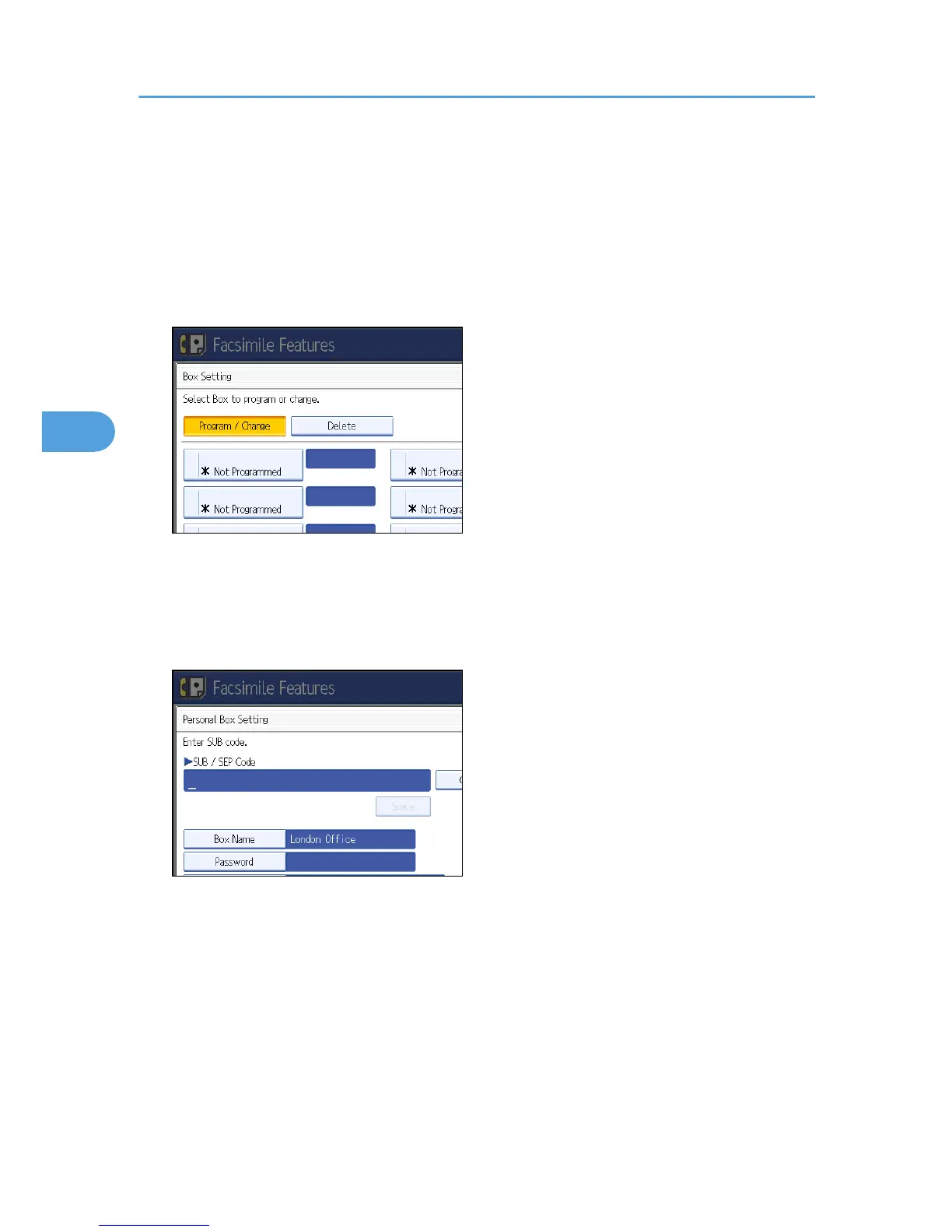1. Press [Facsimile Features].
2. Press [General Settings].
3. Press [Box Setting].
4. Check that [Program / Change] is selected.
5. Select a box to program.
When programming a new box, press [*Not Programmed].
To change a box already programmed, press it and proceed to step 8.
6. Press [Personal Box].
7. Enter a box name, and then press [OK].
8. Enter a SUB Code.
To change the SUB Code, press [Clear] or the [Clear/Stop] key, and then try again. To change a
Box name, press [Box Name], and then repeat from step 7.
9. Specify the settings you require.
If you do not want to program a password or receiver, proceed to step 16.
10. Press [Password].
4. Facsimile Features
184
