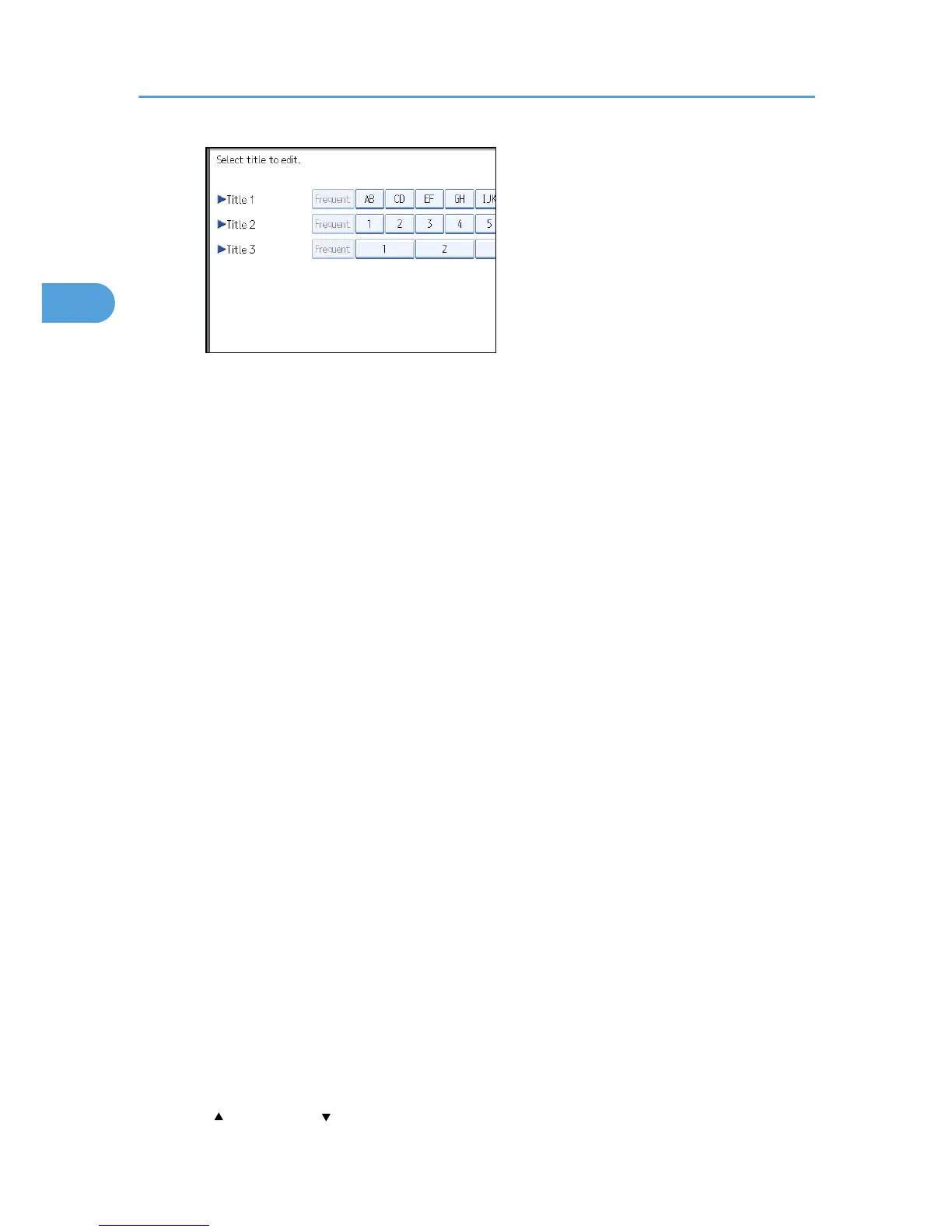5. Enter the new name, and then press [OK].
6. Press [OK].
Address Book: Switch Title
Specifies the title to select a name.
The default setting is Title 1.
Back Up / Restore Address Book
You can back up the machine's address book to external storage or restore the backup copy from
the external storage.
• Back Up
You can back up the machine's address book to external storage.
• Restore
You can restore the backup copy of the address book from external storage.
• Format
You can format the external storage.
• Obtain Media Info
The free space and occupied space of the external storage are displayed.
Display / Print Counter
Allows you to view and print the number of prints.
• Display / Print Counter
Displays the number of prints for each function (Total, Copier, Printer, A3 / DLT, Duplex, Fax
Prints, Send / TX Total, Fax Transmission, Scanner Send).
• Print Counter List
Prints out a list of the number of prints made under each function.
Display / Clear / Print Counter per User
Allows you to view and print the numbers of prints accessed with user codes, and to set those values
to 0.
Press [
Previous] and [ Next] to show all the numbers of prints.
2. System Settings
88
