
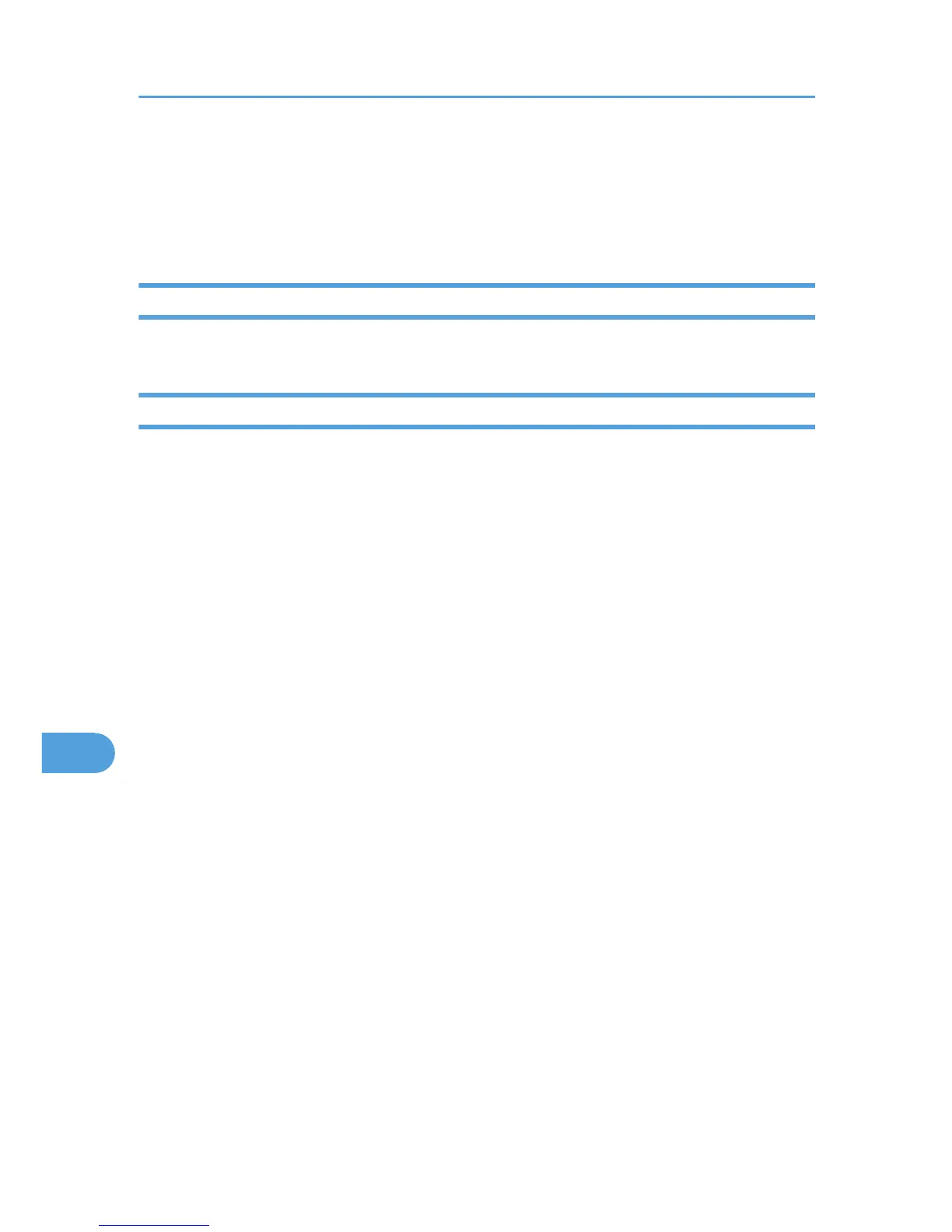 Loading...
Loading...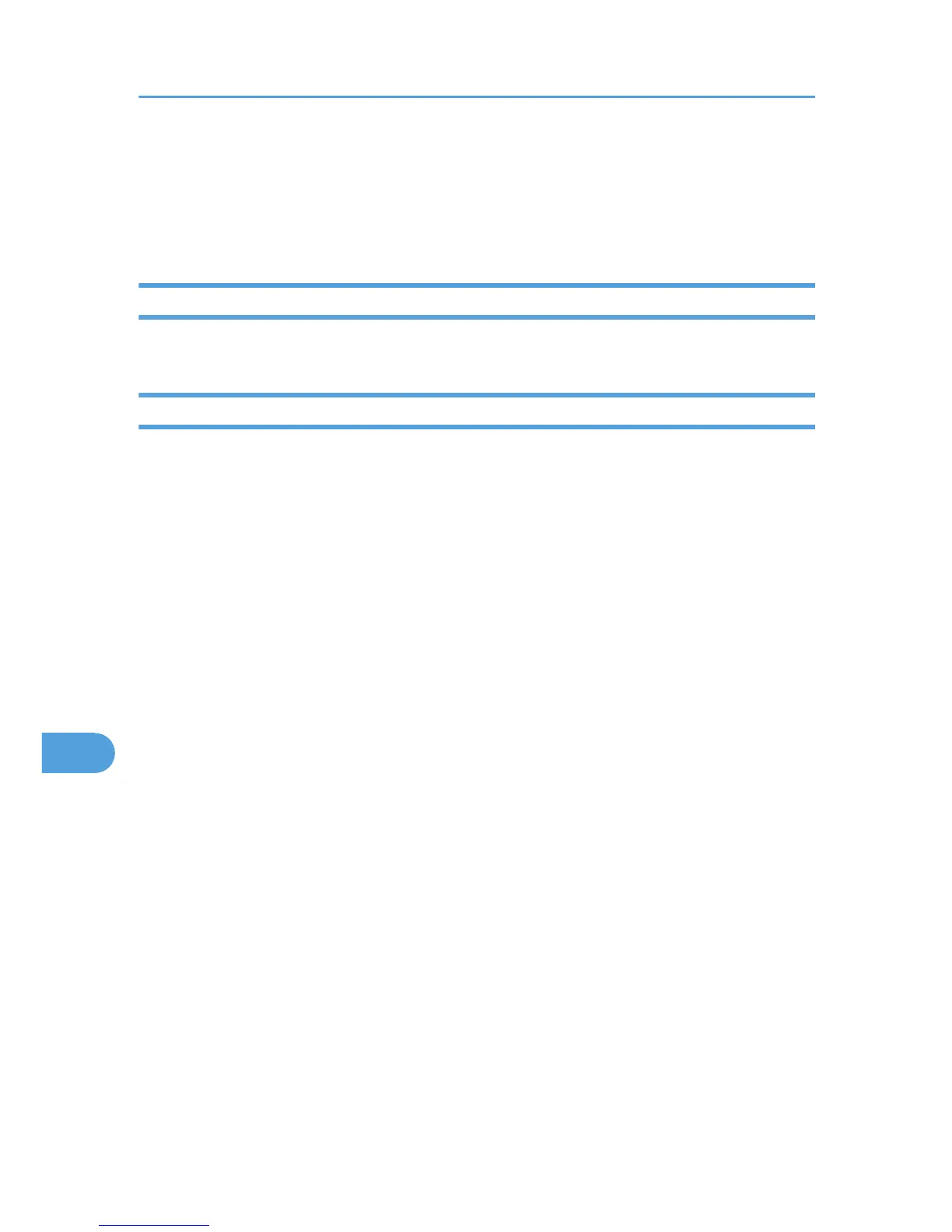
Do you have a question about the Ricoh Aficio MP 4000B and is the answer not in the manual?
| Type | All in One Printer |
|---|---|
| Functions | Print, Copy, Scan, Fax |
| Print Speed (Black & White/A4) | 40 ppm |
| Print Resolution | 600 x 600 dpi |
| Warm-Up Time | Less than 30 seconds |
| Hard Disk Drive | Optional |
| Paper Input Capacity (Standard) | 1, 100 sheets |
| Paper Input Capacity (Maximum) | 3, 100 sheets |
| Paper Output Capacity (Standard) | 250 sheets |
| Copy Speed | 40 cpm |
| Copy Resolution | 600 x 600 dpi |
| Scanner Resolution | 600 x 600 dpi |
| Scanning Speed | Up to 40 ipm |
| Interface | USB 2.0, Ethernet |
| Network Protocol | TCP/IP, IPX/SPX |
| Power Source | 220 - 240 V, 50/60 Hz |
| Monthly Duty Cycle | 150, 000 pages |
| Operating System Compatibility | Windows, Mac, Linux |
| Paper Sizes | A4, A5, B5 |
| Paper Weight (Trays) | 60 - 163 gsm |
| Zoom | 25% to 400% |
| Multiple Copy | Up to 999 copies |
| Scanner Type | Flatbed, ADF |
| Scan to | Email, USB |
| Fax Transmission Speed | 33.6 kbps |











