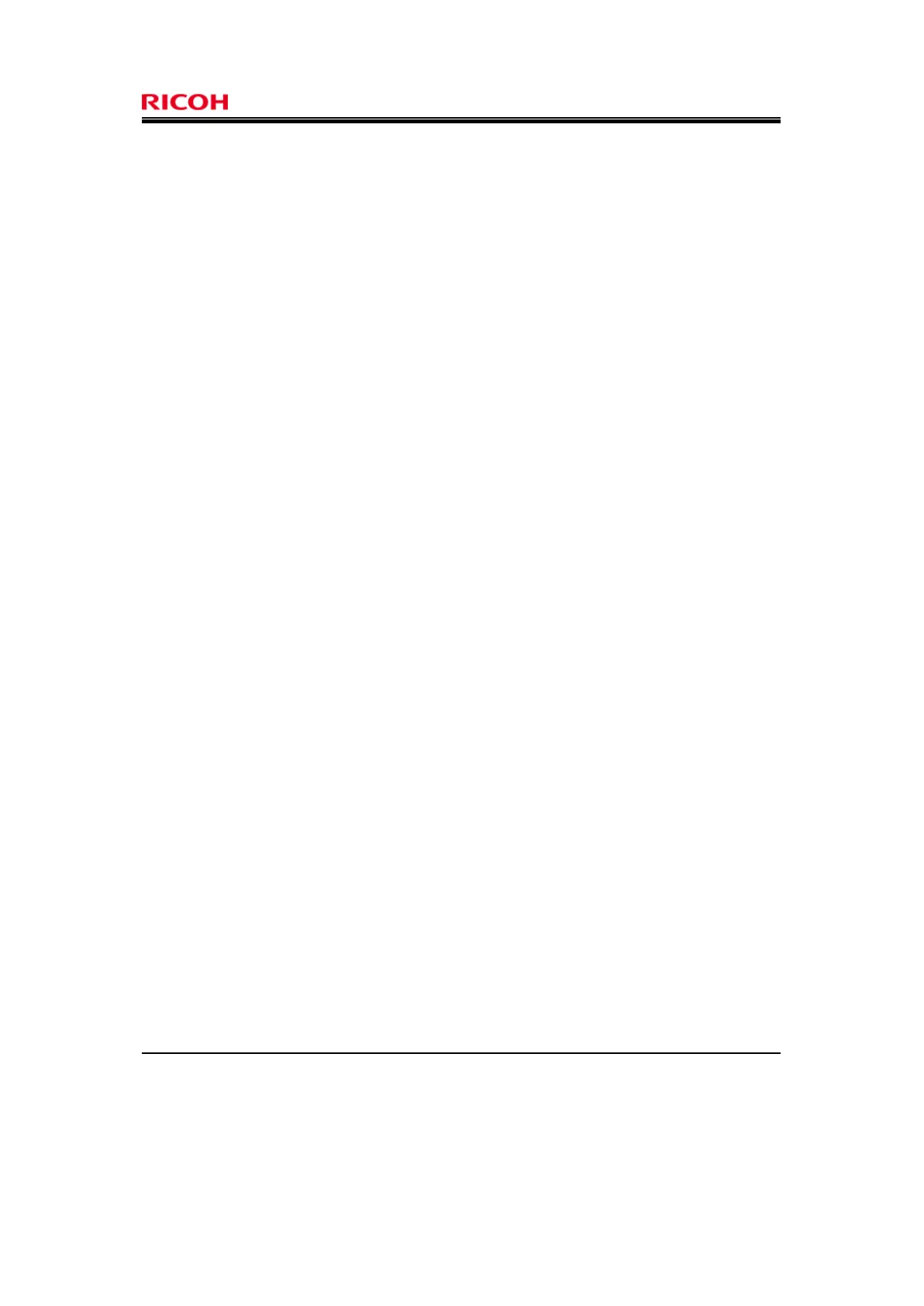Page 12 of 81
Copyright (c) 2010 RICOH COMPANY, LTD. All Rights Reserved.
Controller Board
The Controller Board contains Processors, FlashROM, RAM, NVRAM, and Ic Key. It is connected to the
Operation Panel Unit, Engine Unit, Fax Unit, Network Unit, USB Port, SD Card Slot, and Ic Hdd. The Ic
Hdd is also connected to the HDD. The following are descriptions of these components:
[Processor]
A semiconductor chip that carries out the basic arithmetic processing of the MFP operation.
[FlashROM]
A memory medium in which the MFP Control Software is installed.
[RAM]
A volatile memory medium used for image processing.
[NVRAM]
A non-volatile memory medium in which MFP Control Data for configuring the MFP operation is
stored.
[Ic Key]
A security chip that generates random numbers and encryption keys, and detects any tampering with the
MFP Control Software.
Ic Hdd
A security chip that encrypts information to be stored on the HDD and decrypts information to be read from
the HDD.
HDD
The hard disk drive, where image data and user information for identification and authentication are stored.
Network Unit
Network Unit is an interface board for connection to an Ethernet (100BASE-TX/10BASE-T) network.
USB Port
The USB Port is used to connect a client computer to the TOE, print or fax from the client computer.
SD CARD Slot
The SD Card Slot is a slot that is used by a customer engineers (hereafter called a "CE") for maintenance
work using an SD card. It is located on the side of the TOE, and is normally covered. When a CE performs
maintenance work, s/he removes this cover to insert and remove the SD card.
When installing the TOE, the CE inserts an SD card into the SD Card Slot to activate the Stored Data
Protection Function.
