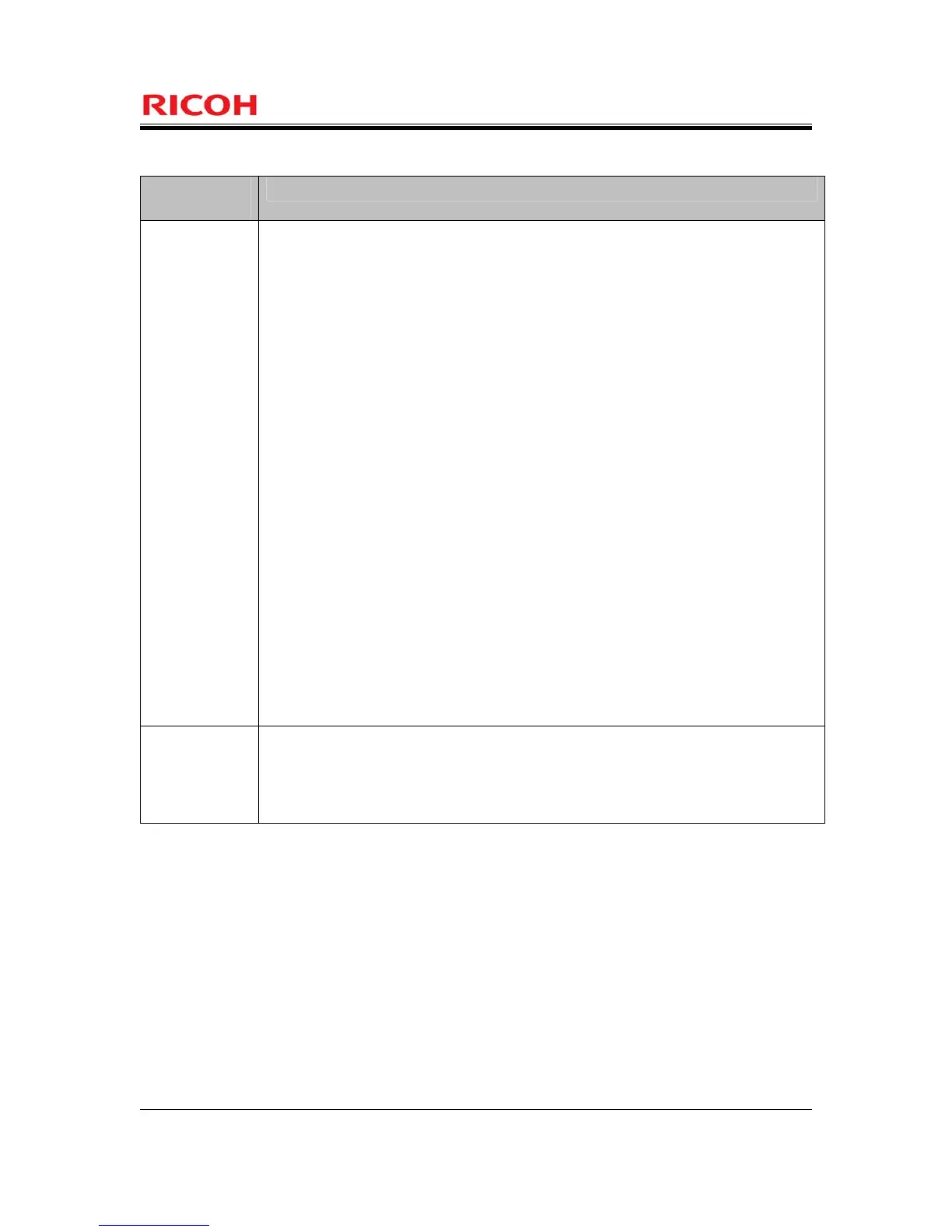Page 17 of 93
Copyright (c) 2012 RICOH COMPANY, LTD. All rights reserved.
Table 5 : Guidance for English Version-4
TOE
Components
Guidance Documents for Product
MFP - MP 4002/4002SP/5002/5002SP
Aficio MP 4002/4002SP/5002/5002SP
User Guide D129-7803
- MP 4002/4002SP/5002/5002SP
Aficio MP 4002/4002SP/5002/5002SP
Read This First D129-7814
- Notes for Security Guide D143-7348
- Manuals
MP 4002/MP 4002SP/MP 5002/MP 5002SP
Aficio MP 4002/MP 4002SP/MP 5002/MP 5002SP D129-7883
- Printer/Scanner Drivers and Utilities
RICOH Aficio MP 4002/MP 4002SP/MP 5002/MP 5002SP
Gestetner MP 4002/MP 4002SP/MP 5002/MP 5002SP
LANIER MP 4002/MP 4002SP/MP 5002/MP 5002SP D129-7895
- SOFTWARE LICENSE AGREEMENT D645-7900
- Notes for Administrators: Using this
Machine in a Network Environment
Compliant with IEEE Std. 2600.1
TM
-2009 D129-7923
- Operating Instructions
Notes on Security Functions D129-7926
- Help 83NHCEENZ1.00 v124
FCU - FAX OPTION TYPE 5002
(Machine Code: D629)
INSTALLATION PROCEDURE
For Machine Code: D129/D130 Copiers D629-8610
1.4.3 Definition of Users
This section defines the users related to the TOE. These users include those who routinely use the TOE
(direct users) and those who do not (indirect users). The direct users and indirect users are described as
follows:
1.4.3.1. Direct User
The "user" referred to in this ST indicates a direct user. This direct user consists of normal users,
administrators, and RC Gate. The following table (Table 6) shows the definitions of these direct users.
