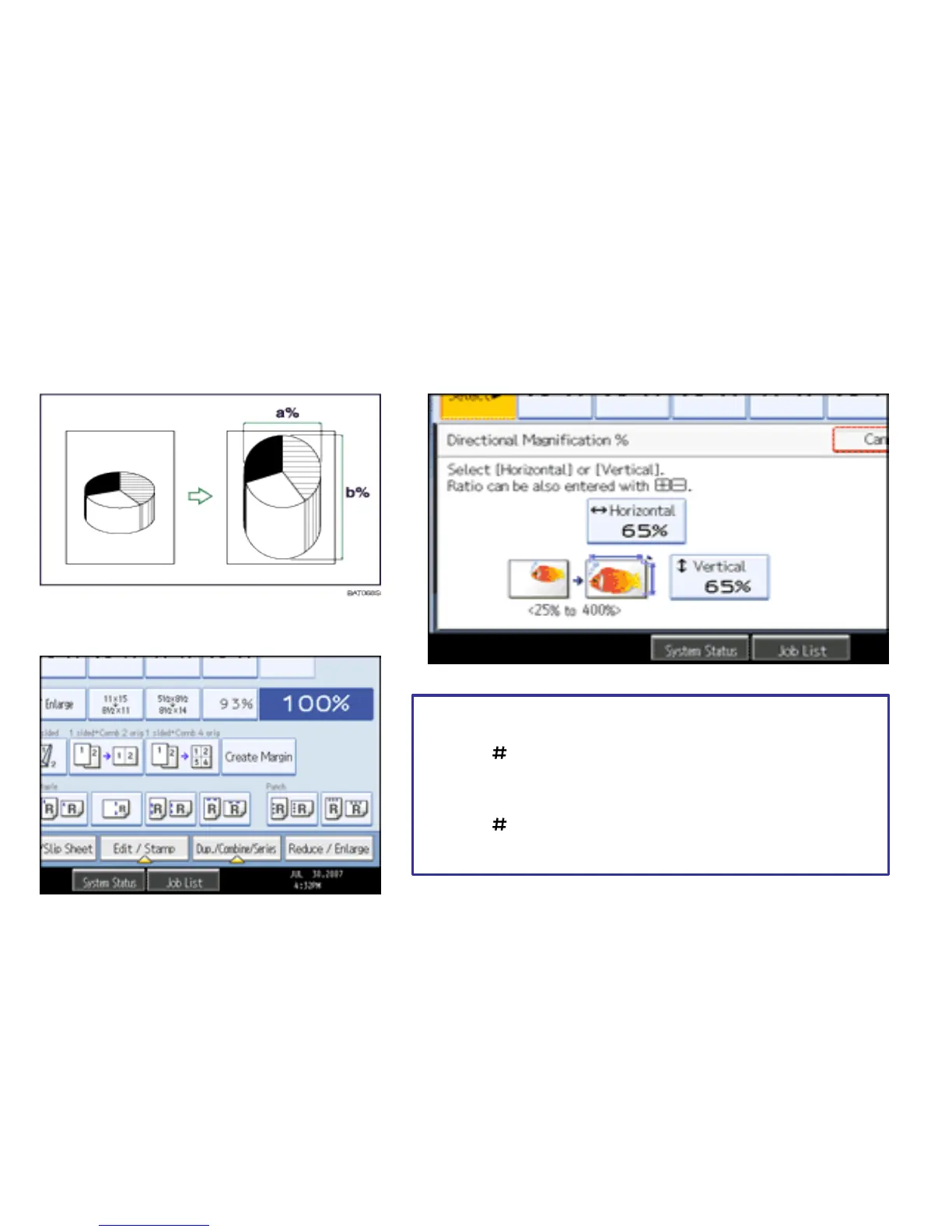Directional Size Magnification%
Use this feature to enlarge a document by placing percentage proportions in the horizontal and
vertical fields.
Place document on platen glass
Press [Reduce/Enlarge]
Press [Direct. Mag. %].
Press [Horizontal)
Enter the desired ratio with the number keys, and then
press [ ].
Press [Vertical].
Enter the desired ratio with the number keys, and then
press [ ].
Press [OK] twice.
Place the originals, and then press the [Start] key.
