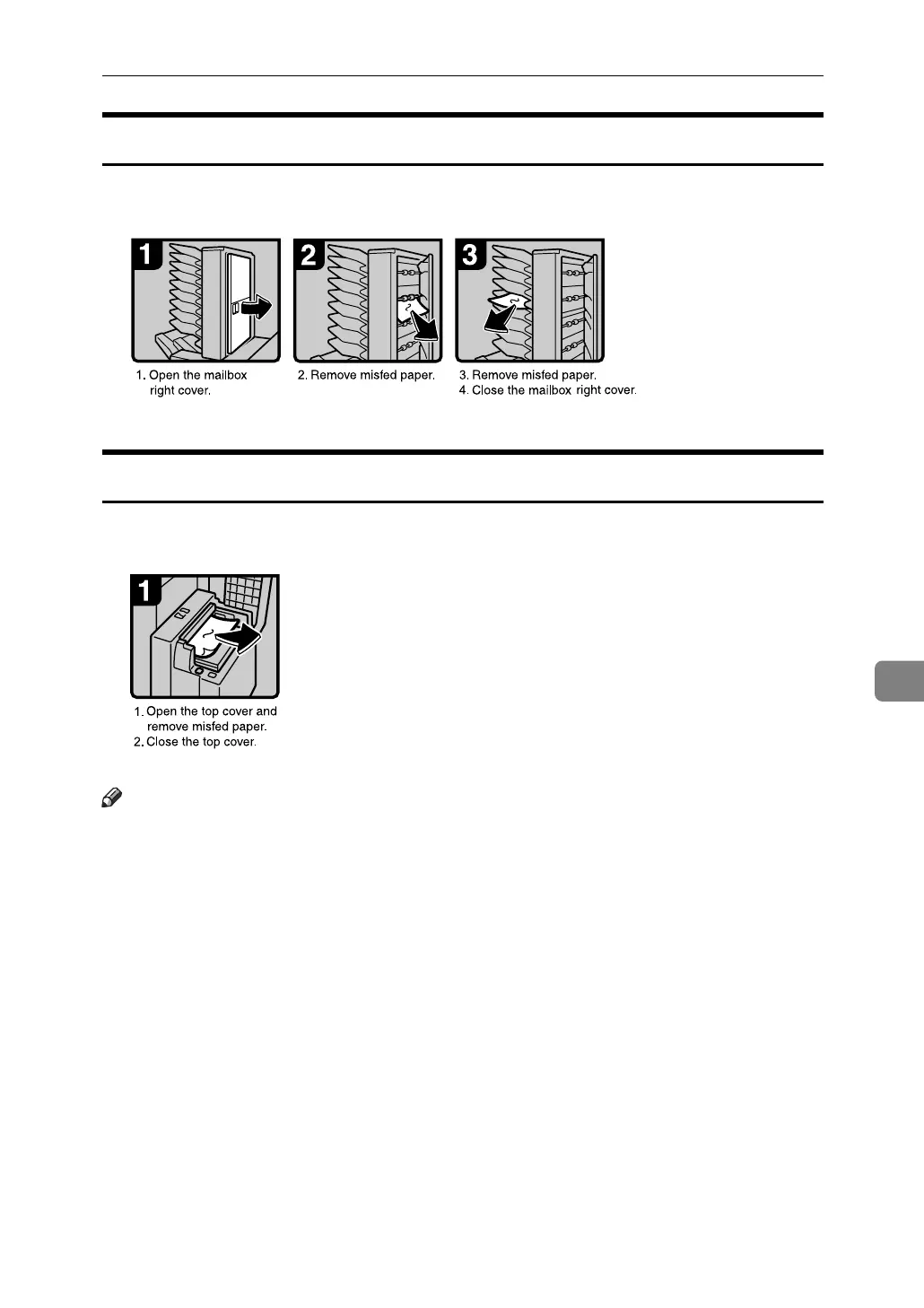Removing Jammed Paper
117
7
When W Is lit
This section describes how to remove jammed paper when W is lit (when Mail-
box is installed).
When U Is lit
This section describes how to remove jammed paper when U is lit (when Large
Capacity Tray (LCT) is installed).
Note
❒ Inside the finisher, or inside the front cover, there is a sticker explaining how
to remove misfed paper.
❒ If a detailed removal instruction appears on the right of the screen, follow it.
❒ You can also use the procedure indicated in [System Status] to remove jammed
paper.
ANS017S
ANS018S
