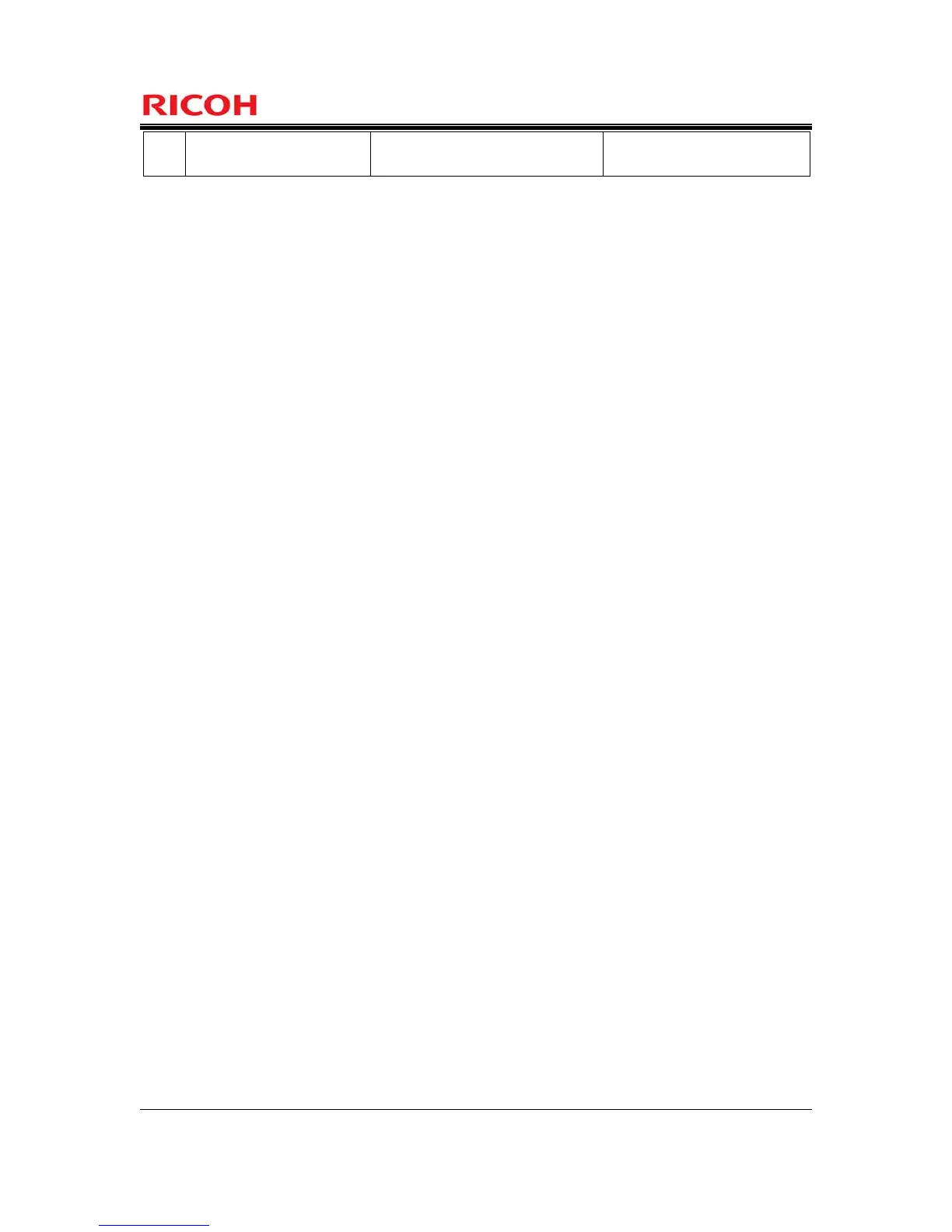Page 82 of 93
Copyright (c) 2011 RICOH COMPANY, LTD. All rights reserved.
Communicating e-mail
address
Communicating e-mail address for
e-mail transmission
- E-mail transmission
7.2 Identification and Authentication Function
The Identification and Authentication Function is to verify whether persons who intend to use the TOE are
authorised users (MFP administrator, supervisor, normal users, and RC Gate) by referring to the
identification and authentication information obtained from the users, so that only persons who are
confirmed as authorised users are allowed to use the TOE. Verification methods for normal users include
those by Basic Authentication and External Authentication. Either Basic Authentication or External
Authentication will be selected when the TOE is installed.
FIA_UAU.1(a) and FIA_UID.1(a): Application of Basic Authentication
The TOE identifies and authenticates a user by checking the login user name and login password entered by
the user. However, regarding the viewing of user job lists, Web Image Monitor Help from a Web browser,
system status, the counter and information of inquiries, execution of fax reception, and repair request
notifications, the TOE identification and authentication is not required for the use of the TOE.
When the TOE is used from the Operation Panel or a Web browser, the screen for a user to enter his or her
login user name and login password is displayed, and this screen will be displayed until the entry of the login
user name and login password is complete.
When the TOE is used from the printer driver or fax driver, the TOE receives the login user name and login
password entered from each driver by a user.
When the entered login user name is the login user name of a normal user, MFP administrator, or supervisor,
the TOE checks if the entered login password match with the one pre-registered in the TOE.
FIA_UAU.1(b) and FIA_UID.1(b): Application of External Authentication
The TOE identifies and authenticates a user by checking the login user name and login password entered by
the user. However, regarding the viewing of user job lists, Web Image Monitor Help from a Web browser,
system status, the counter and information of inquiries, execution of fax reception, and repair request
notifications, the TOE identification and authentication is not required for the use of the TOE.
When the TOE is used from the Operation Panel or a Web browser, the screen for a user to enter his or her
login user name and login password is displayed, and this screen will be displayed until the entry of the login
user name and login password is complete.
When the TOE is used from the printer driver or fax driver, the TOE receives the login user name and login
password entered from each driver by a user.
When the entered login user name is the login user name of MFP administrator or supervisor, the TOE
checks if the entered login password matches with the one pre-registered by the MFP administrator or
supervisor in the TOE.
When the entered login user name is not the login user name of the MFP administrator or supervisor, the
entered login user name and login password are sent to an external authentication server for confirmation.
