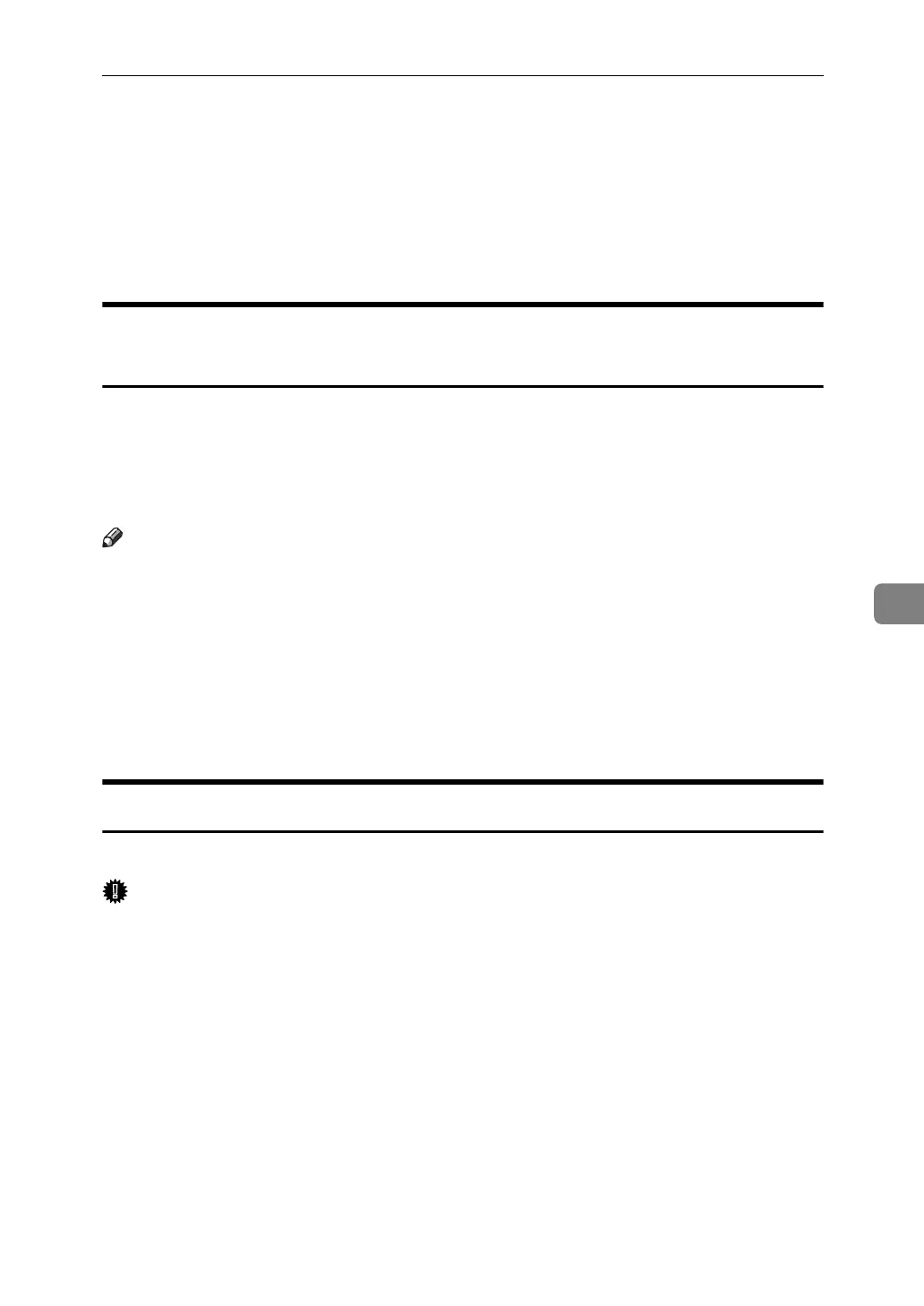Sending Fax Documents from Computers
257
6
G If you made changes to a destination, a confirmation message appears. To
save the changes, click [Yes].
If you do not want to save the changes and want to quit editing, click [No].
To return to the editing display, click [Cancel].
The confirmation dialog box does not appear when you have not made any
changes after starting Address Book.
Using the Machine's Address Book Data in the Destination List of
the LAN-Fax
You can save information about fax destinations registered to this machine in a
personal computer as a CSV file using “Address Management Tool” in “Smart-
DeviceMonitor for Admin”. Saved CSV files can be inserted into the destination
table of the LAN-Fax Driver by selecting [New/Browse...] in Address Book. Save
the file again for the LAN-Fax Driver.
Note
❒ When destinations registered in groups by this machine are inserted into Ad-
dress Book, each person's destination is determined according to the follow-
ing order of priority (check before inserting and changing the order of
priority, if necessary): IP-Fax destination → Fax number → Mail address
❒ Depending on the machine type, you may not be able to use the machine
when it is updating the Address Book using CSV files (retrieved using Smart-
DeviceMonitor for Admin) that contain user codes.
❒ For details, see “SmartDeviceMonitor for Admin” Help.
Editing Fax Cover Sheets
LAN-Fax Cover Sheet Editor allows you to edit the format for fax cover sheets.
Important
❒ It is necessary to create a cover sheet file before attaching a cover sheet to fax
document using LAN-Fax Driver.
