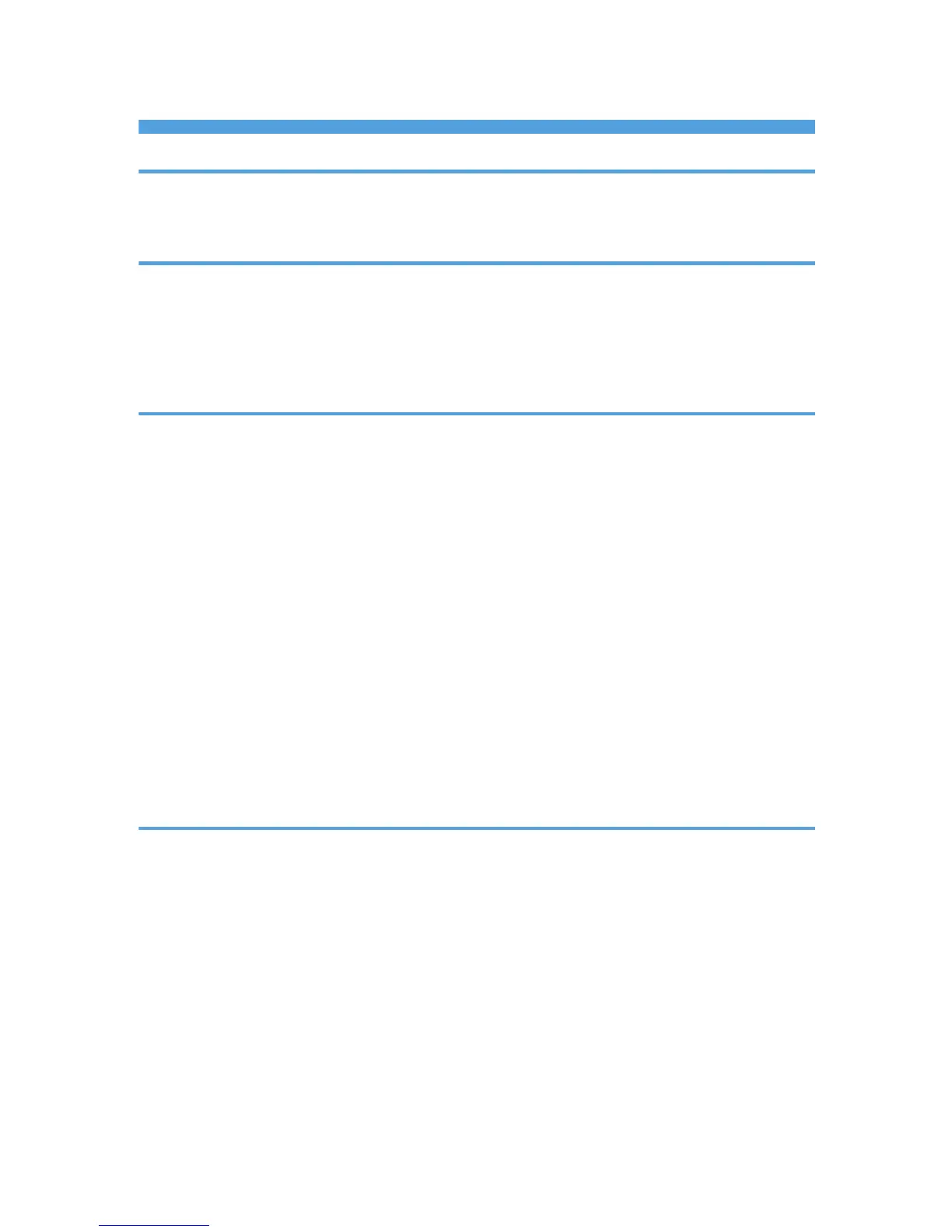TABLE OF CONTENTS
1. Manuals for This Machine
Manuals Introduction.........................................................................................................................................3
Manuals List.........................................................................................................................................................5
2. Information for This Machine
Introduction.........................................................................................................................................................7
Disclaimer........................................................................................................................................................7
Notes...............................................................................................................................................................7
Machine Types...............................................................................................................................................7
3. Safety Information for This Machine
Safety Information...............................................................................................................................................9
Safety During Operation...............................................................................................................................9
Safety Precautions to Be Followed................................................................................................................9
Safety Labels of This Machine.........................................................................................................................18
Positions of WARNING and CAUTION labels on Types 1 and 2..........................................................18
Positions of WARNING and CAUTION labels on Type 3......................................................................21
Power Switch Symbols.................................................................................................................................24
Laws and Regulations......................................................................................................................................25
Laser Safety..................................................................................................................................................25
Notes to USA Users of FCC Requirements................................................................................................25
Important Safety Instructions for Type 2 or Optional Facsimile Unit.......................................................28
Notes to Canadian Users of IC Rules.........................................................................................................29
Notes to Canadian Users of Type 2 or Optional Facsimile Unit.............................................................29
4. Other Information for This Machine
Laws and Regulations......................................................................................................................................31
Notes to users in the state of California (Notes to users in USA).............................................................31
Duplication and Printing Prohibited............................................................................................................31
Trademarks...................................................................................................................................................31
1
