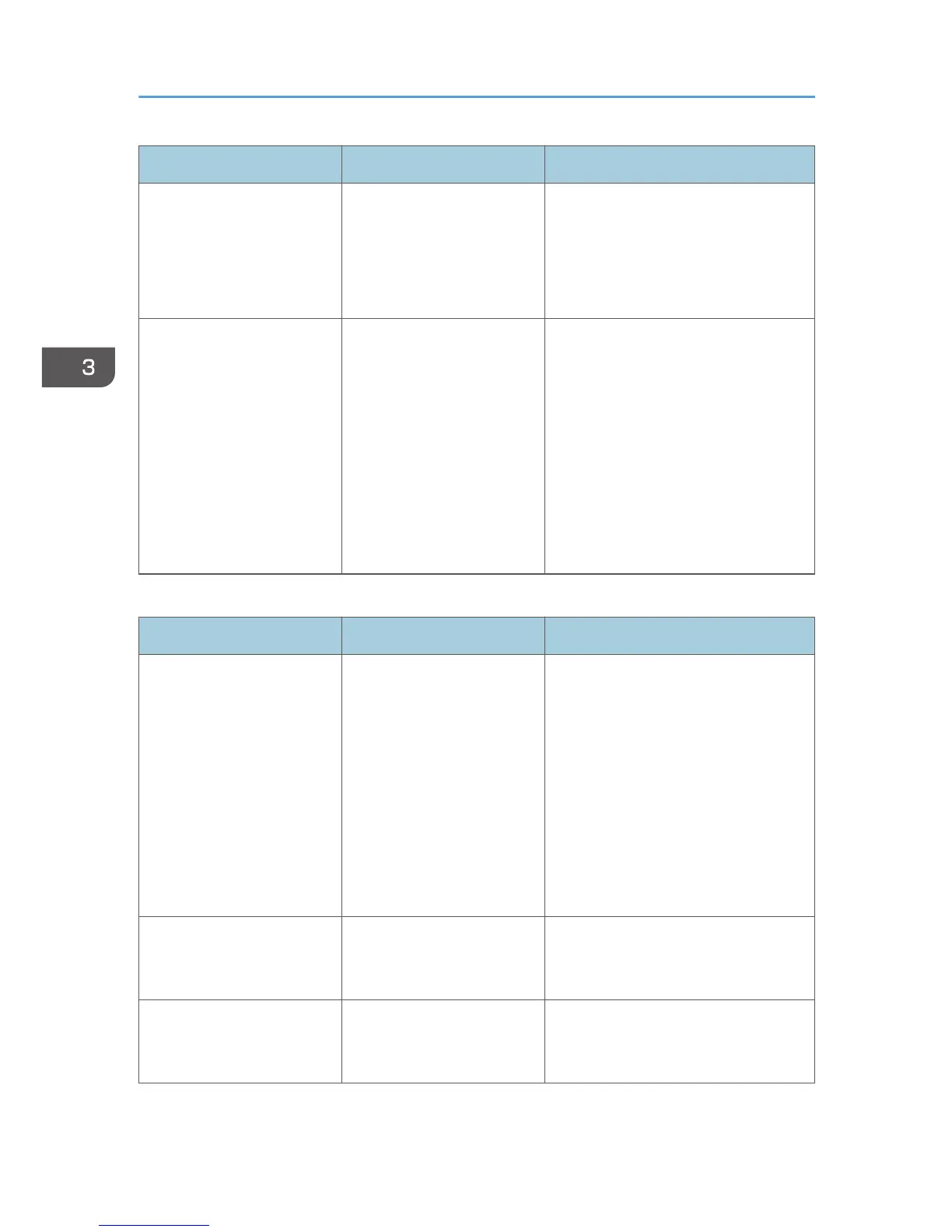Problem Causes Solutions
A solid line is printed as a
dashed line or appears
blurred.
Dither patterns do not match.
PostScript 3
Change the dithering settings on
the printer driver. For details
about the dithering settings, see
the printer driver Help.
Fine lines are fuzzy with
inconsistent thickness, or do
not appear.
Super fine lines have been
specified in the application.
PostScript 3
Change the dithering settings on
the printer driver. For details
about the dithering settings, see
the printer driver Help.
If the problem continues after you
change the dithering settings, use
the settings of the application in
which the image was created to
change the thickness of the lines.
When paper is not fed properly
Problem Cause Solution
Paper is not fed from the
selected tray.
When you are using
Windows, printer driver
settings override those
settings using the display
panel.
PCL 5
On the printer driver's [Paper]
tab, select the desired input tray in
the "Input Tray:" list.
PCL 6/PostScript 3
On the printer driver's [Detailed
Settings] tab, click [Paper] in
"Menu:", and then select the
desired input tray in the "Input
Tray:" list.
Images are printed at a
slant.
The tray's side fences might
not be locked.
Check that the side fences are locked.
For details about how to set the side
fences, see p.46 "Loading Paper".
Images are printed at a
slant.
The paper is feeding in at a
slant.
Load the paper correctly. For details
about loading paper, see p.46
"Loading Paper".
3. Troubleshooting
104
