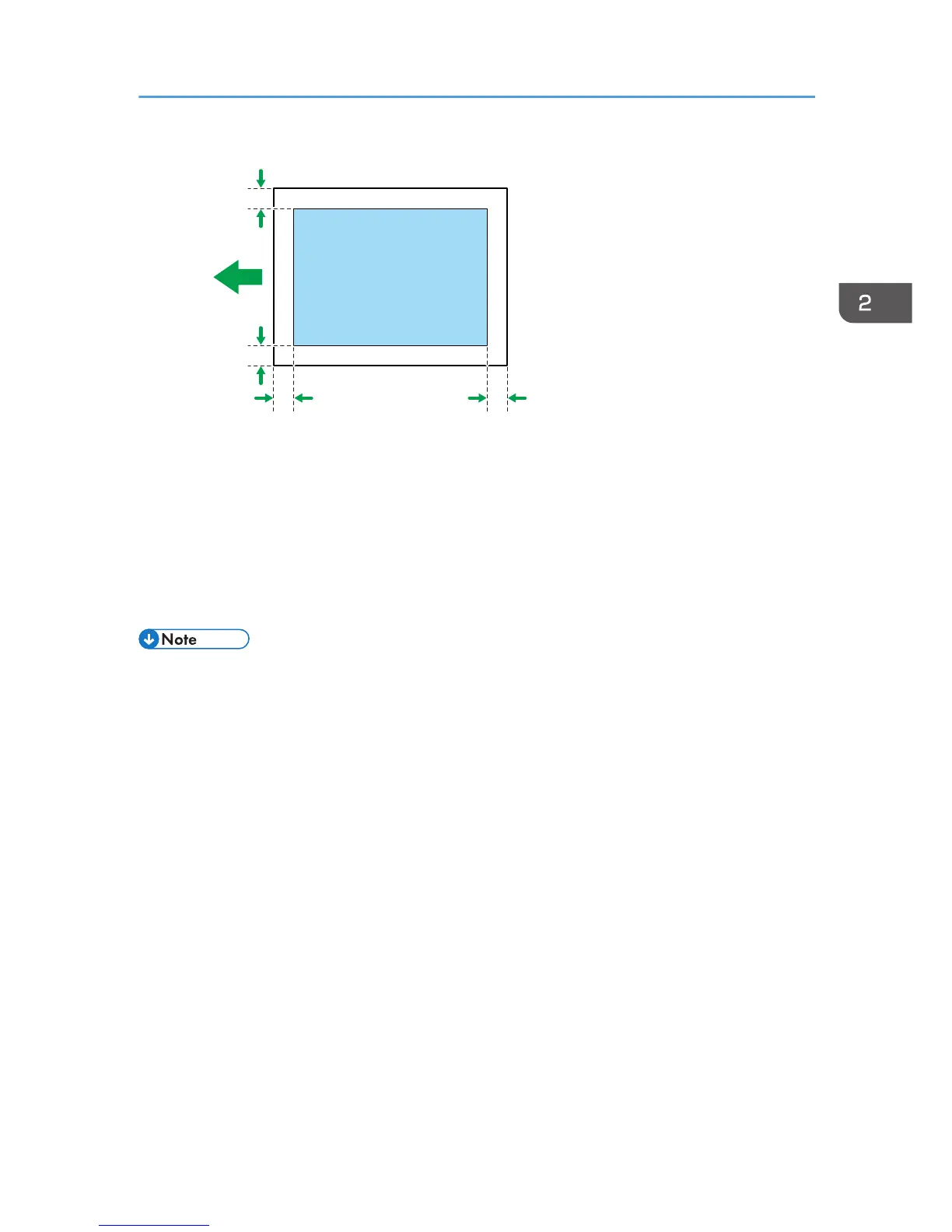1. Print area
2. Feed direction
3. 1.0 to 5.0 mm (0.04 to 0.20 inches)
4. 0.0 to 4.0 mm (0.00 to 0.16 inches)
5. 0.5 to 4.0 mm (0.02 to 0.16 inches)
6. 0.5 to 3.5 mm (0.02 to 0.14 inches)
• The print area may vary depending on the paper size, printed language and printer driver settings.
• Depending on the printer driver settings, you may be able to print outside the recommended print
area. However, the actual output may not be as desired, or a paper feed problem may occur.
• If [Edge to Edge Print] under [System] in [Printer Features] is enabled, the margins on the left, right,
and bottom edges in relation to the feed direction will become 0 mm. For details about [Edge to
Edge Print], see "System", Operating Instructions.
Paper Specification
45
