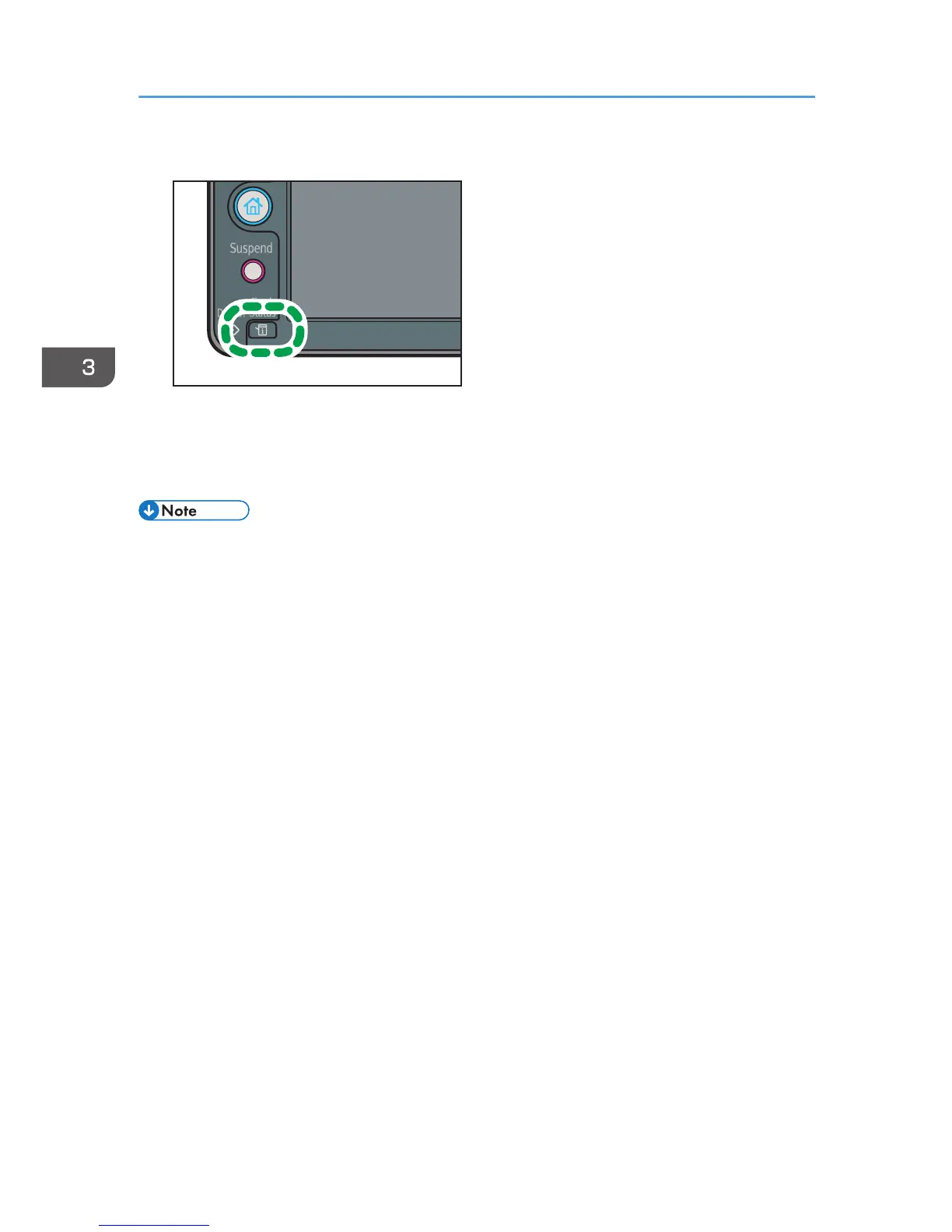2. Press the [Maintnc/MacInfo] tab.
3. Press each key, and then check the contents.
4. After checking the information, press [Exit].
• [Paper Misfeed], [No Staples], [Punch Receptacle Full], [Output Tray Full], and [Cover Open]
appear on [Maintnc. Info] only when these errors occur.
• Depending on the security settings, [Machine Adres Info] might not be displayed.
• For details about how to locate and remove misfeeds, see p.112 "Removing Jammed Paper".
3. Troubleshooting
72
