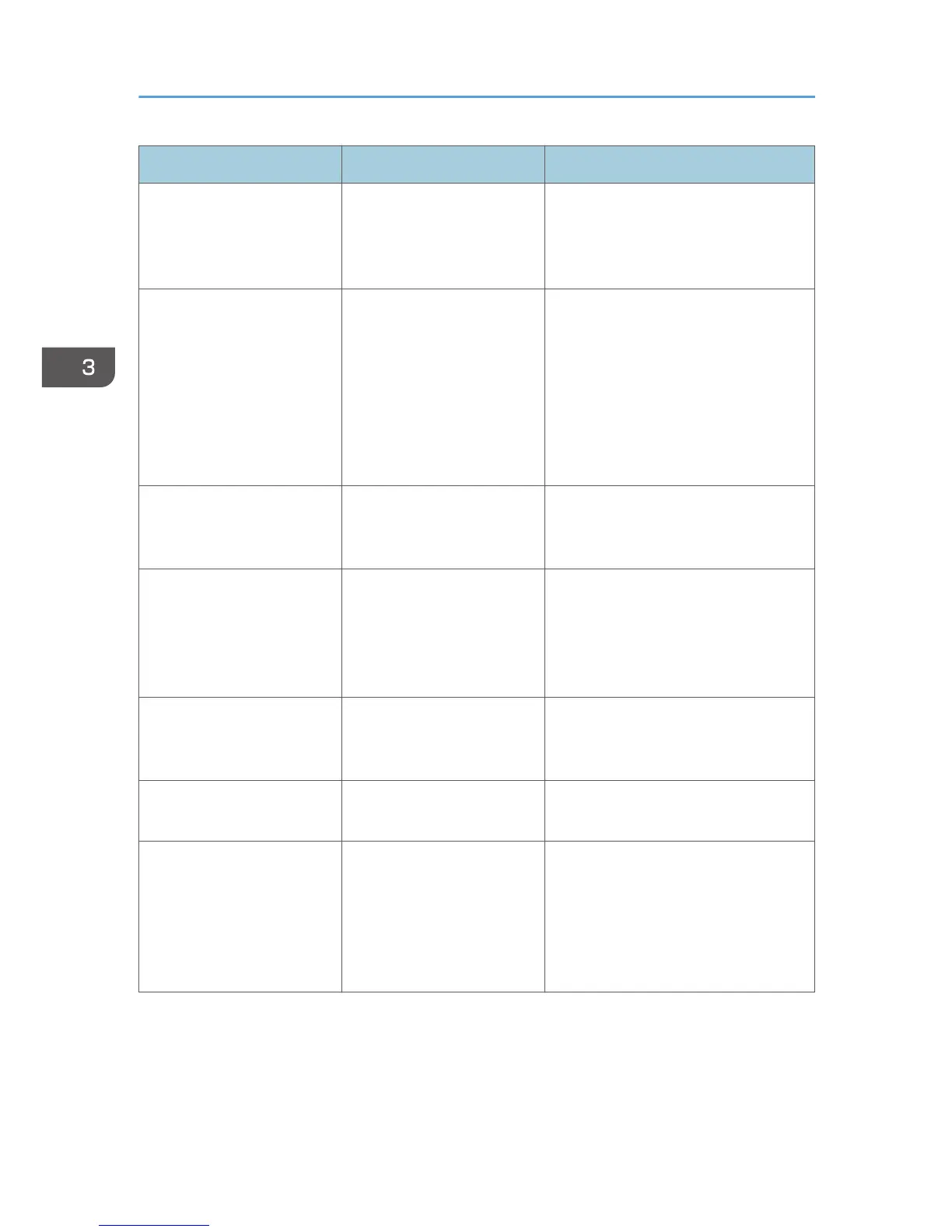Problem Causes Solutions
The machine unexpectedly
enters standby mode.
ECO Night Sensor is
enabled and the light sensor
detected a low ambient light
level.
Change the ECO Night Sensor
settings. For details about ECO Night
Sensor, see "Administrator Tools",
Operating Instructions.
"Self checking..." appears. The printer is performing
image adjustment
operations.
The printer may perform periodic
maintenance during operations. The
frequency and duration of
maintenance depends on the humidity,
temperature, and printing factors such
as number of prints, paper size, and
paper type. Wait for the printer to be
ready.
The user code entry screen is
displayed.
Users are restricted by User
Code Authentication.
For details about how to log in when
User Code Authentication is enabled,
see p.21 "Logging in the Printer".
The Authentication screen
appears.
Basic Authentication,
Windows Authentication,
LDAP Authentication or
Integration Server
Authentication is set.
Enter your Login User Name and Login
Password. For details about the
Authentication screen, see p.21
"Logging in the Printer".
"Authentication has failed."
appears.
The entered Login User
Name or Login Password is
not correct.
For details about the correct Login User
Name and Login Password, see
Security Guide.
"Authentication has failed."
appears.
The printer cannot perform
authentication.
For details about authentication, see
Security Guide.
"You do not have the
privileges to use this
function." continues to be
displayed even though you
have entered a valid user
name.
The logged in user name
does not have permission for
the selected function.
For details about how to set
permissions, see Security Guide.
3. Troubleshooting
76
