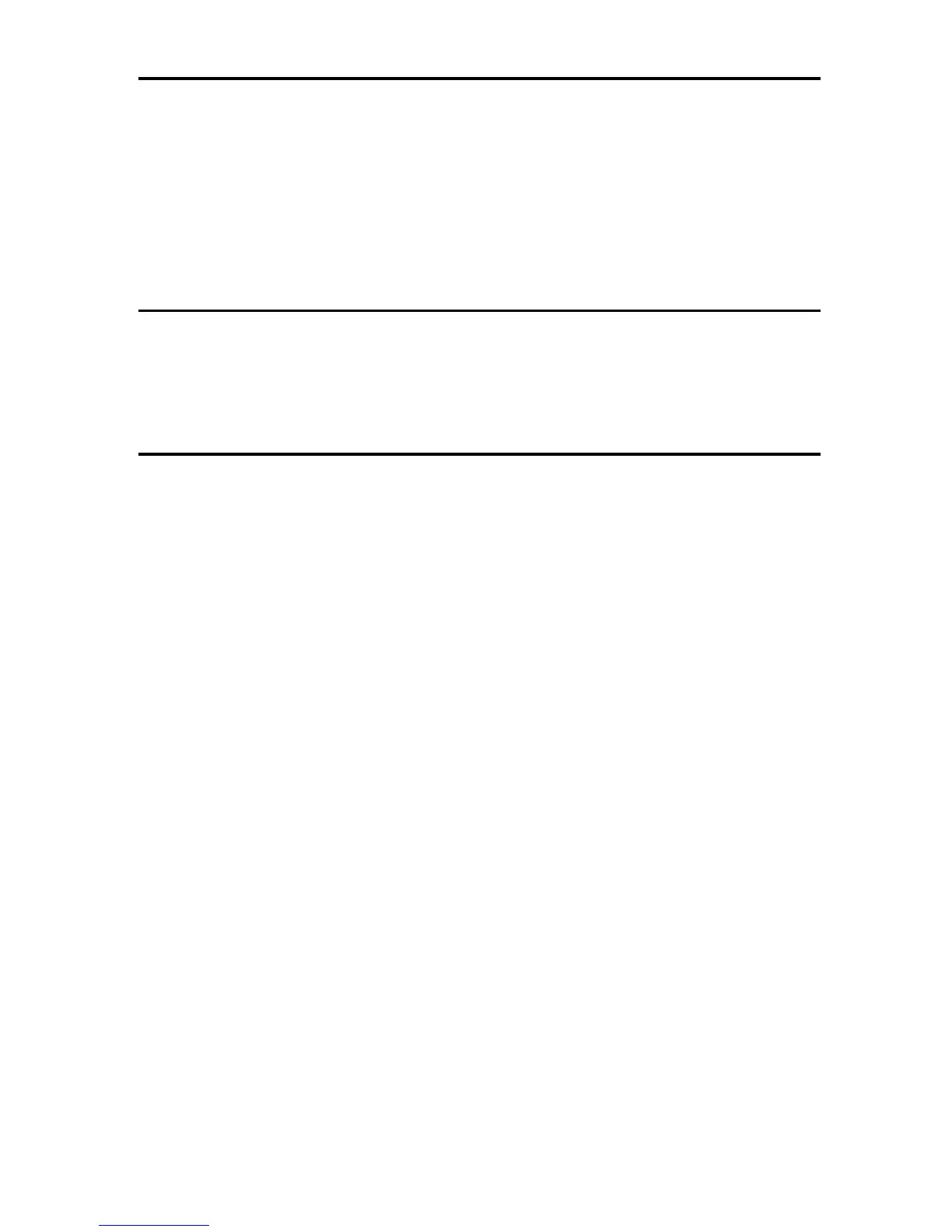ix
7. Using a Printer Server
Preparing Printer Server ...................................................................................253
Printing notification via SmartDeviceMonitor for Client ..........................................253
Using NetWare ................................................................................................... 255
Setting Up as a Print Server (NetWare 3.x) ...........................................................256
Setting Up as a Print Server (NetWare 4.x, 5/5.1, 6/6.5) ....................................... 257
Using Pure IP in the NetWare 5/5.1 or 6/6.5 Environment.....................................259
Setting Up as a Remote Printer (NetWare 3.x) ......................................................261
Setting Up as a Remote Printer (NetWare 4.x, 5/5.1, 6/6.5) ..................................263
8. Special Operations under Windows
Printing Files Directly from Windows ..............................................................267
Setup......................................................................................................................267
Using a Host Name Instead of an IPv4 Address....................................................268
Printing Commands................................................................................................269
9. Mac OS Configuration
Mac OS................................................................................................................ 273
Installing the PostScript 3 Printer Driver and PPD File ..........................................273
Setting Up PPD Files .............................................................................................274
Creating a Desktop Printer Icon .............................................................................274
Setting Up Options .................................................................................................275
Installing the ColorSync Profiles ............................................................................275
Installing Adobe Type Manager .............................................................................276
Installing Screen fonts............................................................................................277
Changing to EtherTalk ...........................................................................................277
Mac OS X ............................................................................................................278
Installing the PPD Files ..........................................................................................278
Setting Up the PPD File ......................................................................................... 278
Setting Up Options .................................................................................................279
Using USB Interface...............................................................................................279
Using Bonjour (Rendezvous) .................................................................................280
Changing to EtherTalk ...........................................................................................281
Configuring the Printer...................................................................................... 282
Using PostScript 3 ............................................................................................. 283
Job Type ................................................................................................................283
User Code ..............................................................................................................293
Paper Size..............................................................................................................293
Fit to Paper.............................................................................................................294
Input Slot ................................................................................................................294
Resolution .............................................................................................................. 294
Orientation Override...............................................................................................295
Duplex Printing.......................................................................................................295
Color Mode.............................................................................................................296
Gradation ...............................................................................................................296
Color Profile ...........................................................................................................297
Color Setting ..........................................................................................................298
Toner Saving/Level Color.......................................................................................298
Collate ....................................................................................................................299
Paper Type.............................................................................................................299
Black Over Print ..................................................................................................... 299
