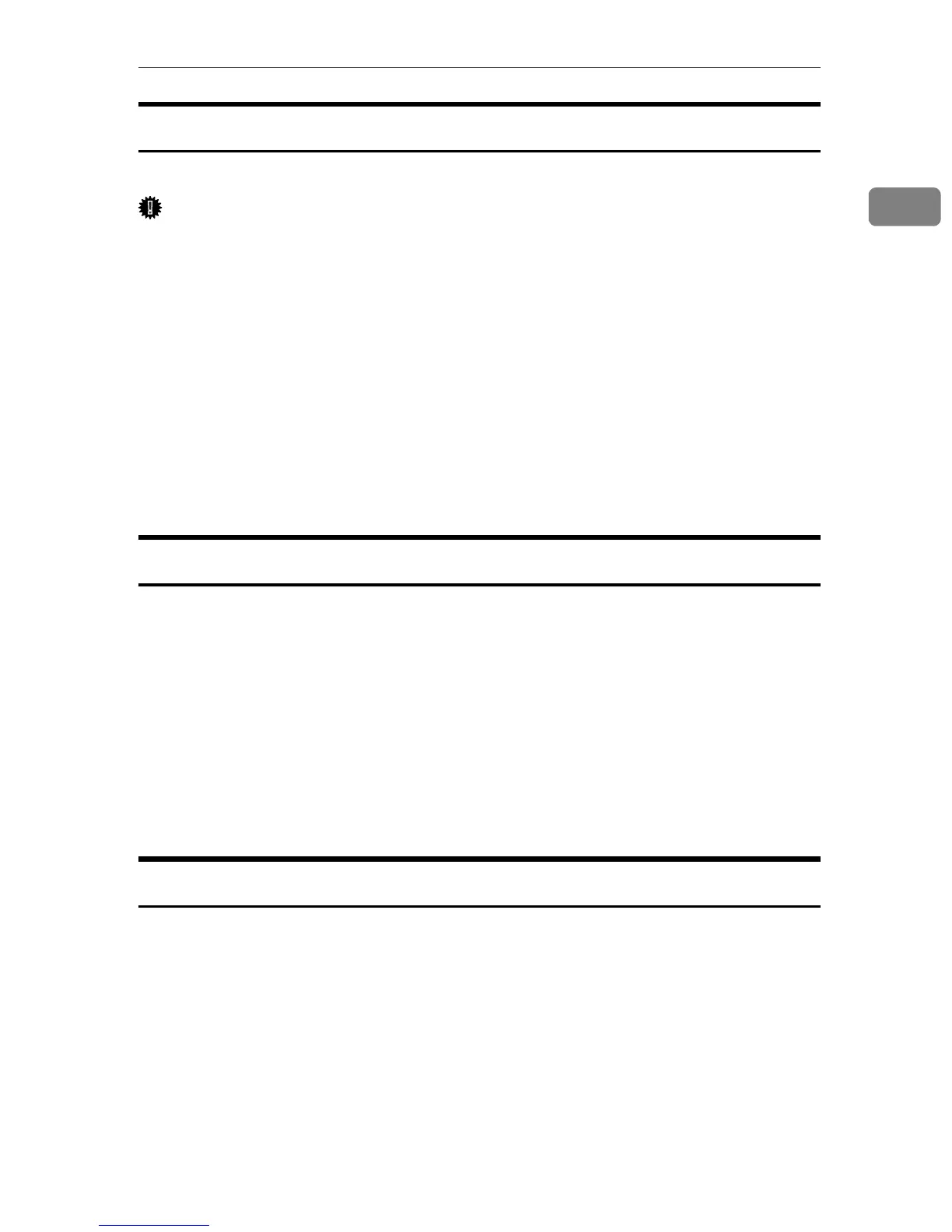Using as the NetWare Print Server/Remote Printer
37
1
When using the PostScript 3 Printer Driver
Follow the procedure below to set up the PostScript 3 printer driver.
Important
❒ In an IPv6 environment, Netware servers cannot be used.
A In the [Printers] or [Printers and Faxes] window, open the printer properties.
B Click the [PostScript] tab.
When using Windows 2000/XP or Windows NT 4.0, click the [Device Settings]
tab, and then proceed to step to clear the check box.
C Click [Advanced].
D Clear the [Send CTRL+D before job] and [Send CTRL+D after job] check boxes, and
then click [OK].
E Click [OK] to close the printer properties dialog box.
Form Feed
Do not use NetWare to configure form feed. Form feed is controlled by the print-
er driver on Windows. If NetWare form feed is configured, the printer may not
print properly.
Follow the procedure below to disable form feed according to the operating sys-
tem used:
• Under Windows 95/98/Me, clear the [Form feed] check box on the [Printer Set-
tings] tab in the printer properties dialog box.
• Under Windows 2000/XP, Windows Server 2003, or Windows NT 4.0, clear
the [Form feed] check box on the [NetWare Settings] tab in the printer properties
dialog box.
Banner Page
Do not use NetWare to configure a banner page.
Follow the procedure below to disable banner pages according to the operating
system used:
• Under Windows 95/98/Me, clear the [Enable banner] check box on the [Printer
Settings] tab in the printer properties dialog box.
• Under Windows 2000/XP, Windows Server 2003, or Windows NT 4.0, clear
the [Enable banner] check box on the [NetWare Settings] tab in the printer prop-
erties dialog box.
