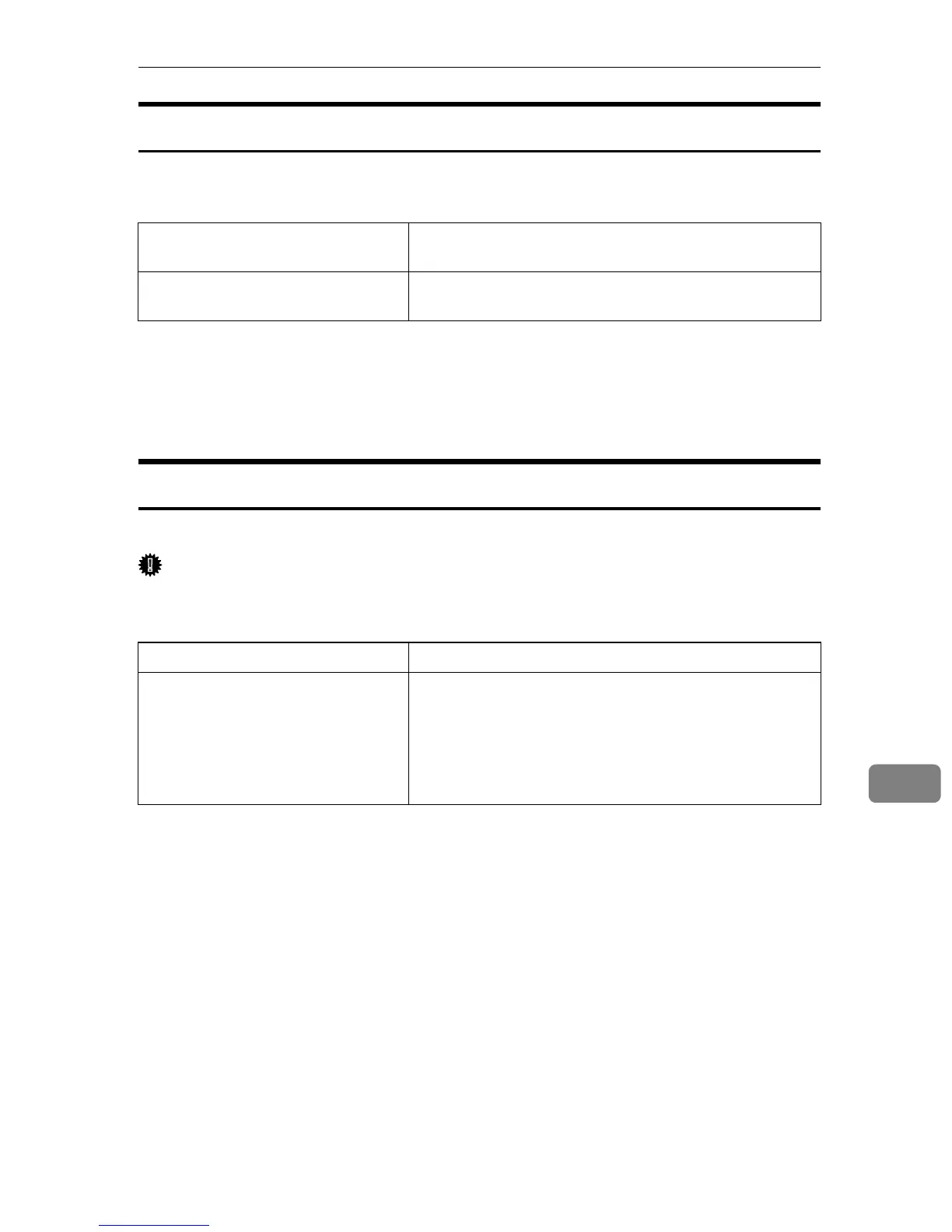Using PostScript 3
295
9
Orientation Override
Use this to set the paper orientation.
The following table shows the tabs or menus where you can select this function.
You can select the following items:
•Off
•Landscape
•Portrait
Duplex Printing
Use this function to select duplex printing.
Important
❒ To use this function, the optional duplex unit must be installed on the printer.
The following table shows the tabs or menus where you can select this function.
❖ None
Disables duplex printing.
❖ Flip on Long Edge
Prints so you can open it to the long edge when bound along the long edge.
❖ Flip on Short Edge
Prints so you can open it to the short edge when bound along the short edge.
Mac OS [Orientation Override] on [Printer Specific Options] in the
print dialog box.
Mac OS X [Orientation Override] on the [Features x] tab on [Printer Fea-
tures] in the print dialog box.
Mac OS [Print on Both Sides] on [Layout] in the print dialog box.
Mac OS X • 10.3 or higher
The [Two Sided Printing] check box on [Layout] in the
print dialog box.
•Other Mac OS X
The [Print on both Sides] check box on [Duplex] in the
print dialog box.
