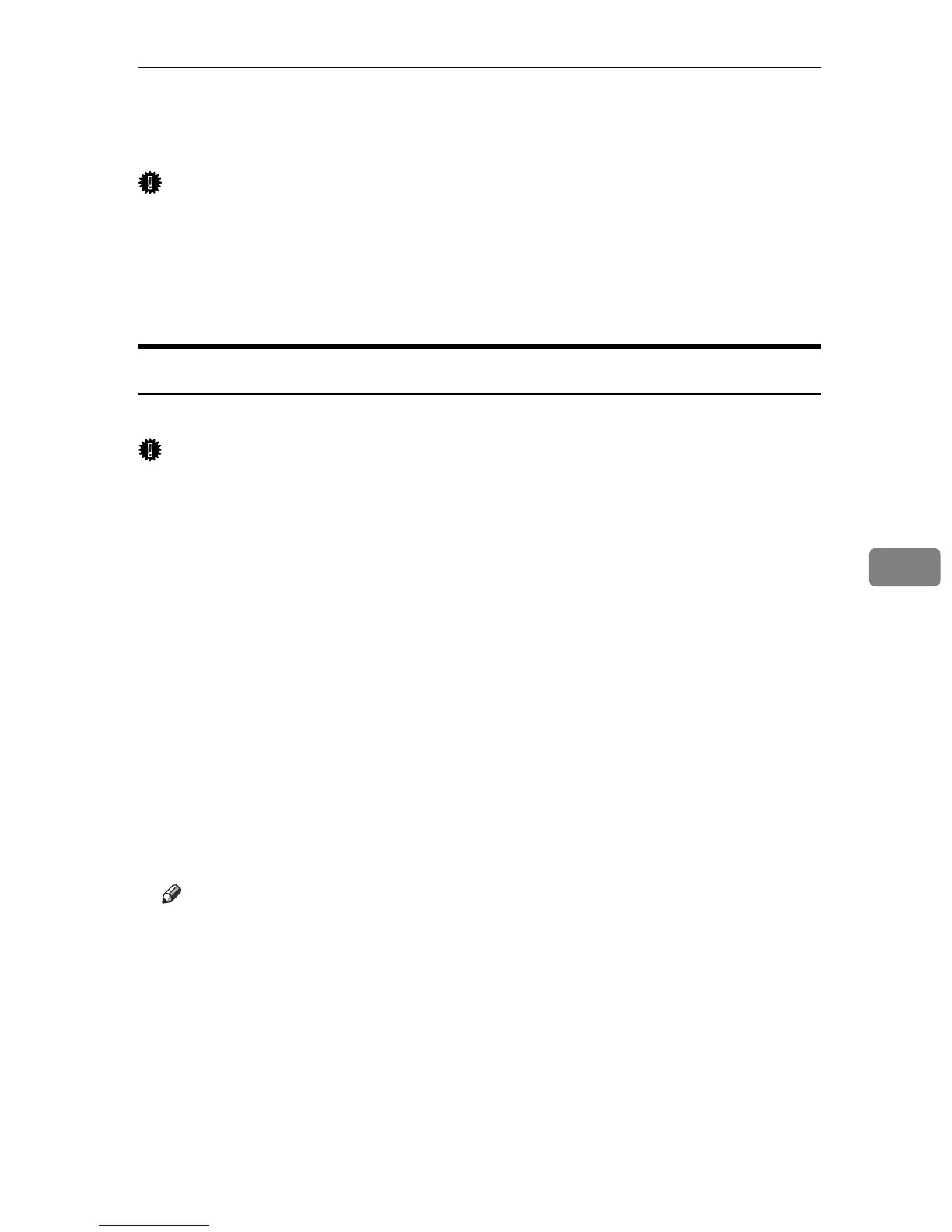Remote Maintenance by telnet
199
6
Remote Maintenance by telnet
Important
❒ Remote Maintenance should be password-protected so that access is allowed
to administrators only.
❒ The password is the same as the one of Web Image Monitor administrator.
When the password is changed using “mshell”, other passwords change also.
❒ Some commands cannot be used depending on your printer.
Using telnet
Follow the procedure below to use telnet.
Important
❒ Only one user at a time can log on to perform remote maintenance.
A Use the IP address or the host name of the printer to start telnet.
% telnet “IP_address”
B Enter your user name and password.
Contact your network administrator for information about the settings.
C Enter a command.
D Quit telnet.
msh> logout
The configuration message about saving the changes appears.
E Enter “yes” to save the changes, and then press the {OK} key.
If you do not want to save the changes, enter “no”, and then press the {OK}
key. To make further changes, enter “return” at the command line, and then
press the {OK} key.
Note
❒ If the message “Can not write NVRAM information” appears, the changes
are not saved. Repeat the procedure above.
❒ When the changes are saved, the network interface board is reset automat-
ically with that changes.
❒ When the network interface board resets, the print job in print process will
be printed. However, print jobs in queue will be canceled.
