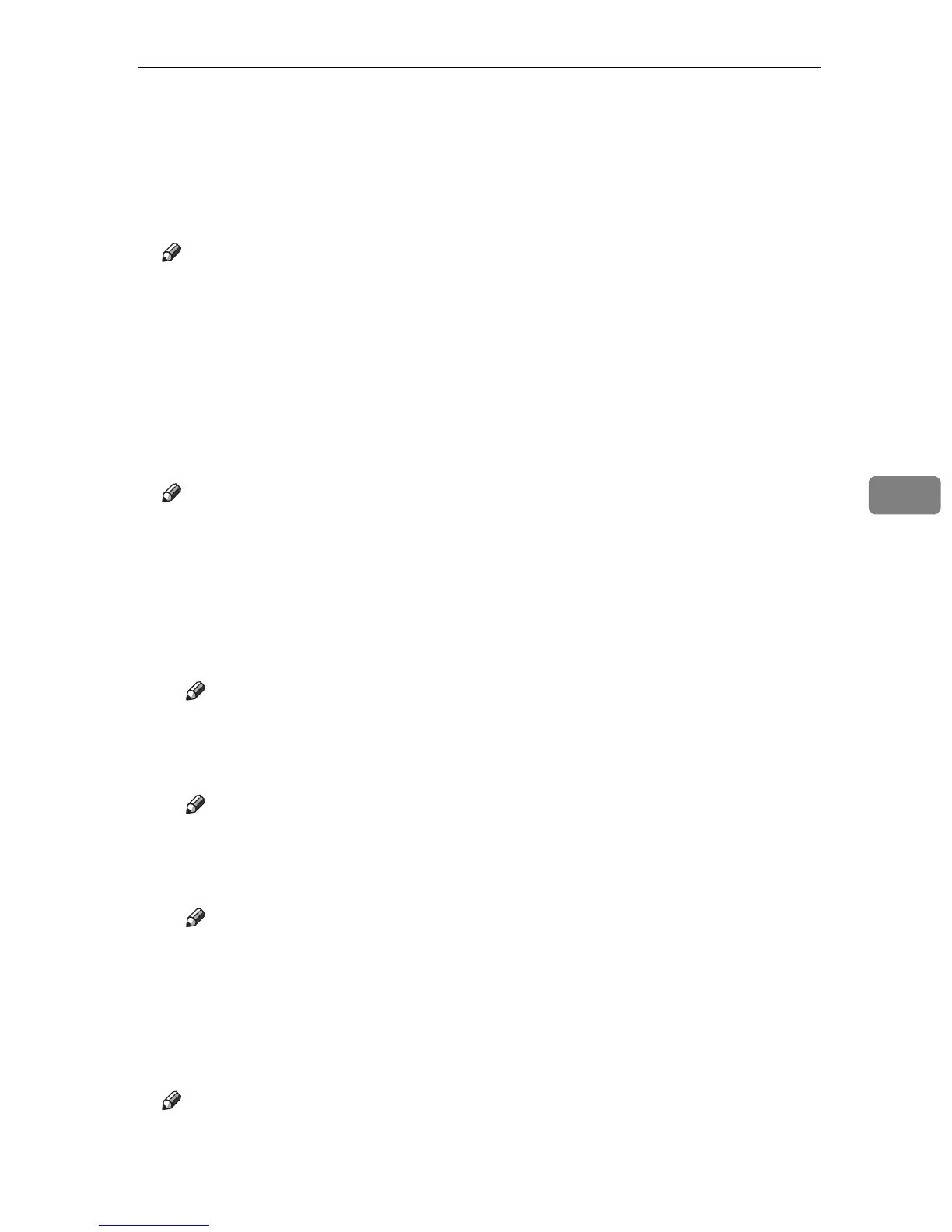Maintenance Menu
143
5
❖ Label Paper Setting
You can select the label paper setting printing mode.
•Label Paper 1
•Label Paper 2
•Label Paper 2
Note
❒ Default : Label Paper 1
❖ Envelope Setting
You can select the envelope printing mode.
• Envelope 1
• Envelope 2
• Envelope 3
• Envelope 4
Note
❒ Default : Envelope 1
❖ Replacement Alert
Use this function to specify when to warn the user about each replacing sup-
plies.
• Photoconductor Unit
Notify Sooner, Normal, Notify Later
Note
❒ Default: Normal
• Intermediate Transfer Unit
Notify Sooner, Normal, Notify Later
Note
❒ Default: Normal
• Maintenance Kit
Notify Sooner, Normal, Notify Later
Note
❒ Default: Normal
❖ Supply End Option
You can select whether or not to continue printing, when the supply ends.
• Continue Printing
• Stop Printing
Note
❒ Default : Continue Printing
