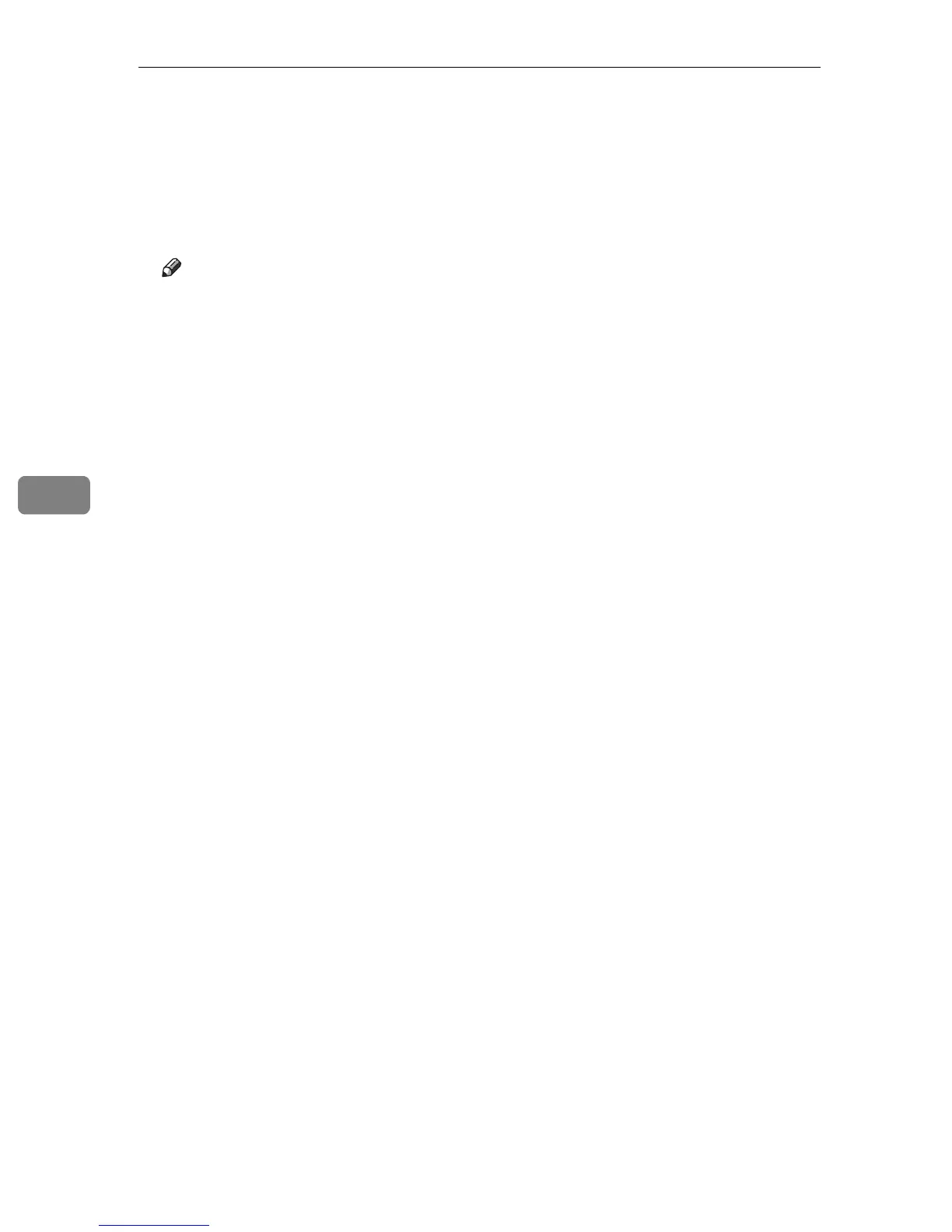Making Printer Settings Using the Control Panel
146
5
❖ Auto Delete Stored Jobs
This appears on the menu only when the hard disk is installed.
Specify whether to automatically delete saved documents (Stored Print data).
Also specify the elapse time in days before deletion.
•On
•Off
Note
❒ Default : Off
❒ If you select [On], enter a number of days when the saved documents will
be automatically deleted. (Default : 3 days)
