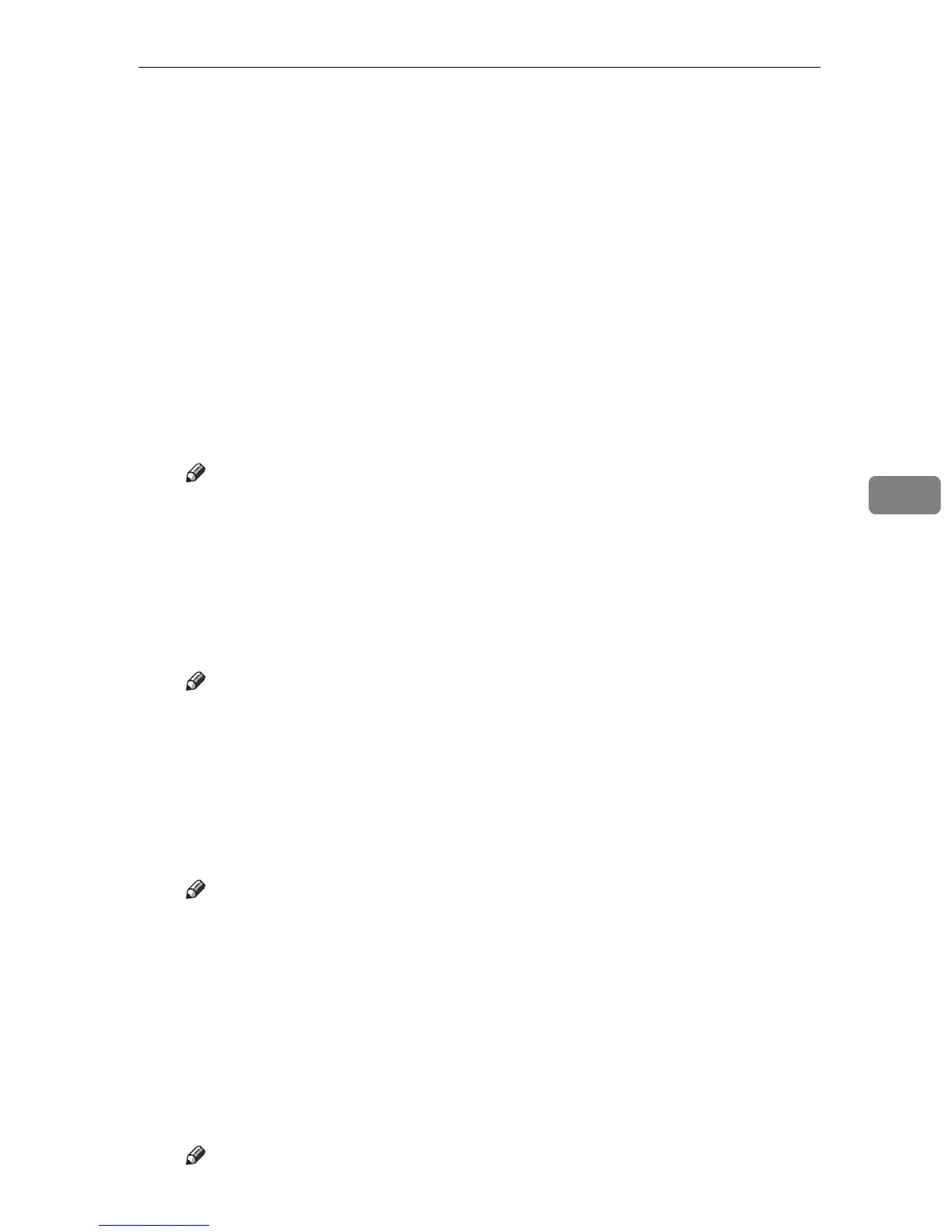Print Settings Menu
161
5
❖ PS Menu
You can set conditions when using Postscript for printing.
❖ Data Format
You can select the data format.
•Binary
•TBCP
This setting is effective when using a parallel, USB, or EtherTalk connection.
When you use a parallel or USB connection, the print job is canceled if bi-
nary data is sent from the printer driver.
When you use an Ethernet connection, the print job is canceled if:
• The printer driver data format is TBCP and the data format selected us-
ing the control panel is Binary Data.
• The printer driver data format is binary and the data format selected us-
ing the control panel is TBCP.
Note
❒ Default: TBCP
❖ Resolution
You can select the resolution.
• 600dpi Fast
• 600dpi Standard
• 1200dpi
Note
❒ Default: 600dpi Fast
❖ Colour Setting
You can make an RGB setting.
•None
•Fine
• Super Fine
Note
❒ Default: Super Fine
❖ Colour Profile
You can select the color profile.
•Auto
•Presentation
• Solid Colour
• Photographic
•User Setting
Note
❒ Default: Auto
