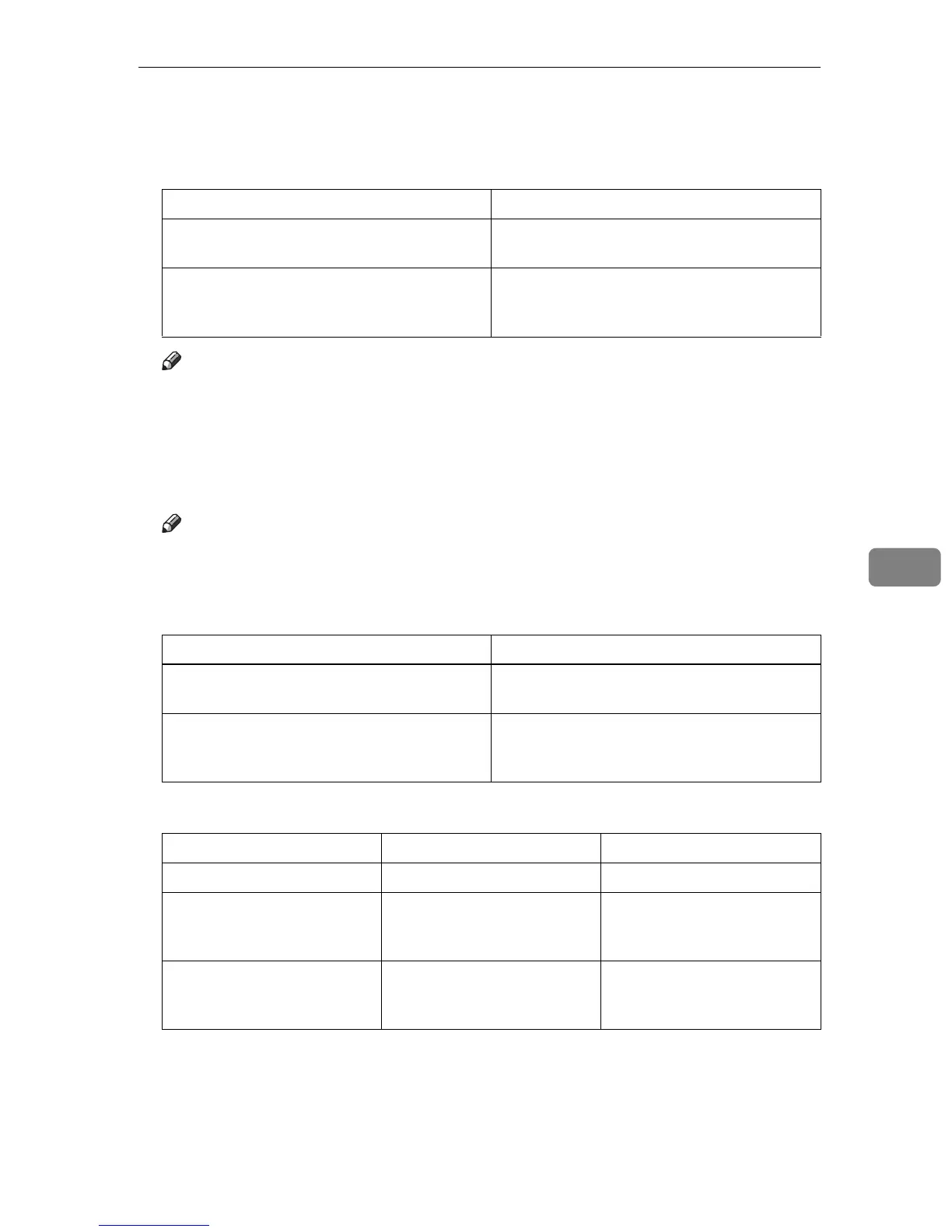Printer Status Notification by E-Mail
197
6
❖ Format of on-demand e-mail messages
To use mail notification, you need to send an on-demand e-mail message to
this printer.
Using your mail software, enter the following:
Note
❒ A mail message must be within 1 MB in size.
❒ E-mail may be incomplete if sent immediately after power on.
❖ Subject field
Format: devicestatus?parametername=parameter[&=parameter][&=parame-
ter]...
Note
❒ The Subject field is case-insensitive.
❒ Parameter names can be written in any order.
❖ Subject field coding examples
❖ Parameters
Item Description
Subject (Referred to as Subject) Enter a request regarding the device. For de-
tails, see the table below.
From (Referred to as From) Specify a valid mail address. The device in-
formation will be sent to the address speci-
fied here.
Coding example Action
devicestatus?request=sysconfig&for-
mat=text&lang=en
The device's system configuration informa-
tion will be sent in an English text format.
devicestatus?request=sysconfig The device's system configuration informa-
tion will be sent in a preset format and lan-
guage.
Parameter Meaning Default
request Information to be obtained Mandatory
format Mail format Mail will be sent in the for-
mat preset for each mail ad-
dress.
lang Language for mail body Mail will be sent in the lan-
guage preset for each mail
address.
