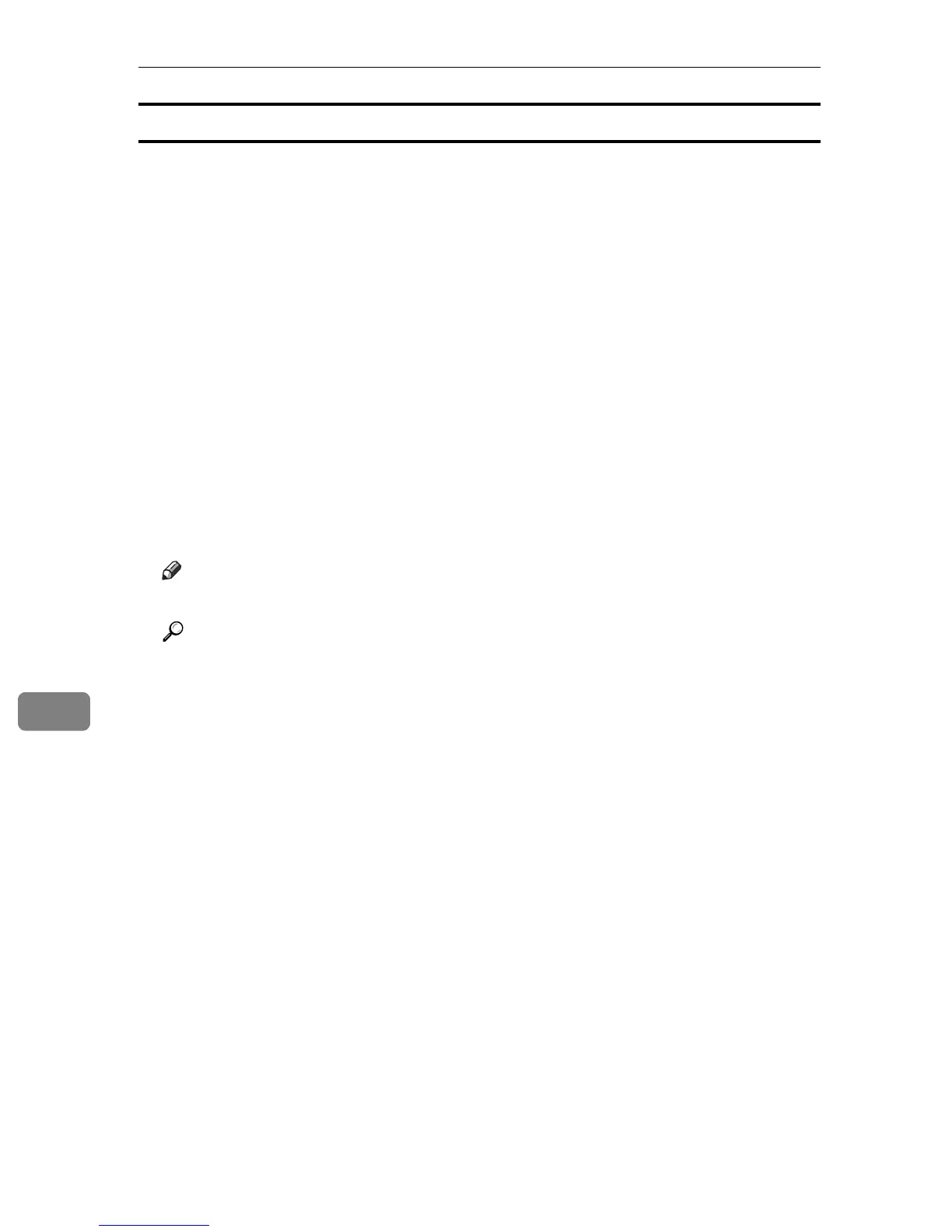Special Operations under Windows
272
8
sftp
To use the “sftp” command, a client software is required.
Use the client software that is compliant with ssh ver2.
A Start the client software.
“psftp>open “host name”” appears.
B Enter the host name, and then press the {Enter} key.
“Login as: “user name”” appears.
C Enter the user name, and then press the {Enter} key.
When you access the “sftp” command initially , “Store key in cache? (y/n)”
message appears. Select whether or not to store the key and key information,
and then press the {Enter} key.
The entered “user name” and “host name” appears.
D Enter the password, and then press the {Enter} key.
The entered password will not appear.
Note
❒ Not all client can use this function.
Reference
For details, see the client software help or the manual help.
