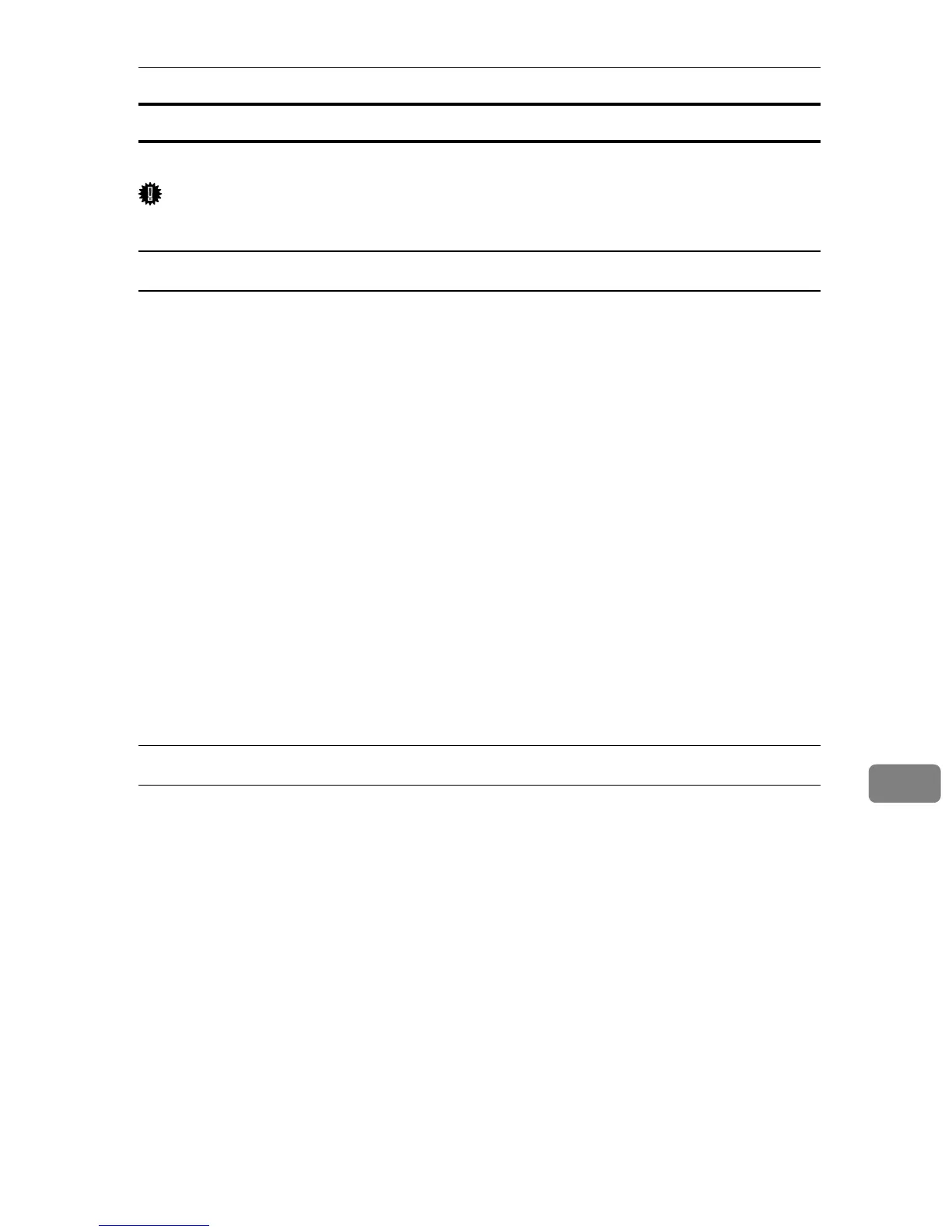Printer Utility for Mac
309
9
Selecting the Zone
You can change the zone to which the printer belongs under Appletalk.
Important
❒ Confirm that a Macintosh and printer are connected with Appletalk.
Mac OS
A On the [Utility] menu, click [Select Zone...].
The zone to which the printer belongs and the available zone list appear.
B Select the zone in which you want to locate the printer, and then click
[Change].
A confirmation message appears.
C Click [Continue].
A confirmation message appears.
D Click [OK].
E On the Apple menu, click [Chooser].
F Click the [AdobePS] icon.
G In the [AppleTalk zone:] list, select the zone you changed.
H In the [Select a PostScript Printer:] list, select the printer you want to use.
I Close the [Chooser] dialog box.
Mac OS X
A On the [Utility] menu, click [Select Zone...].
The zone to which the printer belongs and the available zone list appear.
B Select the zone which you want to locate the printer in, and then click
[Change].
A confirmation message appears.
C Click [Continue].
A confirmation message appears.
D Click [OK].
E On the [Printer Utility for Mac] menu, click [Choose Printer...].
F In the [Available Network Zones:] list, select the zone you changed.
G In the [Available Printers:] list, select the model of printer in use, and then
click [Choose].
