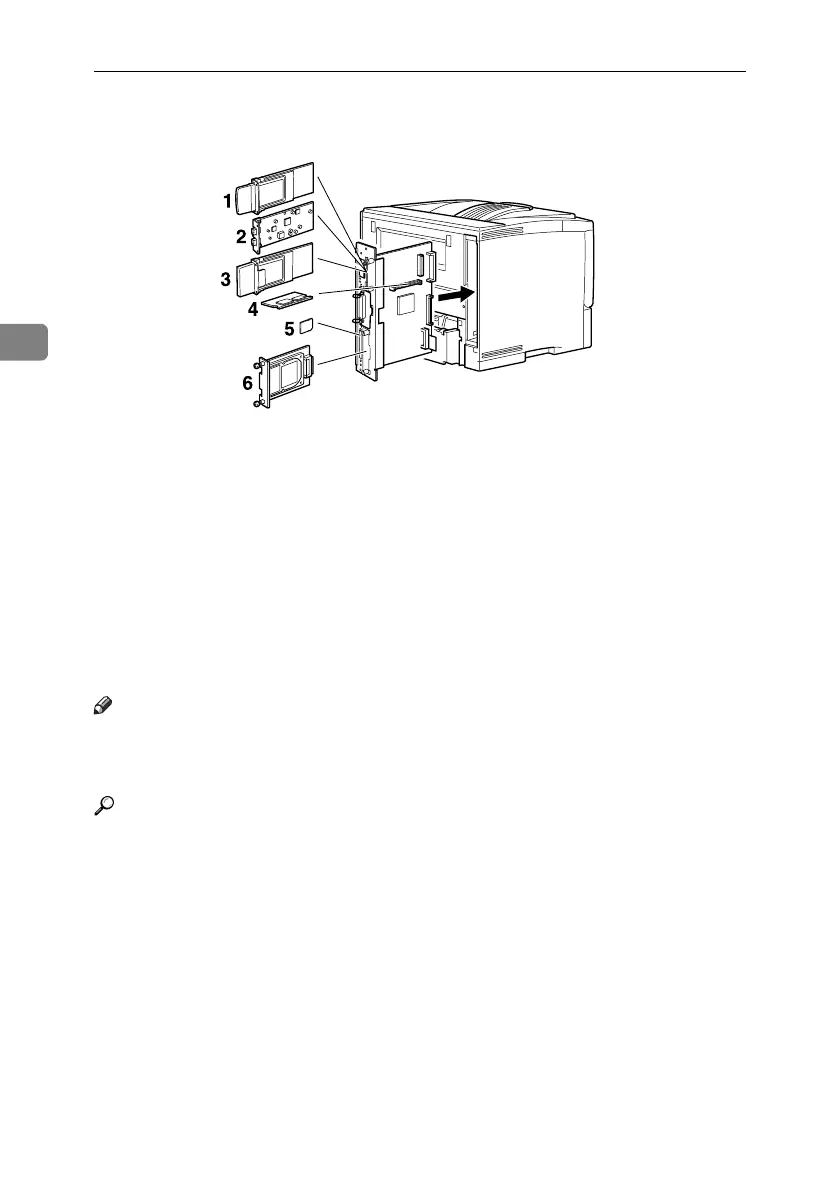Installing Options
32
3
❖ Interior
1. 802.11b Interface Unit Type F
See p.43 “Attaching 802.11b Interface
Unit Type F”.
2. 1394 Interface Unit Type 4510
See p.39 “Attaching 1394 Interface
Unit Type 4510”.
3. Bluetooth Interface Unit Type C
See p.47 “Attaching Bluetooth Inter-
face Unit Type C”.
4. Memory Unit Type C 256MB
(SDRAM module)
See p.36 “Attaching Memory Unit
Type C 256MB (SDRAM Module)”.
5. Network Data Protection Unit
Type B
See p.52 “Attaching Network Data
Protection Unit Type B”.
6. Hard Disk Drive Type 2600
See p.51 “Attaching Hard Disk Drive
Type 2600”.
Note
❒ You can have one of the following types of extension board installed at the
same time: 802.11b Interface Unit Type F, 1394 Interface Unit Type 4510, Blue-
tooth Interface Unit Type C.
Reference
For the specifications of each option, see Maintenance Guide.
AGN003S
KirP4GB_Setup-F6_FM_forPaper.book Page 32 Thursday, May 12, 2005 11:28 AM
