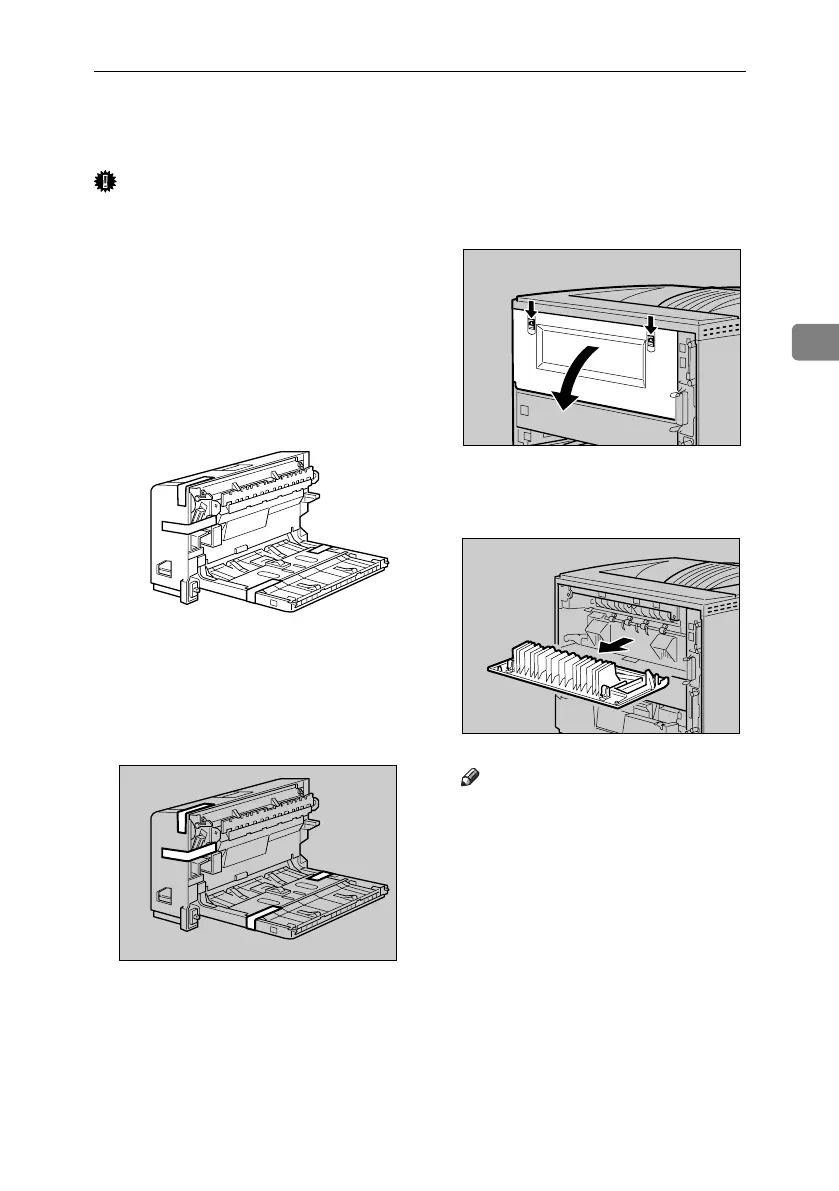Attaching Duplex Unit AD610
53
3
Attaching Duplex Unit AD610
Important
❒ If you attach the duplex unit and
the paper feed unit, the paper feed
unit must be attached prior to at-
taching the duplex unit.
❒ Check the printer nameplate to
confirm the model code.
A Check the package contains the
following:
❖ Duplex Unit
B Turn off the power of the printer,
and then unplug the power cable.
C Remove the adhesive tapes.
D Open the rear cover by pushing
the two knobs as shown in the il-
lustration.
E Remove the rear cover in the hor-
izontal direction.
Note
❒ The rear cover of the printer is
not used when attaching the du-
plex unit.
❒ Store the removed rear cover for
possible future use.
AGN036S
ZKGX310E
AGN004S
ZKGX220E
KirP4GB_Setup-F6_FM_forPaper.book Page 53 Thursday, May 12, 2005 11:28 AM
