Machine: Paper Feed/ Output
For details about the following items, see "Machine: Paper Feed/ Output", Paper Settings.
No. Item Description
0301 Adjust Paper Curl Specify the method for straightening curled sheets.
Select the method according to the direction and degree
of curl.
0302 Illumination Mode for
Color Paper Detection
Specify a detection method of the contact image sensor
(CIS).
0304 Double Feed Detection Specify whether or not to detect double feeding of
paper.
0305 When Double Feed is
Detected
Specify how the machine responds when it detects a
double feed.
0306 Activate Auto Corrctn. Snsr.
for 2 Sided Magnif. Adjust.
The machine measures the length and width of both
sides of the paper and specifies the magnification ratio
of the image on the back side according to the shrinking
or transfiguration of the image.
Machine: Maintenance
For details about the following items, see "Machine: Maintenance", Paper Settings.
No. Item Description
0502 Execute Photoconductor
Refreshing
Remove dust on the drum surface.
0509 Temperature / Humidity
inside the Machine
Display the internal temperature and humidity.
0510 Temperature / Humidity
outside the Machine
Display the external temperature and humidity.
0513 Execute Developer
Refreshing
The machine uses degraded toner in the development
unit and adds new toner from the toner bottle.
0520 Execute Charger Cleaning Clean the charger.
Finishing: Finisher
For details about the following items, see "Finishing: Finisher", Paper Settings.
4. Adding Paper and Toner
68
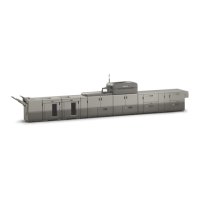
