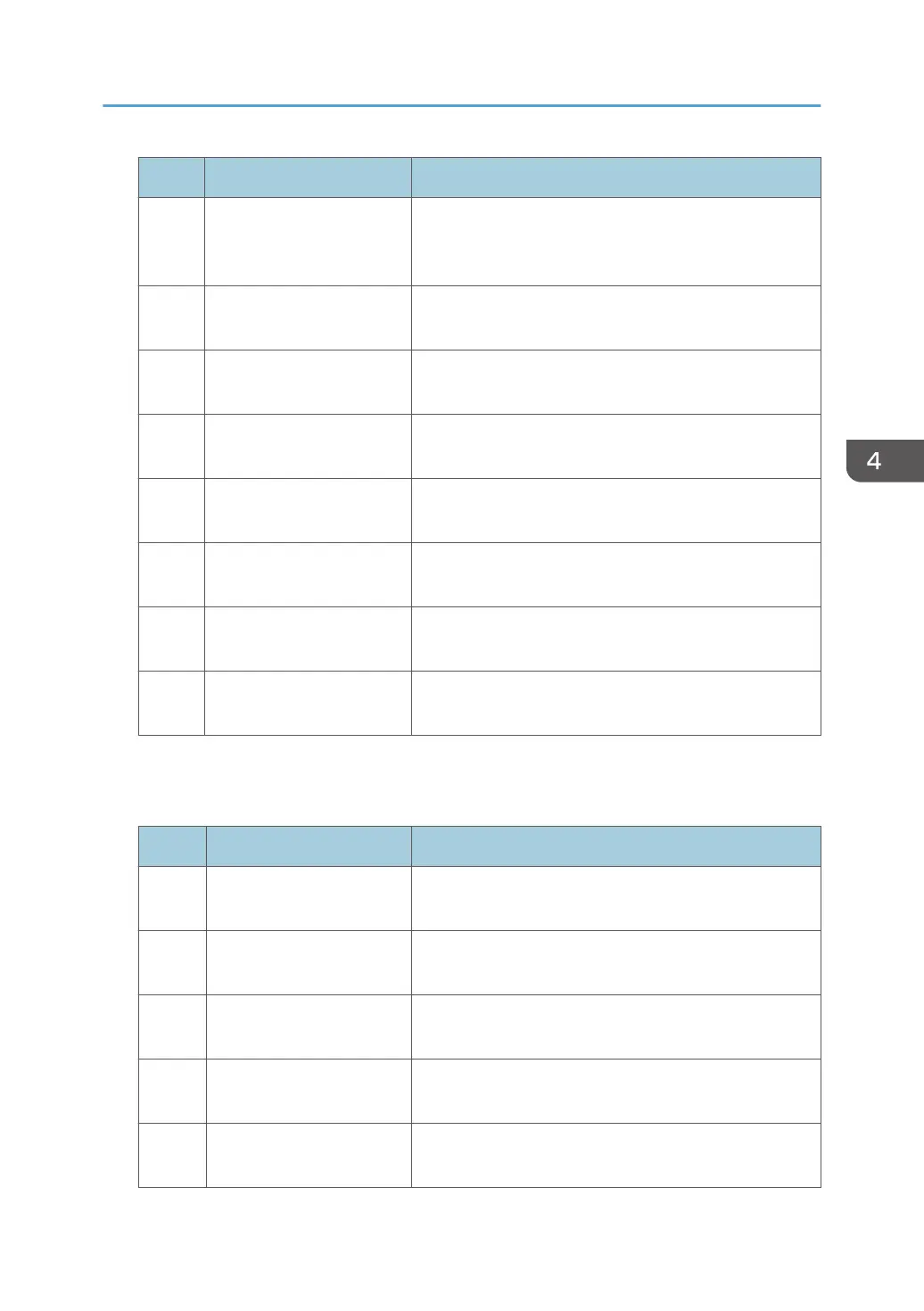No. Item Description
0601 Adjust Staple Position
Across Feed Direction 1
Adjust the vertical position of the staple (applied at an
edge) when using Finisher SR5050 or Booklet Finisher
SR5060.
0602 Adjust Staple Position
Across Feed Direction 2
Adjust the vertical position of the staples (dual) when
using Finisher SR5050 or Booklet Finisher SR5060.
0603 Adjust Staple Position With
Feed Direction
Adjust the horizontal position of the staples when using
Finisher SR5050 or Booklet Finisher SR5060.
0607 Adjust Punch Position
Across Feed Direction
Adjust the vertical position of the punch holes when using
Finisher SR5050 or Booklet Finisher SR5060.
0608 Adjust Punch Position With
Feed Direction
Adjust the horizontal position of the punch holes when
using Finisher SR5050 or Booklet Finisher SR5060.
0618 Adjust Staple Position for
Booklet
Adjust the horizontal position of the booklet staples when
using Booklet Finisher SR5060.
0619 Adjust Folding Position for
Booklet
Adjust the horizontal position of the folding when using
Booklet Finisher SR5060.
0622 Set Number of Folds for
Booklet
Specify the number of booklet folds to be performed
when using Booklet Finisher SR5060.
Finishing: Fold
For details about the following items, see "Finishing: Fold", Paper Settings.
No. Item Description
0701 Half Fold Position (Multi-
sheet Fold)
Adjust the fold position of half folded sheets when using
the multi-folding unit.
0702 Letter Fold-out Position 1
(Multi-sheet Fold)
Adjust the fold position for the bottom segment of letter
fold-out sheets when using the multi-folding unit.
0703 Letter Fold-out Position 2
(Multi-sheet Fold)
Adjust the overall fold size of letters fold-out sheets when
using the multi-folding unit.
0704 Letter Fold-in Position 1
(Multi-sheet Fold)
Adjust the fold position of the bottom segment of letter
fold-in sheets when using the multi-folding unit.
0705 Letter Fold-in Position 2
(Multi-sheet Fold)
Adjust the fold position of letters fold-in sheets when
using the multi-folding unit.
Menu Items and Functions
69
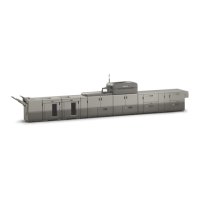