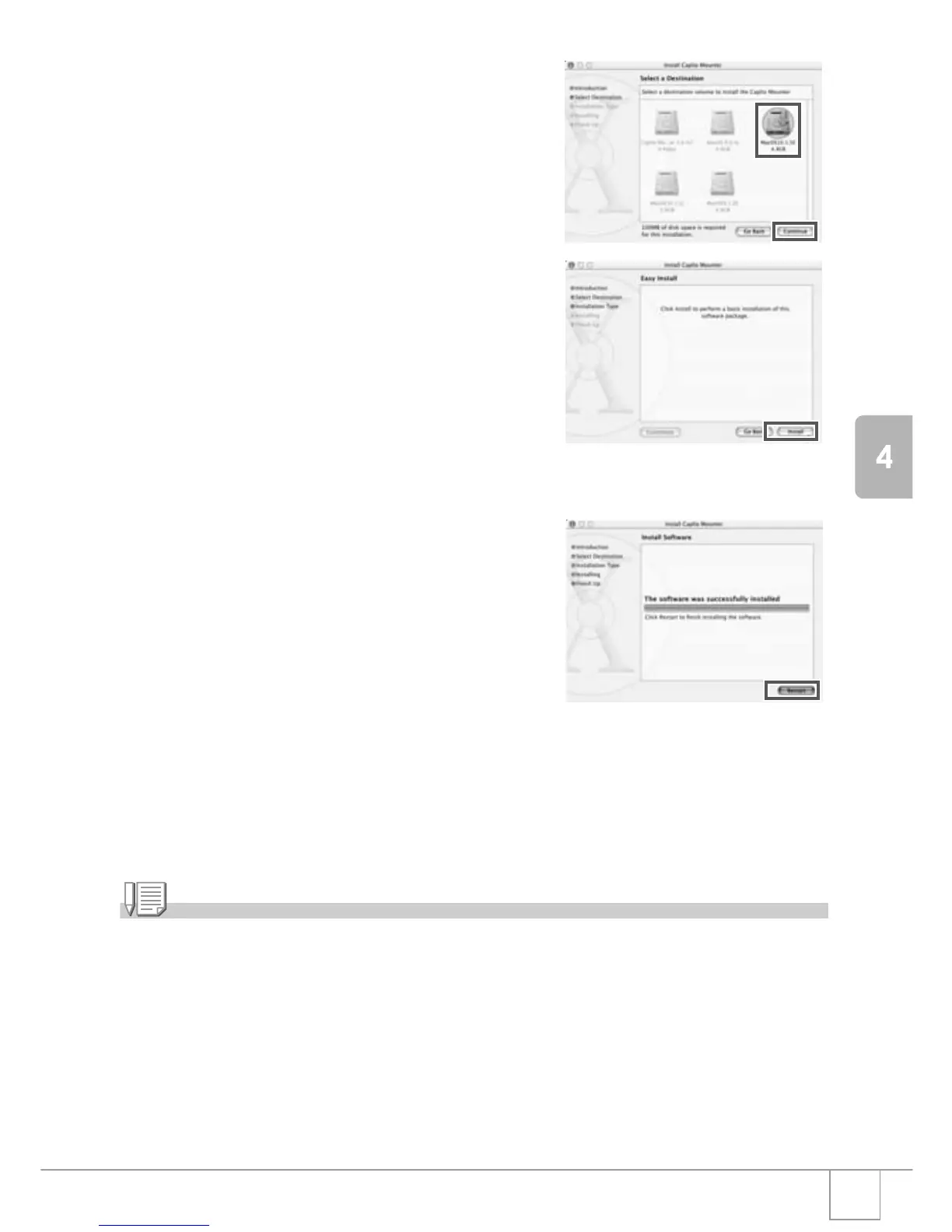129
Installing Software
7. Click the destination volume you
want, and then click [Continue].
8. Click [Install].
When installation finishes, a message
appears to inform you that it is
necessary to restart your Macintosh.
9. Click [Continue Installation].
The software is installed, and after a
while an Installation Complete message
appears.
10.Click [Restart].
Your Macintosh restarts.
Note
To remove (uninstall) the software:
1. Start [Caplio Mounter] in [Applications] folder.
2. Select [Uninstall] in [File] menu.
The uninstallation process begins.
