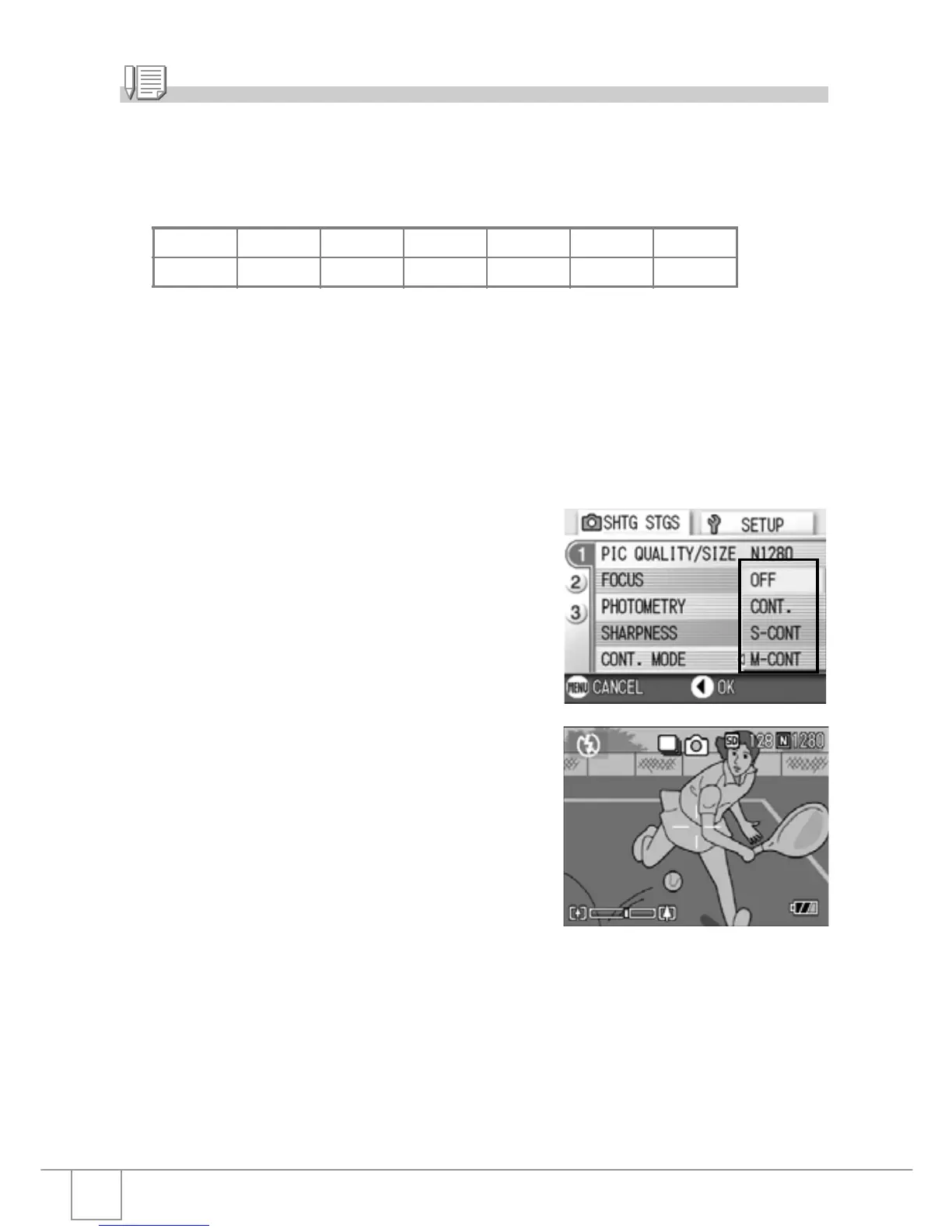76
Note
• When shooting with S Multi- or M Multi-Shot, the ISO sensitivity is fixed to AUTO even if it is
set to 64,100.
• The maximum number of images that can be shot in the Multi-Shot mode depends on the
image size setting as follows:
1.
Turn the Mode Selector to
5
55
5
.
2. Press the M
MM
M button.
The Shooting Setting menu appears.
3.
Press the
"
""
"
button to select [CONT] and press the
O
OO
O
or
$
$$
$
button.
4.
Press the
!"
!"!"
!"
buttons to select
[CONT], [SCONT], or [MCONT].
5. Press the
O
OO
O
or
#
##
#
button.
6. If you pressed the
#
##
#
button in
step 5, press also the M
MM
M
button.
The Shooting Setting menu closes and
the symbol is displayed at the top of the
screen.
F2560 N2560 F2048 N2048 F1280 N1280 N640
3333131313
