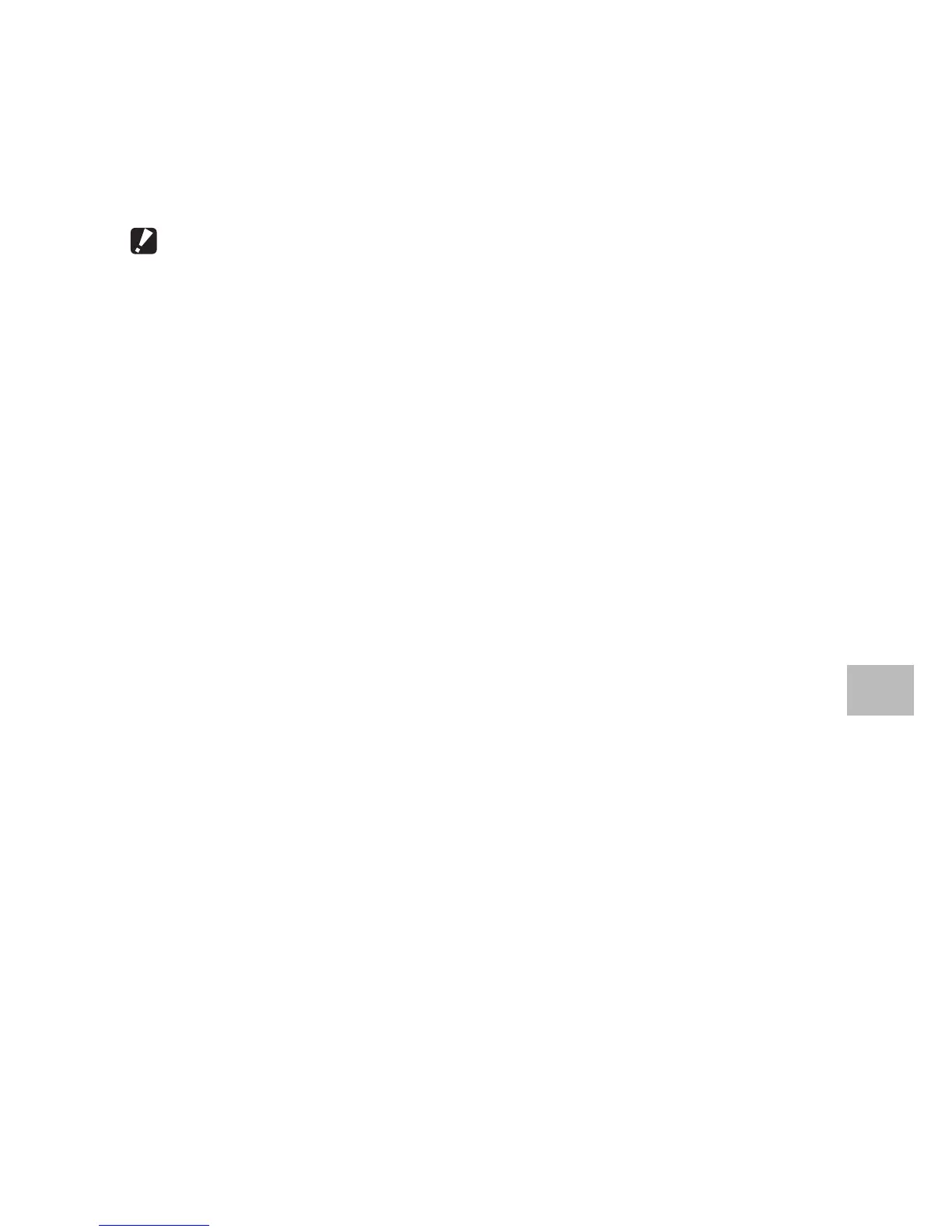101
6
Playback Menu
• To increase contrast, align the black point and white point with the
darkest and brightest pixels.
• For help, press the Fn button; press the button again to return to the
preview display.
Press the ADJ./OK button to create the corrected copy.
Caution ---------------------------------------------------------------------------------
• If the camera can not create a corrected copy, an error message will be
displayed and the camera will exit to the playback menu.
• To cancel level compensation, press the DISP. button.
• You can only use level compensation for still images shot using this camera.
• You cannot use level compensation for movies or MP files.
• This function may not have any effect for images shot using [Text Mode] in scene
mode, or images shot when [Image Settings] is set to [Black & White] or [Sepia].
• While you can use level compensation repeatedly, the image is recompressed
each time and there will be some decline in image quality.
