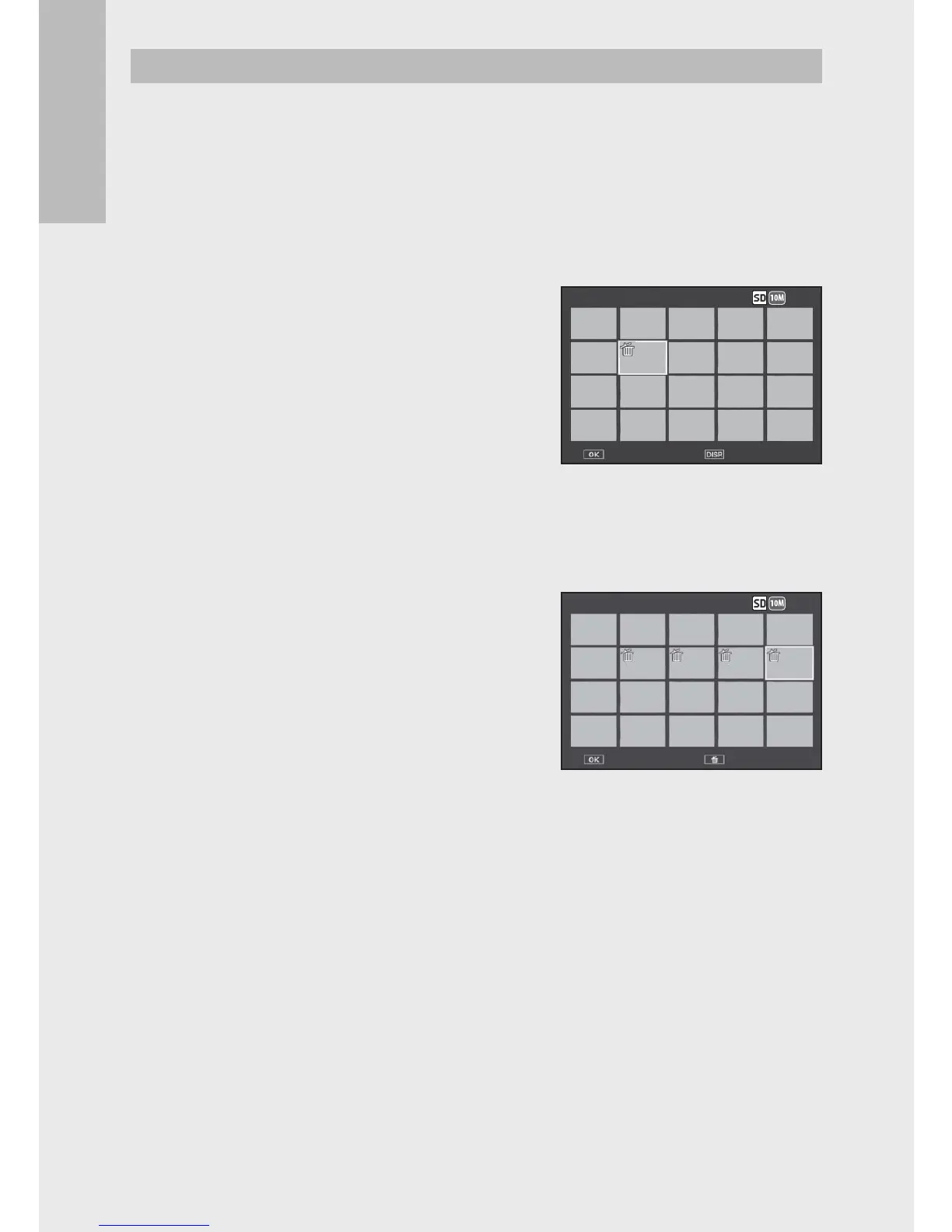44
If you are using the camera for the first time, read this section.
Specifying a Range of Multiple Files
1
Push the ADJ./OK button !" to select [Delete Multi] and
then press the ADJ./OK button.
• Omit this step if the camera is already in multi-frame view.
2
Push the ADJ./OK button !" to select [Sel. Range] and
then press the ADJ./OK button.
3
Push the ADJ./OK button !"NF
to select the starting point of the
range of files you want to delete
and press the ADJ./OK button.
• If you make a mistake when selecting
the starting point for the range of
files, press the DISP. button to return
to the screen for selecting the starting point.
• Press the MENU button to switch to the display for specifying files
separately. See Step 3 and beyond on P.43.
4
Push the ADJ./OK button !"NF
to select the ending point of the
range of files you want to delete
and press the ADJ./OK button.
• The trash symbol is displayed in the
upper left corner of the specified files.
• Press DISP. to cancel and return to
Step 2.
