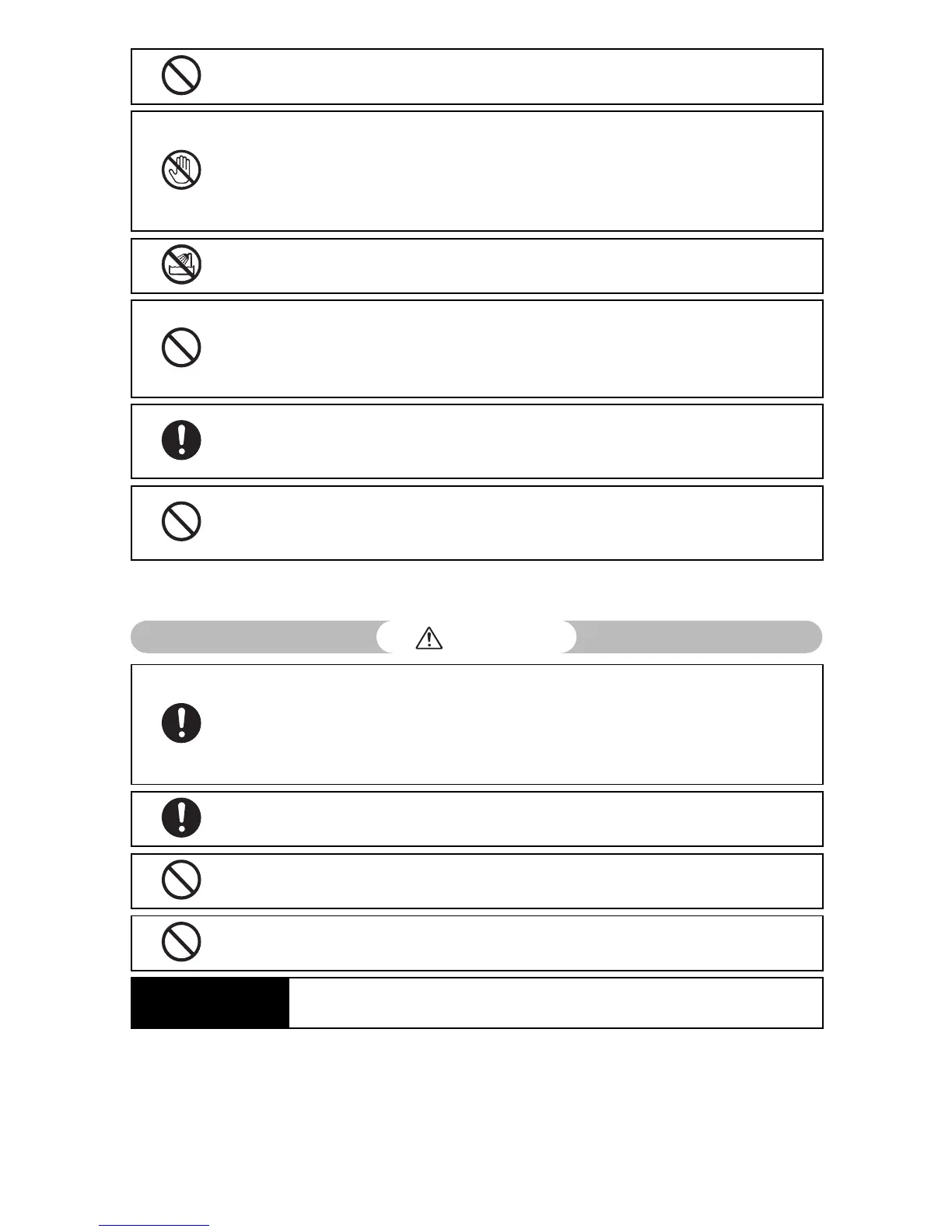4
●
Keep the equipment out of the reach of children.
●
Do not touch the internal components of the equipment if they become
exposed as a result of being dropped or damaged. The high-voltage circuitry in
the equipment could lead to an electric shock. Remove the battery as soon as
possible, being careful to avoid electric shocks or burns. Take the equipment to
your nearest dealer or service center if it is damaged.
●
Do not use the equipment in wet areas as this could result in fire or electric
shock.
●
Do not use the equipment near flammable gases, gasoline, benzene, thinner or
similar substances to avoid the risk of explosion, fire or burns.
●
Do not use the equipment in locations where usage is restricted or prohibited as
this may lead to disasters or accidents.
●
Wipe off any dust that accumulates on the electrical plug as this may lead to fire.
●
Use only the specified AC adapter in household electrical outlets. Other adapters
pose the risk of fire, electric shock or injury.
●
To avoid the risk of fire, electric shock or injury, do not use the battery charger or
AC adapter with commercially available electronic transformers when traveling
abroad.
Observe the following precautions to ensure safe use of this unit.
Caution
●
Contact with fluid leaking from a battery can lead to burns. If part of your body
comes in contact with a damaged battery, rinse the area with water immediately.
(Do not use soap.)
If a battery starts to leak, remove it immediately from the equipment and wipe
the battery chamber thoroughly before replacing it with a new battery.
●
Plug the power cords securely into the electrical outlets. Loose cords pose a fire
hazard.
●
Do not allow the camera to get wet. In addition, do not operate it with wet
hands. Both pose the risk of electric shock.
●
Do not fire the flash at drivers of vehicles, as this may cause the driver to lose
control and result in a traffic accident.
Safety Precautions
for Accessories
When using optional products, carefully read the instructions provided
with the product before using that product.
