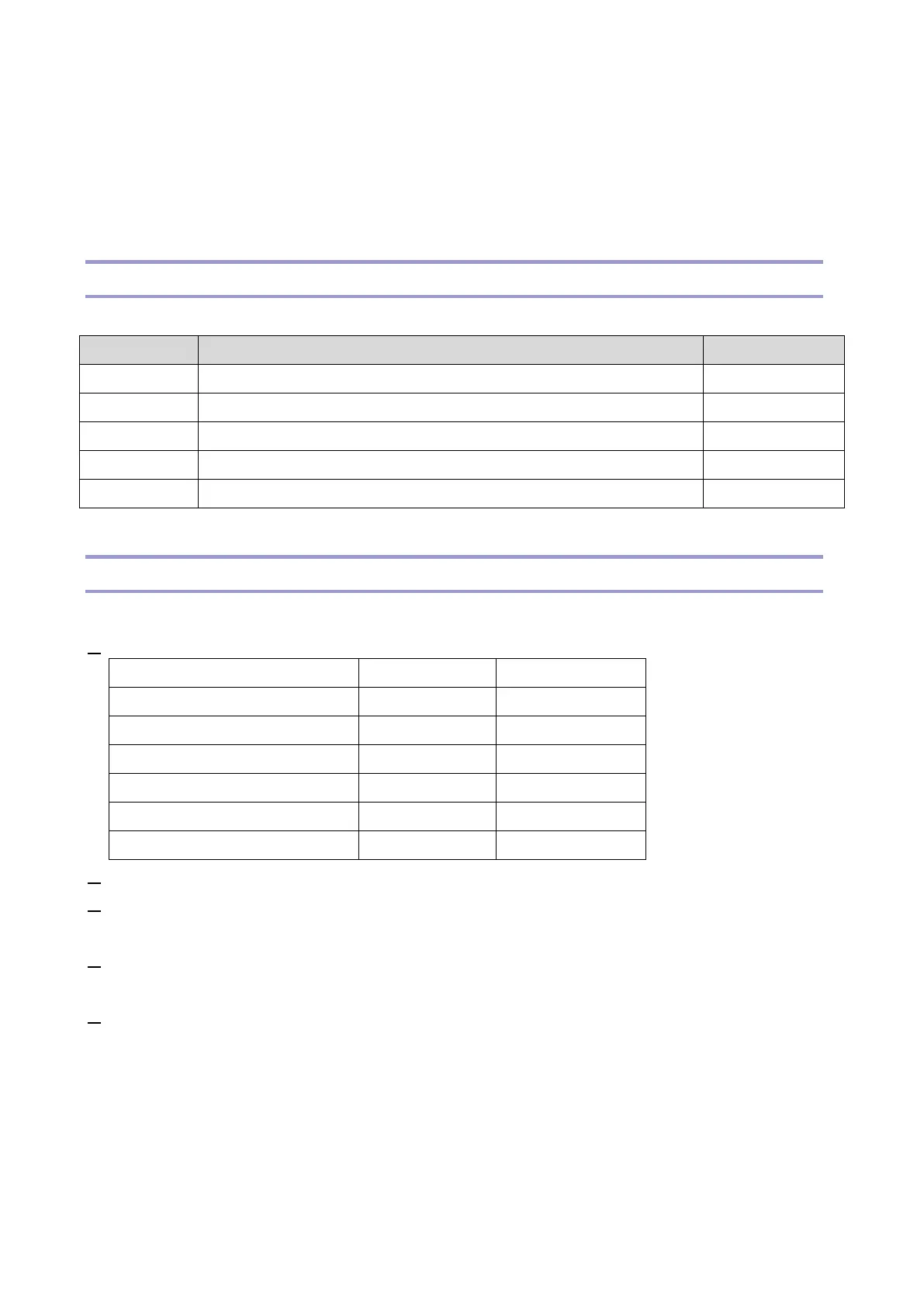Paper Feed Unit PB1080 (D573-57), Paper Feed Unit PB1080TE (D573-13)
59
Paper Feed Unit PB1080 (D573-57), Paper Feed Unit PB1080TE
(D573-13)
Paper Feed Unit PB1080TE is only for NA.
Accessory Check
Confirm that you have the accessories listed below.
No. Description Q’ty
1 EMC Address 1
2 Name Plate 1
3 Decal Size Indication 1
4 Decal CHN 10mm 1
5 Decal CHN Date 40mm 1
Before you install
Before you install the PB1080TE, be sure to do the procedure below.
1. Install the following firmware version or newer.
FW P/N Version
System/Copy D2965400E 1.02
Fax D2965784D 03.00.00
Printer D2965794C 1.01
Scanner D2965787D 01.02
Websys (Web Support) D2965788C 1.02
WebUapl D2965789B 1.01
2. Turn OFF then ON the main power.
3. Change the value of SP5-909-002 (HealthCare Setting: Model Setting) from “0” (Standard: Default) to “1”
(HealthCare).
4. Change the value of SP5-118-002 (Secure Mode Set) from “0” (Standard mode: Default) to “1” (Secure
mode).
5. Turn OFF then ON the main power.
