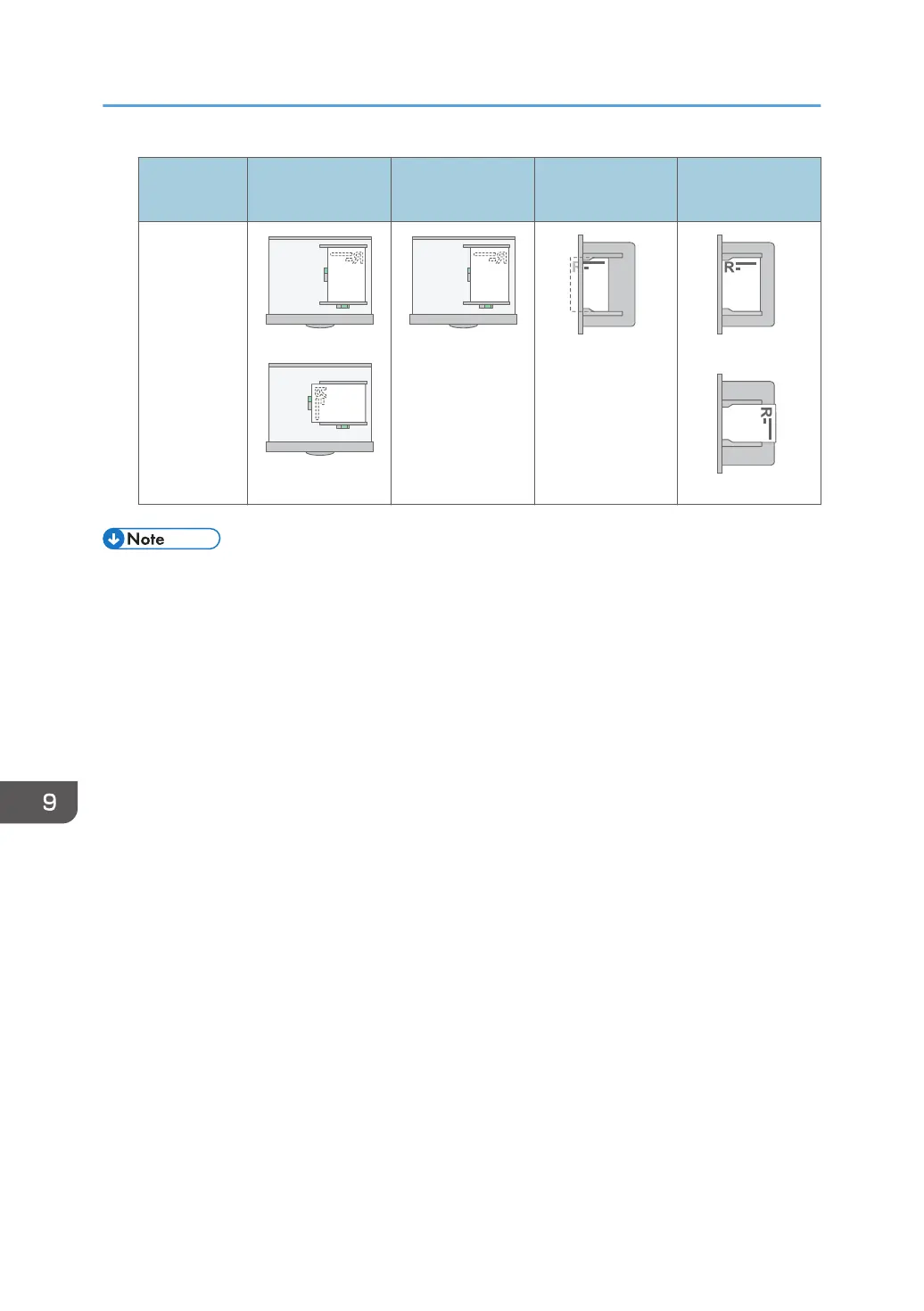Copy Side Tray 1-4 Tray 3 (LCT)
Large Capacity
Tray (LCT)
Bypass Tray
Two-sided
originals
• When you set [Letterhead Setting] to [On (Always)], you can print onto letterhead paper when the
paper type in the printer driver’s settings is set to [Letterhead].
• If a print job is changed partway through printing from one-sided to two-sided printing, one-sided
output after the first copy may be printed facing a different direction. To ensure all paper is output
facing the same direction, specify different input trays for one-sided and two-sided printing. Note
also that two-sided printing must be disabled for the tray specified for one-sided printing.
9. Adding Paper and Toner
212
