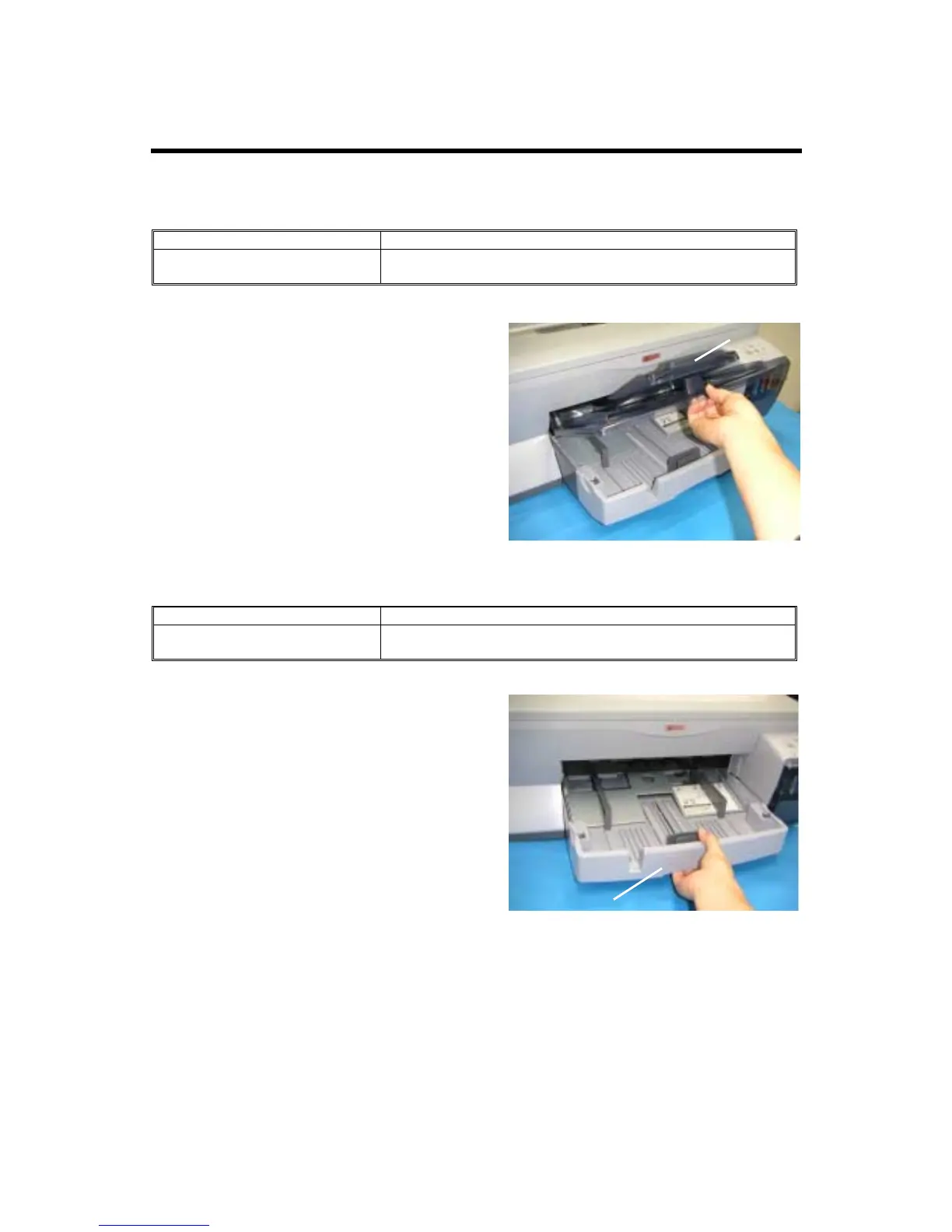REPLACEMENT AND ADJUSTMENT
J006 4 SM
3. REPLACEMENT AND ADJUSTMENT
3.1 OUTPUT TRAY
J001/J003 Manual Reference
3.2.2 Detaching and Reattaching Output Tray
Comment
The detachment and reattachment of the output tray is much
easier.
1. Raise the exit tray [A].
2. Push up the exit tray to release the
shaft of the lock, then pull the exit tray
toward you.
3. To set the exit tray again, reverse this
procedure by pushing in the tray to lock
the shaft and then lowering the exit tray.
3.2 PAPER FEED CASSETTE
J001/J003 Manual Reference
3.2.3 Paper Feed Cassette
Comment
The standard paper feed cassette (Tray 1) pulls easily out of
the printer. There are no pawls to release under the cassette.
Just pull the feed cassette [A] out of the
printer to remove it.
P2W-3-2.BMP
P2W-3-3.BMP
[A]
[A]
